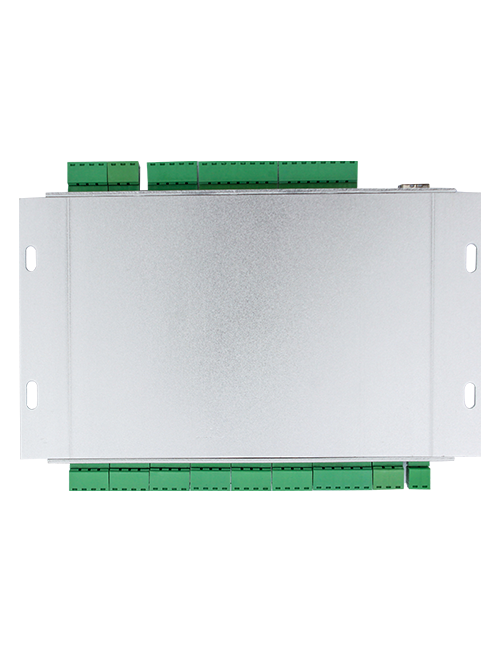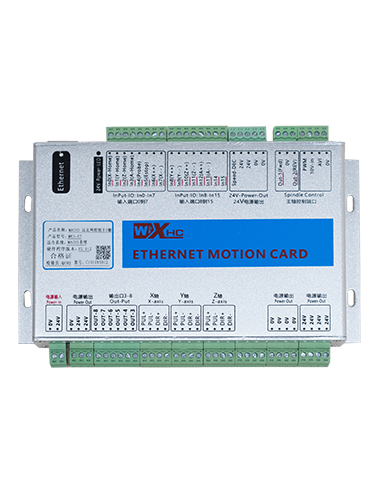Təsvir
Məhsul modeli

Model: DH12S-LD
Tətbiq olunan avadanlıq:paletli tel mişar maşını
Məhsul aksesuarları Diaqramı

Qeyd etmək: Üç antenadan birini seçə bilərsiniz. Emiş kuboku antenası standart olaraq standartdır.
Uzaqdan idarəetmə açarının təsviri

Ekran məzmununun təqdimatı

Böyük motor sürəti:S1:0-50
Kiçik motor sürəti: S2: 0-50
Avtomatik kəsmə üçün maksimum sürət həddi kiçik mühərrik:F:0-30(parametrlər tənzimlənə bilər)
Maksimum cərəyanı avtomatik kəsmə: Ic: 0-35 (parametrləri tənzimlənir)
Xətti düzəliş dəyəri: Df: -99-99 (1 vahid təxminən 0,02V-dir)

Aşağı gərginlik: Pultun batareyası çox azdır, Zəhmət olmasa batareyanı dəyişdirin.

Şəbəkə kəsildi: Simsiz siqnal kəsilir. Zəhmət olmasa qəbuledicinin gücünü yoxlayın, yenidən yandırın, və pultu yenidən başladın.
Uzaqdan idarəetmə funksiyasının işləmə təlimatları
1.Uzaqdan idarəetməni yandırın
Enerji işə salındıqda, qəbuledicidəki RF-LED işığı yanıb-sönməyə başlayır;iki AA batareyasını üç qəbuledici e pultuna quraşdırın, Güc açarını yandırın, və ekran mühərrik sürətini göstərəcək, uğurlu başlanğıcı göstərir.
2.Böyük motor və sürət tənzimlənməsi
çevirin “irəli/geri” irəliyə keçin, qəbuledicinin böyük motoru işə düşəcək, və ekran irəli görünəcək
çevirin “irəli/geri” tərsinə keçin, qəbuledicinin böyük mühərriki əks istiqamətdə işə düşəcək, və ekran əks tərəfi göstərəcək
Döndürün “böyük motor sürətinin tənzimlənməsi” qəbuledicinin böyük mühərrik sürətinin tənzimlənməsi çıxış gərginliyini 0-10V tənzimləmək üçün düymə;
3.Kiçik motor və sürətin tənzimlənməsi
hərəkət etdirin “irəli/geri” irəliyə keçin, qəbuledicinin sol təkəri irəli və sağ təkəri işə salınır, və ekran irəli göstərilir 
çevirin “İrəli/geri” tərsinə keçin, qəbuledicinin sol təkərinin əksi və sağ təkərinin əksi işə salınır, və ekran əks tərəfi göstərir
4.Sola və sağa dönün
çevirin “Sol/Sağ” sola keçin, qəbuledicinin sağ təkəri irəli gedəcək və işə düşəcək,və ekran solda görünəcək
çevirin “sola/sağa dönün” sağa çevirin, qəbuledicinin sol təkəri irəli gedəcək və işə düşəcək, və ekranda sağa dönmə görünəcək
5.Yerinə dön
Əl rejimində:
Yerində sola dönün: basın və saxlayın “Aktivləşdirin” düyməsi, çevirin “Sola/Sağa Dönüş” sola keçin, qəbuledicinin sol təkəri geri və sağ təkəri irəli işə salınır,və yerində sola dönməyə başlayın;
Yerində sağa dönün: basın və saxlayın “Aktivləşdirin” düyməsi, çevirin “Sola/Sağa Dönüş” sağa keçin, qəbuledicinin sol təkərinin irəli və sağ təkərinin arxası işə salınır, və qəbuledici yerində sağa dönməyə başlayır;
6.Kiçik mühərrik sürət həddinin tənzimlənməsi
Avtomatik rejimdə: basın və saxlayın “Aktivləşdirin” düyməsini basın və fırladın “Kiçik Motor Sürətinin Tənzimlənməsi” avtomatik kəsmə zamanı kiçik mühərrikin maksimum sürətini tənzimləmək üçün;
7.Avtomatik kəsmə
İlk addım böyük motoru başlamaqdır; İkinci addım rejimi keçidini dəyişdirməkdir “Avtomobil”; Üçüncü addım kiçik motoru başlamaq və ekran görünəcək “Avtomatik avtomobil”,Avtomatik kəsmə rejiminə girdiyini göstərir;
8. Düz xətt düzəldilməsi
Sol və sağ gəzinti mühərrikləri irəliyə və geriyə doğru gedəndə, Sol və sağ sürət uyğun deyil, və düz xətt gəzmək sapır. Sol və sağ təkərlərin sürətini düzəltmək üçün uzaqdan idarəetmə funksiyasından istifadə edə bilərsiniz;
Düzəltmə prinsipi: Düzəliş funksiyası vasitəsilə, Sol təkərin sürəti sağ təkərlə eyni sürətlə çatmaq üçün gözəldir, Beləliklə, sol və sağ təkərlərin sürətini sinxronizasiya etmək və sapmanı aradan qaldırmaq;
Sapma Düzəltmə Əməliyyat üsulu: Əl rejimində, basın və saxlayın “Aktivləşdirin” düyməsini basın və fırladın “Kiçik motor sürətinin tənzimlənməsi”;
Sol təkər sürət gərginliyini artırmaq üçün saat yönünde dönün və ekran ekrandakı düzəliş dəyəri artacaq;
Sol təkər sürətinin gərginliyini azaltmaq və ekran düzəliş dəyərini azaltmaq üçün saat yönünün əksinə fırlanır;
Düzəltmə diapazonu: Düzəltmə dəyəri -90 üçün 90; Bir düzəliş vahidinin düzəldilməsi gərginliyi təxminən 0.02v;
9. Parametr menyusu (İstifadəçilərin icazəsiz dəyişdirilməsindən qadağandır)
Uzaqdan idarəetmə funksiyaları parametrlər vasitəsilə tənzimlənə bilər. Əl rejimində, Kiçik motor sürəti S2 olduqda 10, Bir sıra üç dəfə irəli / tərs açarı itələyin, sonra parametr menyusuna girmək üçün ardıcıl olaraq üç dəfə itələyin;
Parametr menyusundan çıxın: Saxlamaq və ya saxlamaq üçün seçin, Sonra çıxışı təsdiqləmək üçün aktiv düyməsini basın;
Maksimum cərəyan: kəsici mühərrikin işləmə nominal cərəyanıdır 80% bu cərəyandan;
Sürət idarəetmə parametrləri: avtomatik kəsmə nəzarət parametrləri, defolt 800, dəyişdirilməsi qadağandır;
Yavaşlama parametrləri: avtomatik kəsmə nəzarət parametri. Kəsmə cərəyanının dəyişmə dəyəri bu dəyəri aşdıqda,yavaşlama başlayır.
A1 sürətləndirilməsi: avtomatik kəsmə nəzarət parametri, kəsici cərəyan təyin edilmiş kəsici cərəyandan aşağı olduqda, sürətlənmə sürəti;
Yavaşlama a2: avtomatik kəsmə nəzarət parametri, kəsici cərəyan təyin olunandan yüksək olduqda
kəsici cərəyan, yavaşlama sürəti;
Avtomatik bıçağın geri çəkilməsi: etibarsızdır;
Özünü kilidləməyə başlayın: 0, öz-özünə kilidləmə yoxdur; 1, özünü kilidləmə. Aktivləşdirmə düyməsini basın + qüvvəyə minmək və özünü kilidləmək üçün irəli və geri.
Maksimum gəzinti: kiçik mühərrikin maksimum sürəti.
Kəsmə cərəyanı: avtomatik kəsmə üçün əsas mühərrikin maksimum cərəyanını təyin edin. Geribildirim cərəyanı bu dəyəri keçərsə, yavaşlamağa başlayacaq.
Defolt sürət həddi: maşını işə saldıqda avtomatik kəsmə sürətinin standart maksimum sürəti.
Avtomatik rejim: 0, avtomatik keçid avtomatik idarə olunur; 1, avtomatik keçid avtomatik IO çıxış nöqtəsini idarə edir.
Sürət limiti ofset: avtomatik kəsmə zamanı kiçik mühərrikin maksimum sürəti.
Maksimal ev sahibi: böyük mühərrikin maksimum sürəti.
Uzaqdan idarəetmənin elektrik xüsusiyyətləri

Uzaqdan idarəetmə ölçüsü

Bu məhsulun son şərh hüququ yalnız şirkətimizə məxsusdur.