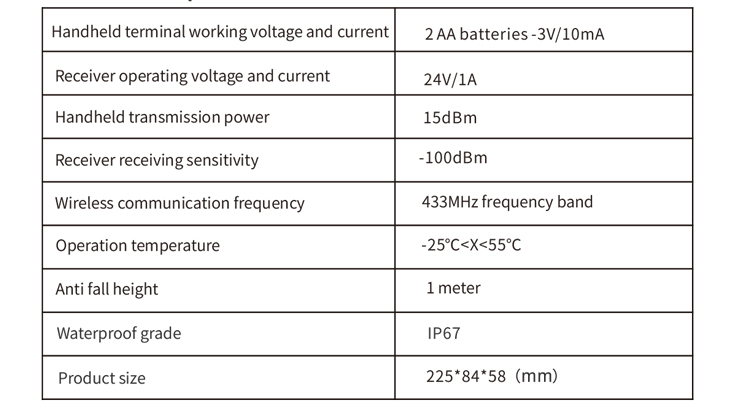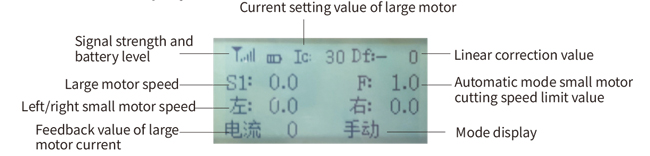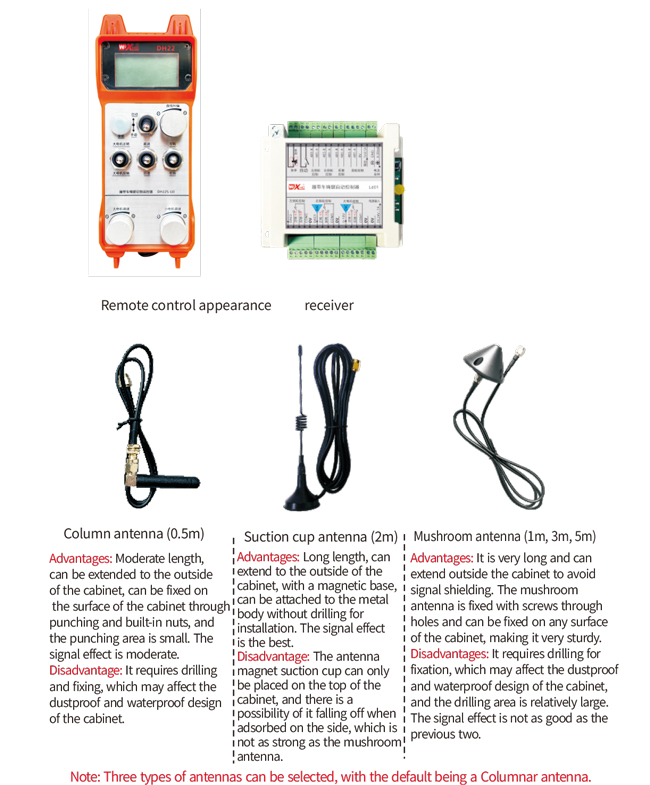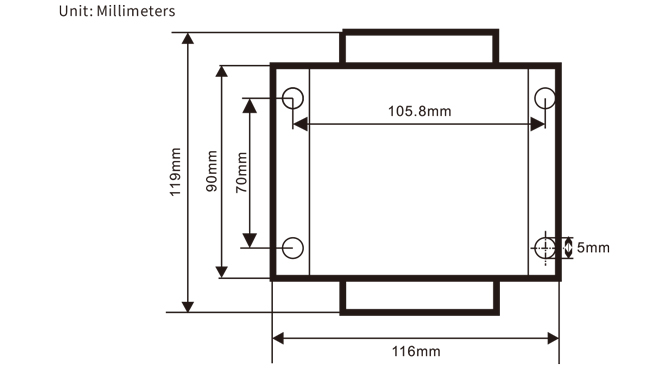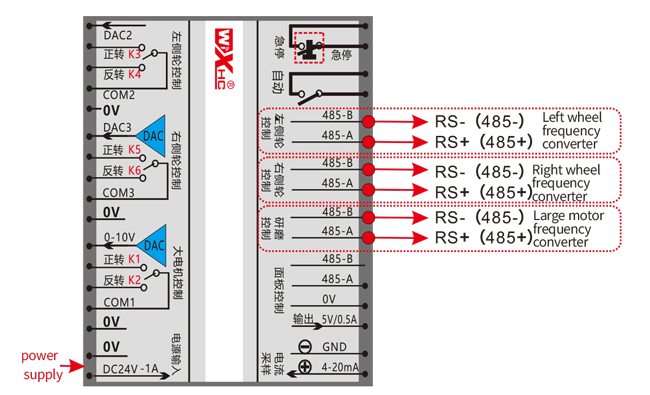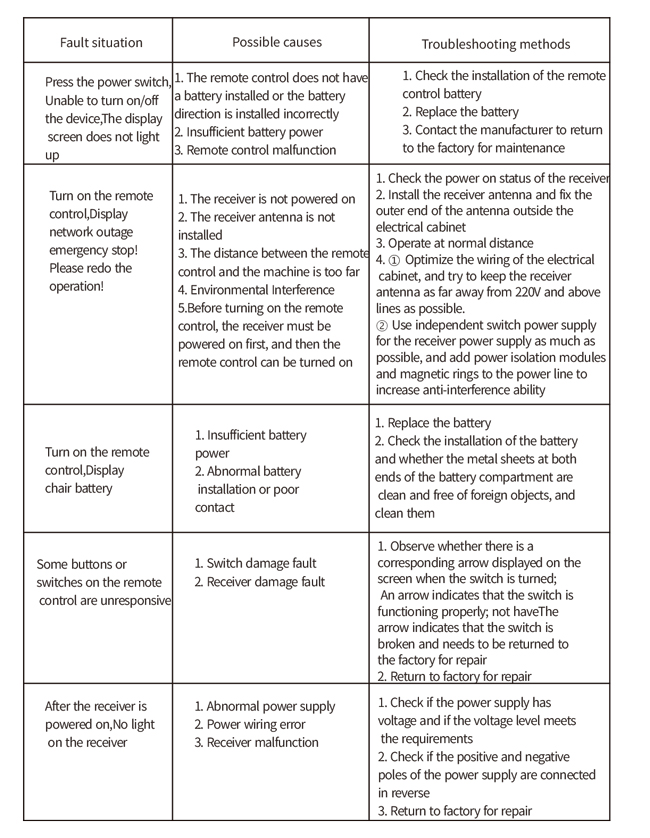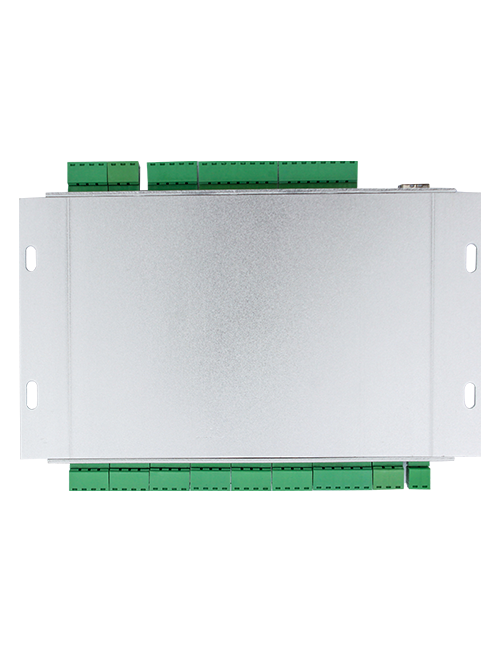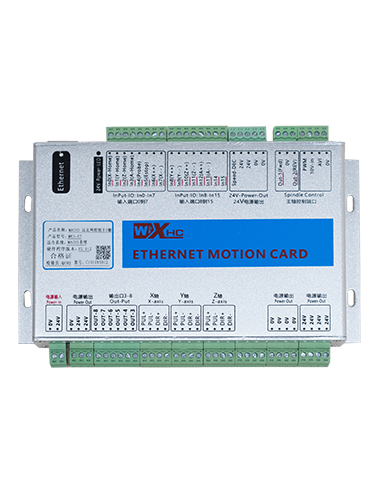Сүрөттөө
1. Продукцияны киргизүү
The remote control for automatic cutting of track car rope saw is suitable for track type rope saw
cutting machines. It uses the 485 Modbus RTU protocol to control the left and right track frequency
converters, as well as the large motor frequency conversion speed control start and the front, rear,
left and right direction controllers. And it can read the working current of the large motor frequency
converter through the 485 Modbus RTU protocol. By analyzing and comparing the current of the
large motor, the speed of the left and right tracks can be automatically adjusted in real time to
achieve automatic cutting function.
2. Продукт функционалдык өзгөчөлүктөрү
1. Adopting 433MHz wireless communication technology, зымсыз иштөө аралыгы менен 100 Метр.
2. Автоматтык жыштыкты кабыл алуу функциясын кабыл алуу жана пайдалануу 32 sets of wireless remote controllers
simultaneously, бири-бирине тийбестен.
3. Supports all frequency converters with 485 Modbus RTU protocol, and currently compatible frequency
converter brands include:Шанхай Хиелин, Fuji, Huichuan, Zhongchen, Чакыруу, жана . For brands
that are not compatible, please contact us for customization.
4. Ылдамдыкка жөнгө салуу, баштоо, Учурдагы ири мотор жыштыгын которуу.
5. Сол жана оңго жыштыкты конверттерди тез арада жөнгө салуу, баштоо, алдыңкы, артка, сол жана оң көзөмөл.
6. Сол жактагы сызыктуу оңдоп-түзөөнү колдоо
түз сызык.
7. Support automatic cutting function of rope saw, automatically adjust the left and right track speed in
real time according to the current information of the large motor.
8. It is also compatible with direct IO output control for motor start and stop, and analog voltage output
control for motor speed.
3. Продукциянын өзгөчөлүктөрү
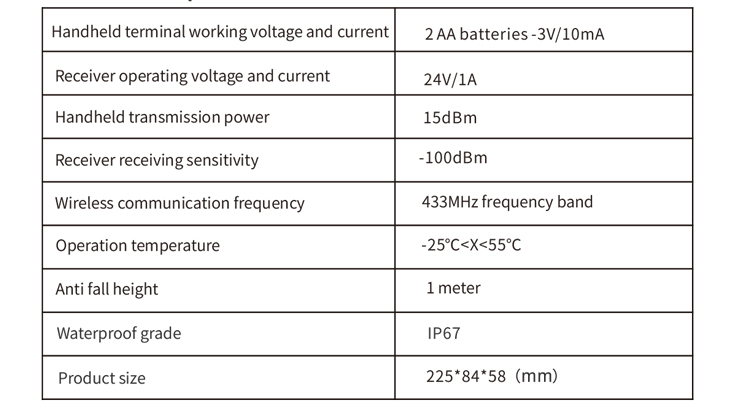
4. Продукт функциясын киргизүү

Нота:
①screen дисплей:
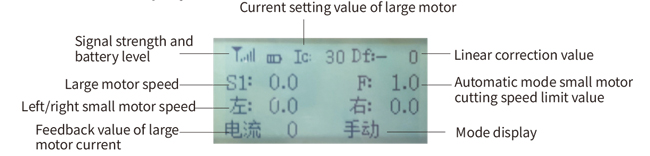
②mode Switch:
③Enable:
Айкалыш баскычтар, Айрым операциялар иштөөнүн иштетүү баскычын басып, иштетүү баскычын басып турууну талап кылат,see the instructions for each switch for details.
④Large motor switch:
3 ылдамдыктарын калыбына келтирүү, Бул өчүргүчтү тартуу чоң мотордун алдыга жана тескери ротацияны башкара алат. Берилгенден кийин, Мамлекет кала берет, жана экранда тийиштүү дисплейлер болот. The S1↑ arrow indicates forward rotation, and the S1 ↓ arrow indicates everse rotation.
⑤small Motor Atwervent / Reverse Switch:
The small motor is equipped with a 3-speed self-locking switch in front of it. Pressing the enable button and pulling this switch can control the small motor to move forward and backward, and the corresponding display will appear on the screen.The ↑↑ arrow represents forward, and the ↓↓ arrow represents backward.
⑥ Straight line correction:
Көп бурчтук коддукту колдонуу, press the enable button, turn the knob right, and display the straight line correction: Df: The left turn knob increases by 1 unit per rotation, and the left
motor speed increases by 0.1 бирдиги; Сол текти буруңуз, Түз сызык оңдоп-түзөө дисплей: Df: On the right, every turn of the knob increases by 1 бирдиги, and the speed of the right motor increases
by 0.1 бирдиги.
⑦Small motor turning switch:
3 ылдамдыктарын калыбына келтирүү, Кол менен иштетилгенде, Кичинекей моторду солго же оңго бурууга болот. Бир жолу бошотулган, the remote control will automatically stop this action. In the forward state, when this switch is turned, the corresponding display will appear on the screen. The ←↑ arrow indicates left turn, and the ↑→ arrow indicates right turn.When in reverse mode, turn this switch and the corresponding display will appear on the screen. The ←↓ arrow indicates left turn, and the ↓→ arrow indicates right turn.
⑧ Моторду тез арада жөнгө салуу:
Көп бурчтук коддукту колдонуу, rotating 1 Ар бир жолу тор, ири мотордун ылдамдык мааниси болжол менен 0.2 бирдиктер. Fast rotation can quickly modify the speed value of the large motor.
⑨ Small motor speed regulation:
Көп бурчтук коддукту колдонуу, кол режиминде, press the enable button and then rotate one grid at a time,the speed value of the left and right small motors changes by about 0.1 бирдиктер, and quick rotation can quickly modify the speed value of the small motor.In automatic mode, press the enable button and rotate one grid at a time,the speed limit value F of the small motor changes by approximately 0.1 бирдиктер. Rapid rotation can quickly modify the speed limit value of the small motor.
⑩ Remote control power switch
Алыстан башкаруу дисплей экраны күйгүзүлдү.
5. Продукция аксессуарлары Диаграмма
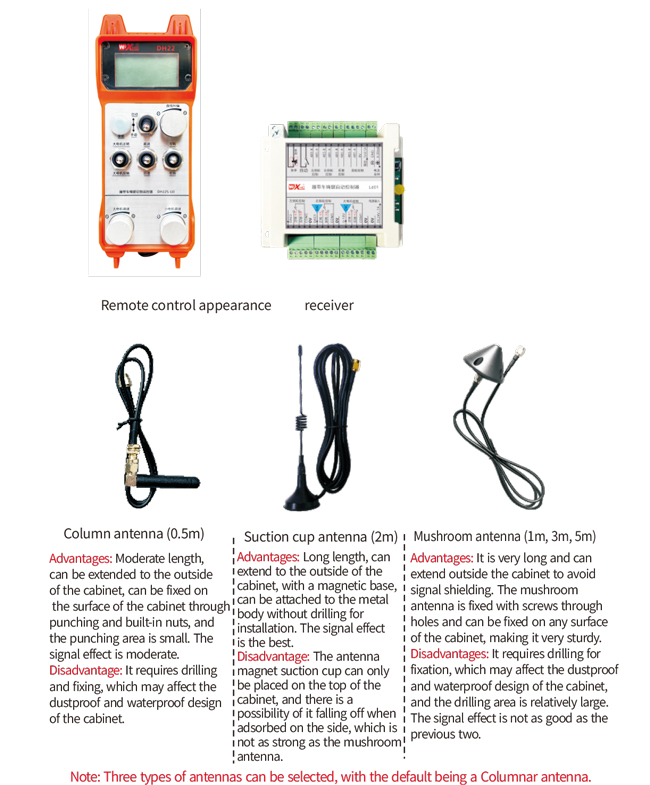
6. Продукцияны орнотуу боюнча колдонмо
6.1 Продукцияны орнотуу кадамдары
1. Алуучуга электр шкафына орнотуу арткы бетиндеги электр шкафына орнотуңуз, же ал кабыл алуучунун төрт бурчундагы бурама тешиктери аркылуу шкафка орнотуңуз.
2. Биздин алуучу зымдуу диаграммага кайрылыңыз жана аны сиздин сайттын жабдууларыңыз менен салыштырыңыз. Connect the equipment to the receiver through wires.
3. Кабыл алуучуну бекиткенден кийин, it is necessary to connect the antenna equipped with the receiver and install or place the outer end of the antenna outside the electrical cabinet. Мыкты сигнал эффектинин эң мыкты натыйжасы үчүн аны электр кабинетинин үстүнө коюу сунушталат. It is forbidden to leave the antenna unconnected or place it inside the electrical cabinet, as it may cause the signal to be unusable.
4. Акыры, install the battery on the remote control, батарейканын капкагын тартыңыз, and turn on the power switch of the remote control. After the remote control display screen shows the normal
working interface, remote control operations can be performed.
6.2 Алуучуну орнотуу өлчөмдөрү
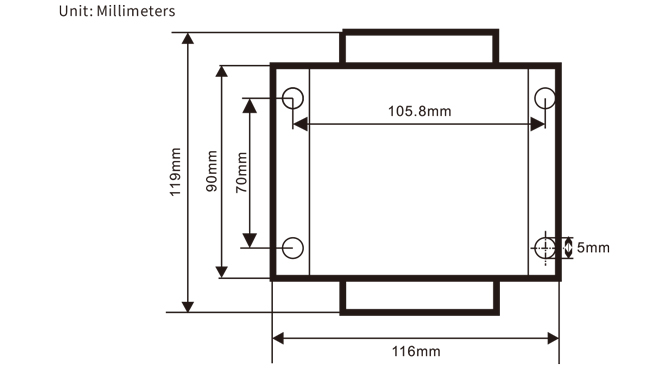
6.3 Кабыл алуучунун зымга шилтеме диаграммасы
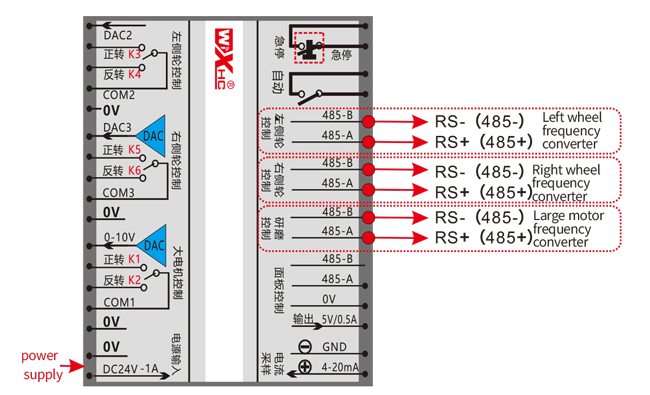
7. Продукт операциялык көрсөтмөлөр
7.1 Алыскы контролдук параметр жөндөөлөрү
Method to enter the remote control backend parameters:
Turn the mode switch to manual mode, кичинекей мотордун ылдамдыгын тууралаңыз 25 on both sides, же 0, 10, 20, 40, 50 on all sides, and continuously turn the forward switch of the large motor up 3 times and down 3 жолу;
Колдонуу “Чакан мотор ылдамдыгын көзөмөлдөө” knob to flip pages, press the enable button, and then turn the small motor speed control knob to modify parameters. After modification, баракчаны аягына чейин күйгүзүңүз,тандоо “Save” to exit, and press the enable button to exit the menu;
Параметрлер төмөнкүдөй:
Максималдуу учурдагы: feedback range of large motor current, set range 15-200A, По умолчанию 100;
Ылдамдыкты башкаруу параметрлери: Автоматтык режим, small motor automatically accelerates faster or slower,кичирээк, set range 200-1500, По умолчанию 800;
Жайлоо параметр: Set the upper limit that allows the motor speed to change. Учурдагы өзгөрүүлөрдөн тышкары, the deceleration will occur. The smaller, the faster the deceleration of the left and right motors, бир катар менен 05-12 and a default of 06;
A1 ылдамдануусу: The larger the motor speed, the faster it increases, бир катар менен 00-06 and a default of 01;
Жайлоо A2: The larger the motor speed, the faster it decreases, бир катар менен 00-06 and a default of 02;
Тез жөнгө салуу: Does the small motor speed regulation need to be enabled? 00 does not enable, 01 enables, default is 01;
Өзүн-өзү бекитүүнү баштаңыз: Does the large motor automatically maintain self-locking after the forward and reverse switches are released? 00 does not hold, 01 holds, По умолчанию 01
Максималдуу басуу: maximum speed of left and right motors, диапазону 10-100, По умолчанию 50;
Токуу ток: maximum cutting current, displayed on the screen as IC value, диапазону 15-160, По умолчанию 30,
corresponding to IC: 30 displayed on the screen. The upper limit of this parameter is 80% of the maximum current;
Демейки ылдамдык чеги: The default small motor automatic cutting speed when turned on is within the range of 0-100, with a default of 10. The screen displays F1.0, and this parameter is only accurate when the maximum walking is set to 50.
Автоматтык режим: Set to 00, the automatic/manual switch is a mode switch. Set to 01, the automatic/manual switch is set to the automatic position, the display screen shows lighting, and the automatic terminal output on the receiver is closed. When set to manual, the automatic output terminal is disconnected;
Speed limit deviation: The upper limit of the automatic cutting speed of the small motor ranges from 00 чейин 200, with a default of 60 and a corresponding display of 6.0 on the screen; Upper limit of display value=speed limit offset x 0.1;
Максималдуу хост: maximum speed of the large motor, диапазону 10-100, По умолчанию 50;
Mbus equipment (Милдеттүү): Selection of large motor frequency converter model, диапазону 00-03, По умолчанию 03;
00- Shanghai Xielin 01-Fuji
02-INVT 03-Inovance(Zhongchen, Робикон)
SBUS жабдыктары (Милдеттүү): Кичинекей мотор жыштыгын конвертер модел тандоо, диапазону 00-05, По умолчанию 03;
00- Shanghai Xielin 01-Fuji
02-INVT 03-Inovance(Zhongchen, Робикон)
04-Анчуанда 05-да
7.2 Жыштыкты конверторду параметр
1. Буйрук булагын тандоо: Байланыш буйругу каналы
2. Негизги жыштыкты тандоо: Байланыш берилген
3. Берүү ылдамдыгы: 19200
4. Берилмелер форматы: Текшерүү жок, берилмелер форматы<8-N-1>
5. Жергиликтүү дарек: Сол жыштыкты конверттерди коюңуз 1, Туура жыштык конвертер 2, жана
the large motor frequency converter to 3
7.3 Алыстан башкаруу операциясынын көрсөтмөлөрү
1. Машинада кубат, Алыстан башкарууну күйгүзүңүз, enter the remote control backend, set the
remote control backend parameters, mainly setting the small motor and large motor frequency
converter models: (Эгер машинаны өндүрүүчүсү буга чейин эле койсо, бул кадамды өткөрүп жибериңиз);
2. Жыштыкты конвертордун параметрлерин коюңуз (skip this step if the machine manufacturer
has already set it);
3. Алыстан башкарууну кол менен башкаруу режимине коюңуз, and then use the remote control to move the machine to
the working position;
4. Кол режиминде, set the cutting current of the large motor to IC and the speed of the large motor
5. Автоматтык режимге которулуу жана Кичинекей мотор үчүн Cleting Speed Limit F маанисин коюңуз;
6. Автоматтык режимде, Чоң моторду алдыга жылдырыңыз, then turn
the small motor switch to forward or reverse, and the remote control enters automatic cutting
mode to start cutting.
8.Продукцияны чечүү
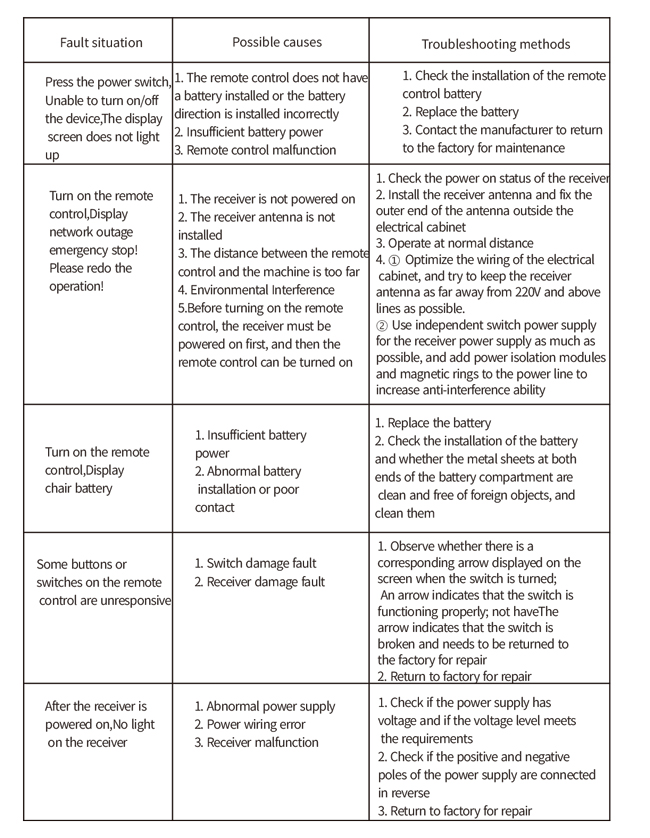
9.Техникалык тейлөө
1. Сураныч, аны бөлмө температурасында кургак чөйрөдө колдонуп, анын тейлөө мөөнөтүн узартуу үчүн басым жасаңыз.
2. Кызматтын жашоосун узартуу үчүн жамгыр жана суу көбүкчөлөрү сыяктуу анормалдуу чөйрөлөрдө колдонуудан алыс болуңуз.
3. Батарейканын уятчасын жана металл Shrapel аймагын тазалаңыз.
4. Сураныч, кысылып калуу жана жыгылып калуу үчүн алыскы көзөмөлдөн алыс болуңуз.
5. Эгерде көптөн бери колдонулбаса, please remove the battery and store the remote control and battery in a clean
and safe place.
6.Сактоо жана транспорт учурунда, нымга жана шок каршылыгына көңүл буруу керек.
10. Коопсуздук маалыматы
1. Сураныч, колдонмону кылдаттык менен жасаардан мурун, адистин эмес эмес.
2. Please replace the battery in a timely manner when the battery is too low to avoid errors caused by
insufficient power, Алыстан башкарууга алып келиши мүмкүн болгон алыстан башкарууга алып келиши мүмкүн.
3. Эгерде оңдоо талап кылынса, Өндүрүүчүгө кайрылыңыз. Эгерде зыян келтирүү менен зыян келтирсе, the manufacturer
will not provide warranty.