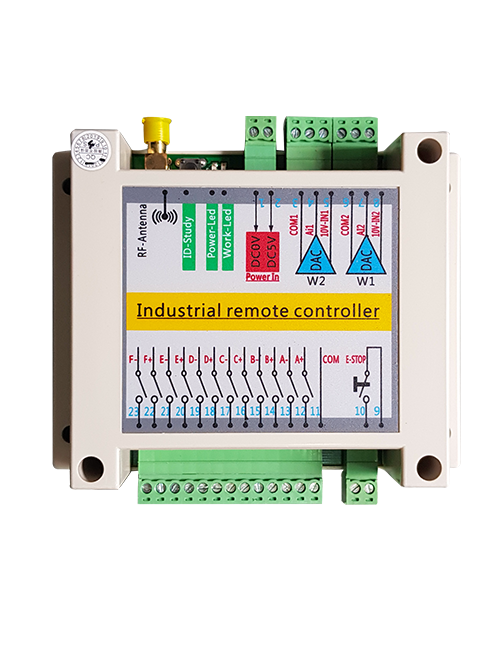Опис

1. Вовед во производ
Далечинскиот управувач за автоматско сечење со пила со јаже на возило гасеничар е погоден за машини за сечење пили со јаже гасеничар. Усвојува протокол 485ModbusRTU за контрола на стартот на брзината и контролата на предната и задната лева и десна насока на левиот и десниот газечки инвертер, како и протоколот RTU за конверзија на големата фреквенција на моторот за контрола на стартот на брзината и контролата на предната и задната лева и десна насока на левиот и десниот инвертер со гасеници, и големата моторна фреквенција конверзија на прекуструјна анализа и споредба, автоматски приспособете ги брзините на левата и десната ползач во реално време за да постигнете функција за автоматско сечење.
2. Карактеристики на производот
1. Усвојувајте технологија за безжична комуникација 433MHz, Растојанието за безжично работење е 100 метри.
2. Прифатете ја функцијата за автоматско прескокнување на фреквенцијата, употреба 32 комплети на безжични далечински управувачи во исто време, без да влијаат еден на друг.
3. Поддржете ги сите инвертери со протоколот 485-Modbus RTU. Марките на инвертерите кои се адаптирани вклучуваат:Шангај Ксилин, Фуџи, Иновации, Жонгчен, INVT, Анчуанда. Ако брендот не е ada, ве молиме контактирајте не за прилагодување.
4. Поддржете го стартувањето на големиот мотор инвертер, регулирање на брзината, и тековното читање.
5. Поддршка за регулација на брзината на инвертерот на левиот и десниот газета, почеток, предна и задна лева и десна контрола.
6. Поддржете ја корекција на права линија на инвертерот на левата и десната газета за да се задржи машината да се движи во права линија.
7. Функција за автоматско сечење со пила за јаже, автоматски приспособете ја брзината на левиот и десниот ползавец во реално време според информациите за големата струја на моторот.
8. Во исто време, тој е компатибилен со директен IO излез за да го контролира стартот и стопирањето на моторот, и аналоген напон излез за контрола на брзината на моторот.
3. Спецификации на производот

4. Вовед во функција на производот

Белешки:
① Приказ на екран:

② Прекинувач за режим:
Користење на прекинувач со 2 нивоа, можно е да се префрлате помеѓу автоматски и рачен режим, и соодветниот режим ќе се прикаже на екранот за префрлување.
③ Овозможи:
Комбинирани копчиња, некои операции бараат држење на копчето за овозможување за работа, Ве молиме погледнете ги упатствата за секој прекинувач за детали.
④ Голем прекинувач на моторот:
Користење на прекинувач за ресетирање со 3 брзини, повлекувањето на овој прекинувач може да го контролира напред и назад ротација на големиот мотор. Откако ќе го ослободите, државата ќе остане, и ќе има соодветни прикази на екранот. Стрелката t покажува ротација напред, а стрелката y означува обратна ротација.
⑤Мал прекинувач на мотор напред/назад:
Користење на 3-брзински прекинувач за самозаклучување, повлекувањето на овој прекинувач може да го контролира малиот мотор да се движи напред и назад. Соодветниот приказ ќе се прикаже на екранот, со t стрелката што покажува напред и стрелката ↓ што покажува наназад.
⑥ Прекинувач за напојување со далечински управувач:
Екранот за прикажување на далечинскиот управувач е вклучен.
⑦ мал прекинувач за вртење на моторот:
Користење на прекинувач за ресетирање со 3 брзини, кога се ракува рачно, малиот мотор може да се контролира да врти лево или десно. Откако ќе се ослободи, далечинскиот управувач автоматски ќе го прекине ова дејство.Кога е во напредната состојба, свртете го овој прекинувач и на екранот ќе се појави соодветниот приказ + стрелката означува вртење лево, и на – стрелката означува вртење десно. Кога е во режим наназад, свртете го овој прекинувач и на екранот ќе се појави соодветниот приказ + стрелката означува вртење лево, и на – стрелката покажува десно вртење. Притиснете и задржете го копчето за овозможување, потоа свртете го овој прекинувач за да извршите стационарна функција на вртење, правејќи го вртењето побрзо.
⑧ Регулација на голема брзина на моторот:
Користење на копчето за повеќекратно шифрирање, завртете го копчето за да ја прилагодите брзината S1 на големиот мотор За секој 1 ротација на мрежата, вредноста на брзината на големиот мотор се менува приближно 0.2 единици, и брзата ротација може брзо да ја измени вредноста на брзината на големиот мотор.
9 Регулирање на брзината на мал мотор (линеарна корекција):За да го користите копчето за повеќекратно шифрирање, во рачен режим, за секој 1 вртење на копчето, вредноста на брзината на малиот мотор се менува приближно 0.1 единици. Брзата ротација може брзо да ја измени вредноста на брзината на малиот мотор.
Во автоматски режим, притиснете го копчето за овозможување и ротирајте 1 мрежа секој пат. Ограничената вредност на брзината F на малиот мотор се менува приближно 0.1 единици. Брзата ротација може брзо да ја измени вредноста на ограничувањето на брзината на малиот мотор. Притиснете го копчето за овозможување, свртете го копчето надесно, а екранот за корекција на права линија покажува D f: лево. Секое вртење на копчето се зголемува за 1 единица; Свртете го левото копче, дисплеј за корекција на права линија: Df: право. Секое вртење на копчето се зголемува за 1 единица, и секоја единица за корекција одговара на напон AVI за контрола на брзината на моторот од околу 0.02 V.
5. Дијаграм за додатоци на производот

6. Водич за инсталација на производот
6.1 Чекори за инсталација на производот
1. Инсталирајте го ресиверот во електричниот кабинет преку бравата на задната страна, или инсталирајте го во електричниот кабинет преку отворите за завртките на четирите агли на ресиверот.
2. Погледнете го нашиот дијаграм за поврзување на приемникот, споредете ја вашата опрема на лице место, и поврзете ја опремата со ресиверот преку жици.
3. Откако ќе се поправи ресиверот, мора да биде поврзана антената опремена со ресиверот, а надворешниот крај на антената мора да биде инсталиран или поставен надвор од електричниот кабинет. Се препорачува да го поставите на горниот дел од електричниот кабинет за најдобар сигнален ефект. Забрането е да ја оставите антената неповрзана или да ја ставите антената внатре во електричниот кабинет, што може да предизвика слаб сигнал и неупотреблив.
4. Конечно, инсталирајте ја батеријата во далечинскиот управувач, затегнете го капакот на батеријата, а потоа вклучете го прекинувачот за напојување на далечинскиот управувач. Откако екранот на далечинскиот управувач ќе го прикаже нормалниот работен интерфејс, можете да извршите операција со далечински управувач.
6.2 Димензии на инсталација на ресивер

6.3 Референтен дијаграм за поврзување на ресиверот

7. Инструкции за работа на производот
7.1 Поставки за параметрите на далечинскиот управувач
Како да ги внесете параметрите за заднина на далечинскиот управувач: свртете го прекинувачот за режим во рачен режим, прилагодете ја брзината на малиот мотор на 25, или 0, 10, 20, 40, 50, и свртете го предниот прекинувач на големиот мотор нагоре 3 пати и надолу 3 пати;
Користете го “Контрола на брзината на мал мотор” копчето за да ја свртите страницата, притиснете Овозможи и завртете го копчето за контрола на брзината на малиот мотор за да ги измените параметрите; по модификација, свртете ја страницата до крај, изберете Зачувај и Излези, и притиснете го копчето Овозможи за да излезете од менито;
Параметрите се како што следува:Максимална струја: голем опсег на вредност на повратна информација на струјата на моторот, опсег на поставување 15-200А, стандардно 60;
Параметри за контрола на брзината: автоматски режим на мал мотор автоматска брзина на забрзување, колку е помал толку побрзо, опсег на поставување 200-1500, стандардно 1000;
Параметар за забавување: Поставете ја горната граница на дозволената промена на брзината на моторот. Кога струјата се менува надвор од оваа вредност, ќе се забави. Колку е помал, толку побрзо ќе успорат левиот и десниот мотор. Опсегот е 05-12, и стандардно е 06;
Забрзување А1: Колку е поголема вредноста, толку побрзо се зголемува брзината на моторот, опсег 00-06, стандардно 01; Забавување А2: Колку е поголема вредноста, толку побрзо се намалува брзината на моторот, опсег 00-06, стандардно 02;
Овозможете регулирање на брзината: Дали треба да се овозможи регулирање на брзината на малиот мотор, 00 не е овозможено, 01 е овозможено, стандардно 01;
Самозаклучување на стартување: Дали големиот мотор автоматски ќе продолжи да се самозаклучува откако ќе се ослободи прекинувачот за напред и назад, 00 не се одржува, 01 се одржува, стандардно 01;
Максимално патување: Максимална брзина на левиот и десниот мотор, опсег 10-100, стандардно 50;
Сечење струја: Максимална струја на сечење, екранот ја прикажува вредноста на IC, опсег 15-160, стандардно 30, на екранот се прикажува IC: 30. Горната граница на овој параметар = максимална струја x 80%;
Стандардно ограничување на брзината: Стандардната брзина на автоматско сечење на мал мотор при стартување, опсег 00-100, стандардно 10, на екранот се прикажува F1.0, овој параметар е точен само кога максималното патување е поставено на 50.
Безжичен канал: Стандардно е 10. Кога сигналот на далечинскиот управувач е нестабилен или има пречки во сигналот на локацијата, можете да го измените овој параметар за да менувате канали за да избегнете пречки;
Ограничување на брзината: Горната граница на автоматската брзина на сечење на малиот мотор,опсег 00-200, стандардно 60, се прикажува екранот 6.0; Приказната вредност горна граница = поместување на ограничувањето на брзината × 0.1;
Максимален домаќин: Максималната брзина на големиот мотор, опсег 10-100, стандардно 50;
Mbus уред ( задолжително ): избор на модел на голем мотор инвертер, опсег 00-03, стандардно 03;
00- Шангај Ксилин 01 Фуџи
02- INVT 03 Иновативност (Жонгчен, Робикон)
SBUS опрема (задолжително): Избор на модел на конвертор на фреквенција на мал мотор, опсег 00-05, стандардно 03;
00- Шангај Ксилин 01 Фуџи
02- INVT 03 Иновативност (Жонгчен, Робикон)
04-Анчуанда 05-Никој
8. Решавање проблеми на производот

7.2 Поставување параметри на фреквентен конвертор
1. Избор на извор на команди: Команден канал за комуникација
2. Избор на извор на главна фреквенција: дадена комуникација
3. Бауд стапка: 19200
4. Формат на податоци: Нема верификација, формат на податоци<8-N-1>
5. Локална адреса: Поставете го левиот конвертор на фреквенција на 1, вистинскиот фреквентен конвертор на 2, и големиот моторен фреквентен конвертор на 3
7.3 Упатства за работа со далечински управувач
1. Вклучете ја машината, вклучете го далечинскиот управувач, внесете ја позадината на далечинскиот управувач, поставете ги параметрите за позадина на далечинскиот управувач, главно Тоа е да се постават моделите на мали и големи моторни фреквентни конвертори (прескокнете го овој чекор ако производителот на машината веќе ги поставил);
2. Поставете ги параметрите на фреквентниот конвертор (прескокнете го овој чекор ако производителот на машината веќе го поставил);
3. Поставете го далечинскиот управувач во рачен режим, а потоа користете го далечинскиот управувач за да ја преместите машината на работната положба;
4. Во рачен режим, поставете ја вредноста на IC за струјата за сечење на големиот мотор и брзината на големиот мотор;
5. Префрлете се во автоматски режим и поставете ја вредноста на ограничувањето на брзината на сечење F за малиот мотор;
6. Во автоматски режим, свртете го прекинувачот за големиот мотор на напред за да го вклучите големиот мотор, а потоа свртете го прекинувачот за малиот мотор нанапред или наназад. Далечинскиот управувач влегува во режим на автоматско сечење и започнува со сечење.
9.Одржување
1. Ве молиме користете го во сува средина на собна температура и притисок за да го продолжите работниот век.
2. Ве молиме избегнувајте користење во ненормални средини како што се дожд и водени меури за да го продолжите работниот век.
3. Ве молиме чувајте ги чисти преградата за батерии и металниот дел од шрапнелите.
4. Ве молиме избегнувајте да го оштетите далечинскиот управувач поради стискање и паѓање.
5. Ако не се користи долго време, Ве молиме отстранете ја батеријата и чувајте ги далечинскиот управувач и батеријата на чисто и безбедно место.
6.За време на складирањето и транспортот, треба да се обрне внимание на отпорноста на влага и удари.
10. Информации за безбедност
1. Ве молиме внимателно прочитајте ги упатствата пред употреба и забранете непрофесионалци да работат.
2. Ве молиме заменете ја батеријата навремено кога батеријата е премногу ниска за да избегнете грешки предизвикани од недоволна моќност, што може да резултира со тоа што далечинскиот управувач не може да работи.
3. Ако е потребна поправка, ве молиме контактирајте го производителот. Ако штетата е предизвикана од самопоправка, производителот нема да обезбеди гаранција