ထောက် 12 Custom ခလုတ်ပရိုဂရမ်းမင်း
ထောက်ပံ့ငွေ 2.8 လက်မမျက်နှာပြင်, အကြောင်းအရာ Custom ပရိုဂရမ်းမင်းကိုပြသပါ
433mhz ကြိုးမဲ့ဆက်သွယ်ရေးနည်းပညာကိုအသုံးပြုခြင်း, ကြိုးမဲ့စစ်ဆင်ရေး
အကွာအဝေးဖြစ်ပါတယ် 80 မီတာ
£300.00
ထောက် 12 Custom ခလုတ်ပရိုဂရမ်းမင်း
ထောက်ပံ့ငွေ 2.8 လက်မမျက်နှာပြင်, အကြောင်းအရာ Custom ပရိုဂရမ်းမင်းကိုပြသပါ
433mhz ကြိုးမဲ့ဆက်သွယ်ရေးနည်းပညာကိုအသုံးပြုခြင်း, ကြိုးမဲ့စစ်ဆင်ရေး
အကွာအဝေးဖြစ်ပါတယ် 80 မီတာ

1.ထုတ်ကုန်နိဒါန်း
ပရိုဂရမ်မာ CNC Remote Control PhB06B သည်ကြိုးမဲ့ကြိုးနှင့်သင့်တော်သည်
အမျိုးမျိုးသော CNC စနစ်များ၏ Remote Control စစ်ဆင်ရေး. ၎င်းသည်အသုံးပြုသူများကိုထောက်ပံ့သည်
receator ကိုနားလည်သဘောပေါက်ရန်ပရိုဂရမ်ရေးဆွဲခြင်းနှင့်ခလုတ်ကိုတီထွင်ခြင်း
CNC စနစ်တွင်အမျိုးမျိုးသောလုပ်ဆောင်ချက်များကိုထိန်းချုပ်ခြင်း; ၎င်းသည်အသုံးပြုသူများကိုထောက်ပံ့သည်
ပရိုဂရမ်းမင်းကိုစိတ်ကြိုက်ပြုလုပ်ပြီး discamic သဘောပေါက်ရန် Display အကြောင်းအရာများကိုတီထွင်ပါ
System Status ကို၏ display ကို; ဝေးလံခေါင်သီထိန်းချုပ်မှုတစ်ခုအားသွင်းနှင့်အတူကြွလာ
ဘက်ထရီနှင့် Type-C interface အားသွင်းအားသွင်းသည်.
2.ထုတ်ကုန်အင်္ဂါရပ်များ
1. 433mhz ကြိုးမဲ့ဆက်သွယ်ရေးနည်းပညာကိုအသုံးပြုခြင်း, ကြိုးမဲ့စစ်ဆင်ရေး
အကွာအဝေးဖြစ်ပါတယ် 80 မီတာ;
2. အလိုအလျောက်အကြိမ်ရေကို သုံး. function ကိုအသုံးပြုခြင်း, 32 ကြိုးမဲ့ဝေးလံခေါင်ဖျား၏အစုံ
Controllers တစ်ပြိုင်နက်တည်းတွင်တစ်ချိန်တည်းတွင်တစ်ချိန်တည်းတွင်တစ်ချိန်တည်းတွင်အသုံးပြုနိုင်သည်;
3. ထောက် 12 Custom ခလုတ်ပရိုဂရမ်းမင်း;
4. ထောက်ပံ့ငွေ 2.8 လက်မမျက်နှာပြင်, အကြောင်းအရာ Custom ပရိုဂရမ်းမင်းကိုပြသပါ;
5. ထောက် 1 6-မြန်နှုန်းဝင်ရိုးရွေးချယ်မှု switch, အရာစိတ်ကြိုက် programmed နိုင်ပါတယ်;
6. ထောက် 1 7-မြန်နှုန်းချဲ့ switch ကို, အရာစိတ်ကြိုက် programmed နိုင်ပါတယ်;
7. ထောက် 1 အီလက်ထရောနစ် handwheel, 100 ပဲ / လှည့်;
8. စံအမျိုးအစား -C အားသွင်းမှုကိုထောက်ပံ့ပါ; 5V-2A အားသွင်းသတ်မှတ်ချက်; အမေြာက်တပ်စု
သတ်မှတ်ချက် 18650/12580 မီမီတာဘက်ထရီ.
3.အလုပ်လုပ်နိယာမ
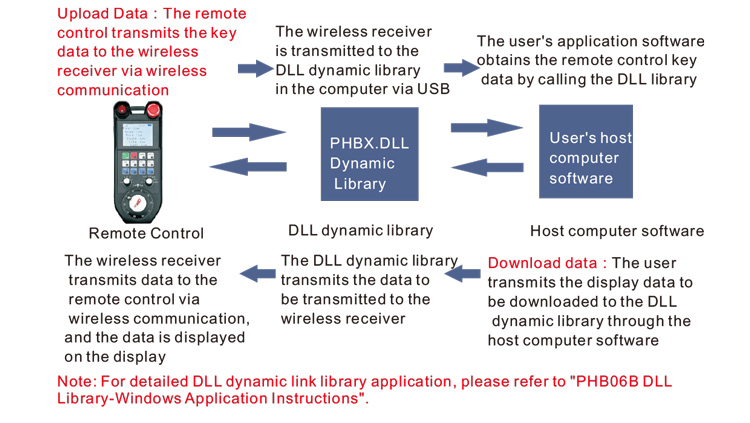
4. ထုတ်ကုန်သတ်မှတ်ချက်များ
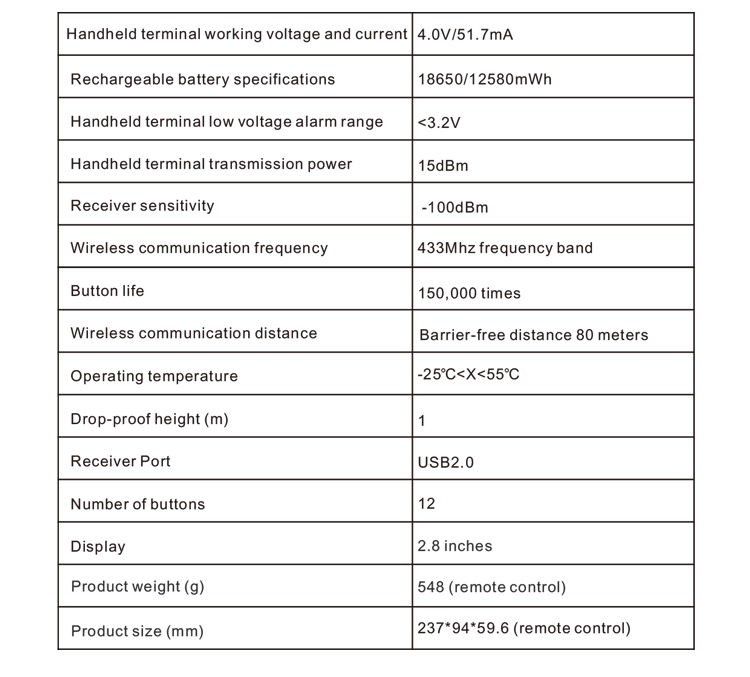
5.ထုတ်ကုန် function ကိုမိတ်ဆက်ခြင်း
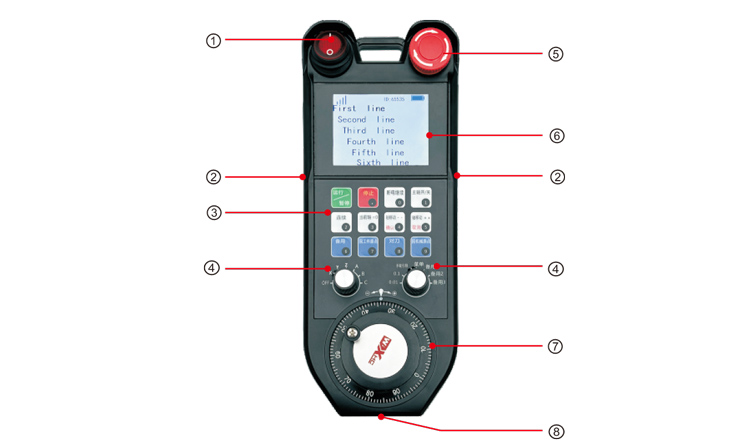
မှတ်စုများ:
①power switch:
ဖွင့်လှစ်ရန်နှင့်ပိတ်ရန်လက်ဘီးထိန်းချုပ်
နှစ်ဖက်စလုံးတွင်②enableခလုတ်များ:
Enable လုပ်ထားတဲ့ခလုတ်ကိုလက်ဘီးတပ်ရန်ဖိအားပေးရမည်;
③customခလုတ် area ရိယာ
12 Buttons 3x4 အတွက်စီစဉ်ပေးခဲ့သည်, အသုံးပြုသူသတ်မှတ်ထားသော programming;
④axisရွေးချယ်ခြင်း, ချဲ့ switch ကို
1 6-Position Axis Selection Switch, အရာစိတ်ကြိုက်နှင့် programmed နိုင်ပါသည်;
1 7-အနေအထားအချိုး switch ကို, အရာစိတ်ကြိုက်နှင့် programmed နိုင်ပါသည်
⑤အရေးပေါ်မိတ္တူကူးခလုတ်:
HandWheel အရေးပေါ်မှတ်တိုင် switch;
⑥display area ရိယာ:
လက်ရှိပါဝါကိုပြသနိုင်သည်, အလံပြချက်, နှင့်စိတ်ကြိုက် display ကိုအကြောင်းအရာ;
⑦electronicလက်ဘီး:
1 အီလက်ထရောနစ် handwheel, 100 ပဲ / လှည့်.
port ကိုကျော်ဖြတ်:
built-in အားသွင်းသက်တမ်းရှည်ဘက်ထရီ, Type-C အားသွင်းစက်ကို အသုံးပြု. အားသွင်းပါ, ဗို့အား 5V အားသွင်းခြင်း,
လက်ရှိ 1A-2a; အချိန်သွင်းခြင်း 7 နာရီ;
6.ကုန်ပစ္စည်းဆက်စပ်ပစ္စည်းများပုံကြမ်း
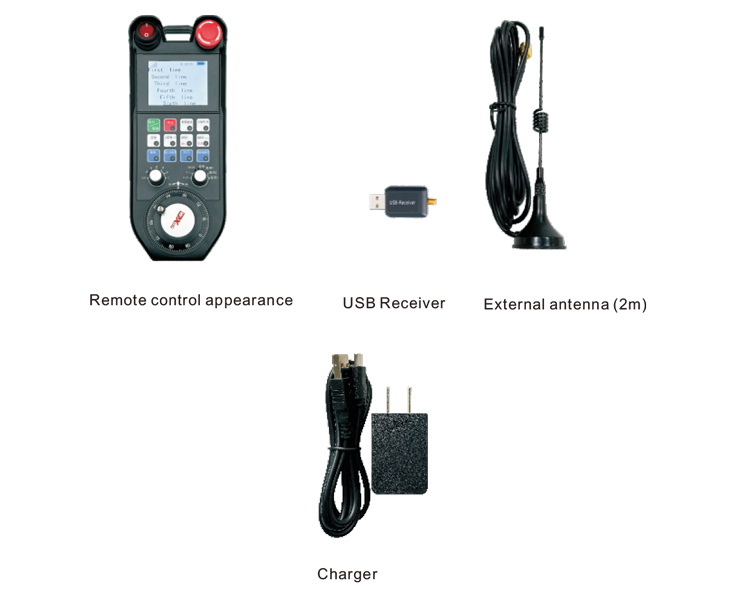
7.ကုန်ပစ္စည်းတပ်ဆင်ခြင်းလမ်းညွှန်
1. ကွန်ပျူတာထဲသို့ USB လက်ခံသူထည့်ပါ, ကွန်ပျူတာအလိုအလျောက်ပါလိမ့်မယ်
manual installation မပါဘဲ USB စက်ပစ္စည်းမောင်းသူကိုအသိအမှတ်ပြုပြီးတပ်ဆင်ပါ;
2. charger သို့အဝေးထိန်းထိန်းချုပ်မှုကိုထည့်ပါ. ဘက်ထရီအပြည့်အဝအားသွင်းပြီးနောက်, လှည့်လည်
ပါဝါ switch ကိုမှာ, ဝေးလံခေါင်သီထိန်းချုပ်မှုအပေါ်လှည့်, နှင့် display ကိုပုံမှန်ပြသထားတယ်, မည်သူ
ဆိုလိုတာကပါဝါ - on အောင်မြင်သည်;
3. အပေါ် powering ပြီးနောက်, သင်မည်သည့်ခလုတ်စစ်ဆင်ရေးကိုမဆိုလုပ်ဆောင်နိုင်သည်. ဝေးလံခေါင်သီထိန်းချုပ်မှုလုပ်နိုင်ပါတယ်
တစ်ချိန်တည်းမှာ dual-button ကိုစစ်ဆင်ရေးကိုထောက်ပံ့ပါ. သင်မည်သည့်ခလုတ်ကိုနှိပ်သောအခါ, အနက်ရောင်
စတုရန်းဝေးလံခေါင်သီထိန်းချုပ်မှုအပေါ် signal ကိုဘေးတွင်ပေါ်လာလိမ့်မည်, ကြောင်းခလုတ်ကိုညွှန်ပြ
တရားဝင်သည်.
8.ကုန်ပစ္စည်းစစ်ဆင်ရေးညွှန်ကြားချက်များ
ထုတ်ကုန်ဖွံ့ဖြိုးတိုးတက်မှုနှင့်အသုံးပြုမှုမပြုမီ, သင်ဖြည့်ဆည်းပေးရန်စီစဉ်ထားသောသရုပ်ပြဆော့ဗ်ဝဲကိုသင်အသုံးပြုနိုင်သည်
အဆိုပါခလုတ်များနှင့်ဝေးလံခေါင်သီထိန်းချုပ်မှု၏ display ကို, ဒါမှမဟုတ် Demo ကိုရည်ညွှန်းသည့်လုပ်ထုံးလုပ်နည်းအဖြစ်အသုံးပြုပါ
အနာဂတ်ပရိုဂရမ်ဖွံ့ဖြိုးတိုးတက်မှု;
သရုပ်ပြဆော့ဗ်ဝဲကိုမသုံးမီ, ကျေးဇူးပြု. USB လက်ခံသူကိုကွန်ပျူတာထဲသို့ထည့်ပါ, ပြုလုပ်
ဝေးလံခေါင်သီသော Controller တွင်လုံလောက်သောစွမ်းအားရှိသည်, ပါဝါ switch ကိုဖွင့်ပါ, ပြီးတော့အဲဒါကိုသုံးပါ;
ဝေးလံခေါင်သီထိန်းချုပ်မှုပေါ်ရှိမည်သည့်ခလုတ်ကိုနှိပ်သောအခါ, အဆိုပါစမ်းသပ်ဆော့ဗ်ဝဲသရုပ်ပြသရုပ်ပြပါလိမ့်မယ်
သက်ဆိုင်ရာသော့ချက်တန်ဖိုး. ထုတ်လွှတ်ပြီးနောက်, သော့ချက်တန်ဖိုးပြထားတဲ့ display ပျောက်ကွယ်သွားသည်, ကြောင်းညွှန်ပြ
ခလုတ်ကိုတင်ခြင်းသည်ပုံမှန်ဖြစ်သည်.
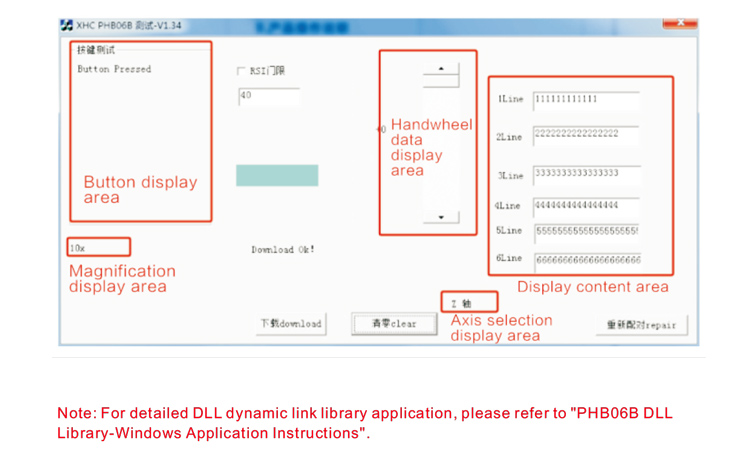
9.ထုတ်ကုန်ပြ troubl နာဖြေရှင်းခြင်း
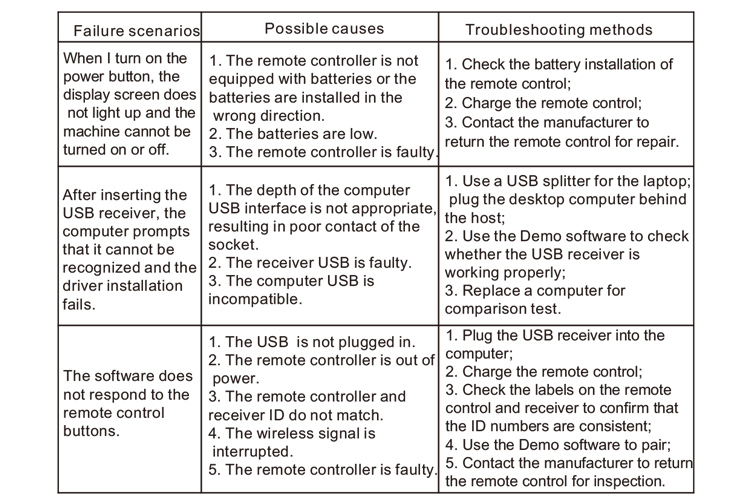
10. ပြုပြင်ထိန်းသိမ်းမှုနှင့်စောင့်ရှောက်မှု
1. ကျေးဇူးပြု. ပုံမှန်အပူချိန်နှင့်ဖိအားပေးရန်ဖိအားပေးမှုနှင့်အတူခြောက်သွေ့သောပတ်ဝန်းကျင်တွင်သုံးပါ
ဝန်ဆောင်မှုဘဝ;
2. သော့၏ 0 န်ဆောင်မှုသက်တမ်းတိုးချဲ့ရန်သော့ချက် area ရိယာကိုထိရန်ချွန်ထက်သောအရာဝတ်ထုများကိုမသုံးပါနှင့်;
3. key we wear ကိုလျှော့ချရန်သော့ကိုသန့်ရှင်းစွာထားပါ;
4. ဝေးလံခေါင်သီထိန်းချုပ်မှုကိုပျက်စီးစေဖို့ညှစ်ထုတ်ပြီးကျသွားအောင်ရှောင်ကြဉ်ပါ;
5. အချိန်ကြာမြင့်စွာမသုံးလျှင်, ကျေးဇူးပြုပြီးဘက်ထရီကိုဖယ်ရှားပြီးအဝေးထိန်းခလုတ်ကိုသိမ်းထားပါ
သန့်ရှင်းပြီးလုံခြုံတဲ့နေရာမှာဘက်ထရီ;
6. သိုလှောင်မှုနှင့်သယ်ယူပို့ဆောင်ရေးကာလအတွင်းအစိုဓာတ်ကိုအာရုံစိုက်ပါ.
11.လုံခြုံမှုသတင်းအချက်အလက်
1. အသုံးမပြုမီလမ်းညွှန်ချက်များကိုဂရုတစိုက်ဖတ်ပါ. ပညာရှင်များအားတားမြစ်သည်
operating မှ.
2. ကျေးဇူးပြု. မူရင်းထုတ်လုပ်သူတစ် ဦး မှထုတ်လုပ်သောမူရင်းအားသွင်းစက်ကိုသုံးပါ
တူညီတဲ့သတ်မှတ်ချက်များ.
3. မလုံလောက်ပါဝါမလုံလောက်မှုကြောင့်မမှန်ကန်ကြောင်းစစ်ဆင်ရေးကိုရှောင်ရှားရန်အချိန်မီပေးပါ
တုံ့ပြန်မှုမရှိသောဝေးလံခေါင်သီထိန်းချုပ်မှု.
4. ပြုပြင်ရန်လိုအပ်လျှင်, ကျေးဇူးပြုပြီးထုတ်လုပ်သူကိုဆက်သွယ်ပါ. ပျက်စီးဆုံးရှုံးမှုကြောင့်ဖြစ်ရတဲ့အခါ
Self- ပြုပြင်, ထုတ်လုပ်သူအာမခံပေးလိမ့်မည်မဟုတ်ပေ.