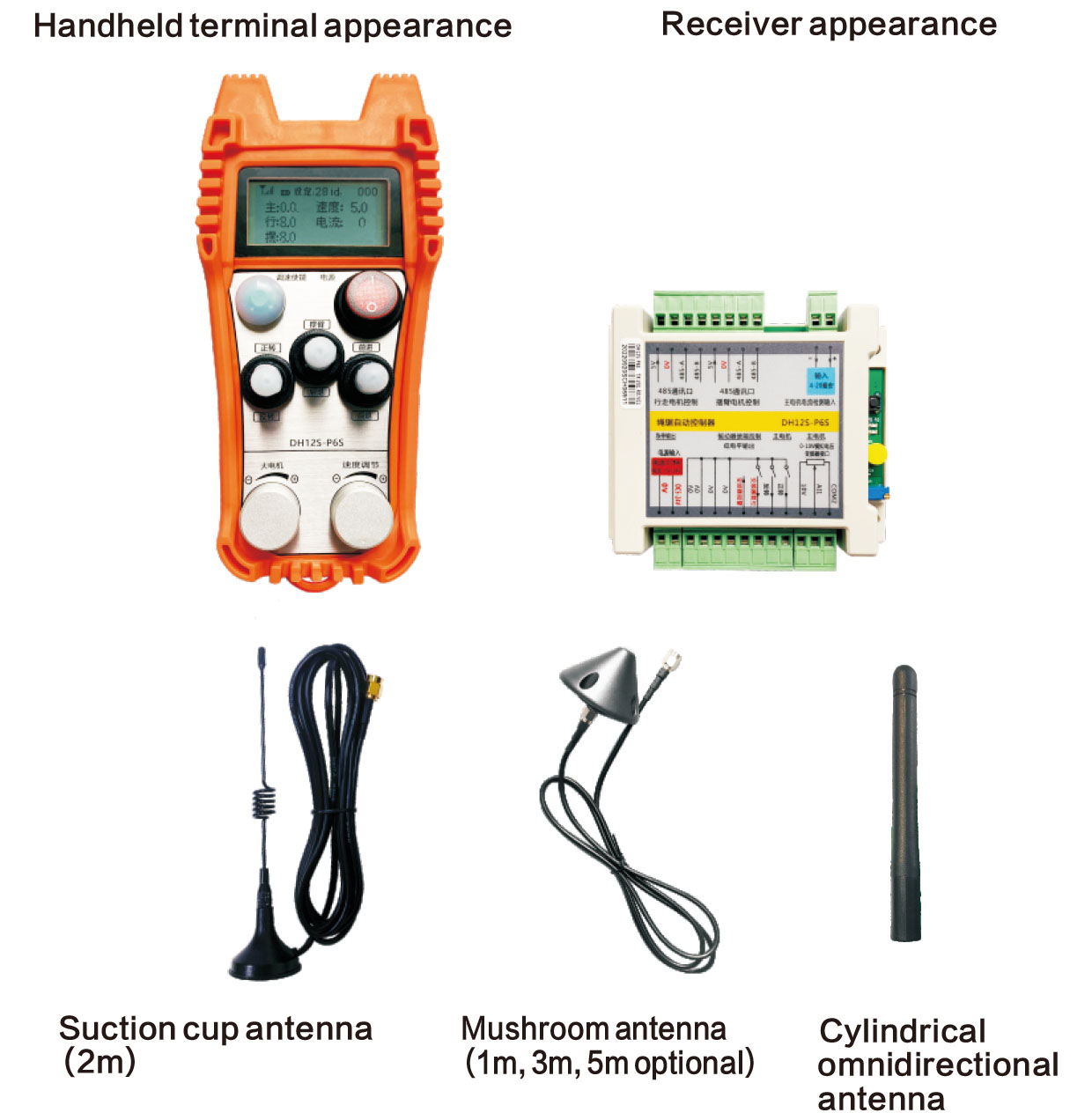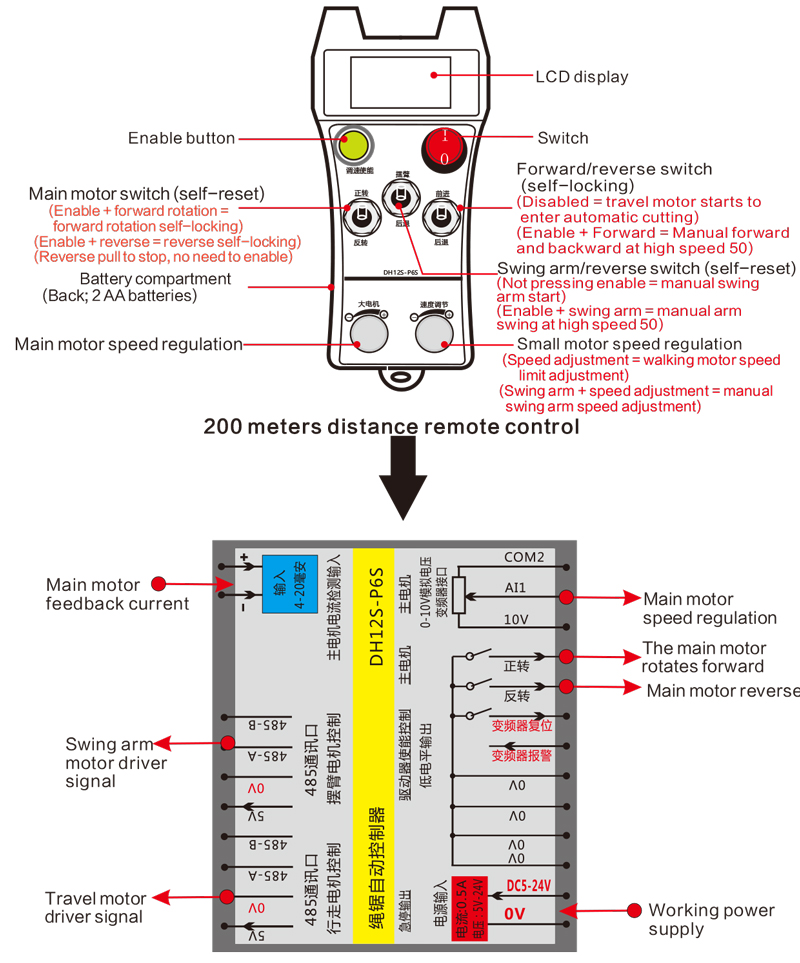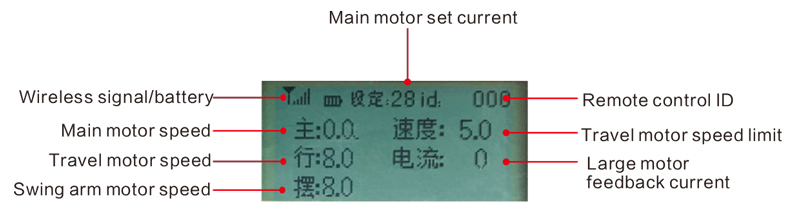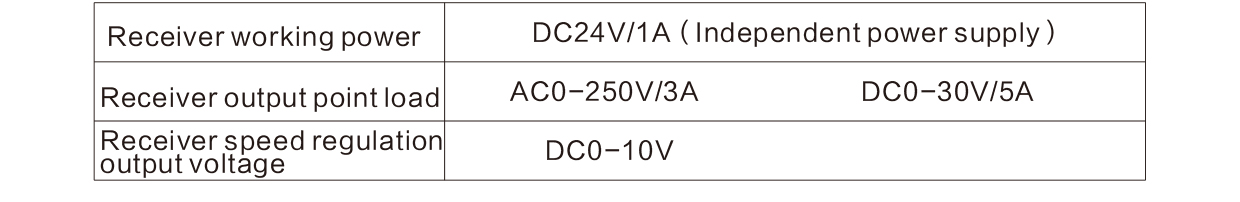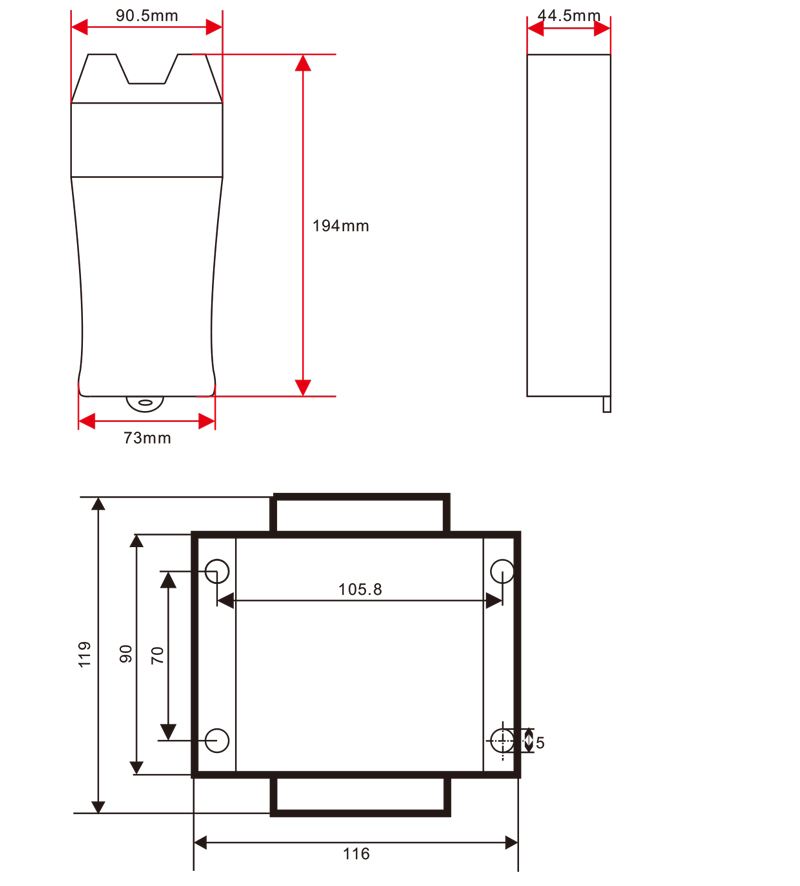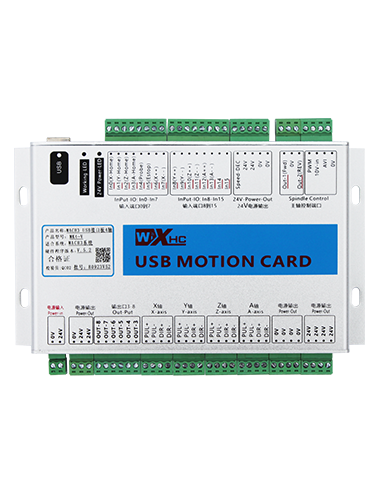คำอธิบาย
1.รุ่นผลิตภัณฑ์

แบบอย่าง: DH12S-P6S
อุปกรณ์ที่ใช้งานได้:เครื่องเลื่อย/ใบมีด
2.ไดอะแกรมอุปกรณ์เสริมผลิตภัณฑ์
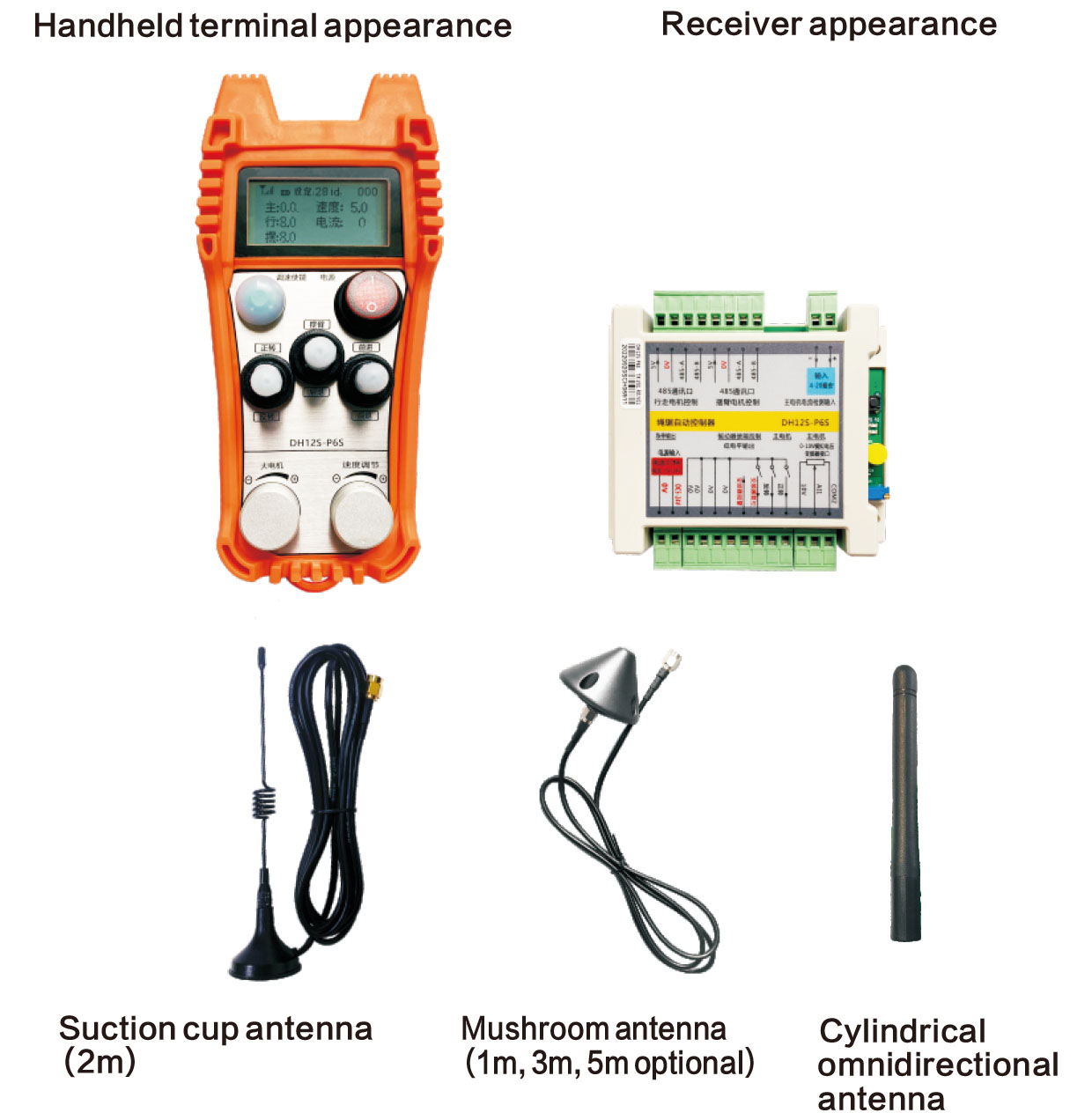
บันทึก: คุณสามารถเลือกหนึ่งในสามเสาอากาศ. เสาอากาศถ้วยดูดเป็นมาตรฐานตามค่าเริ่มต้น.
3.คำอธิบายสวิตช์รีโมทคอนโทรล
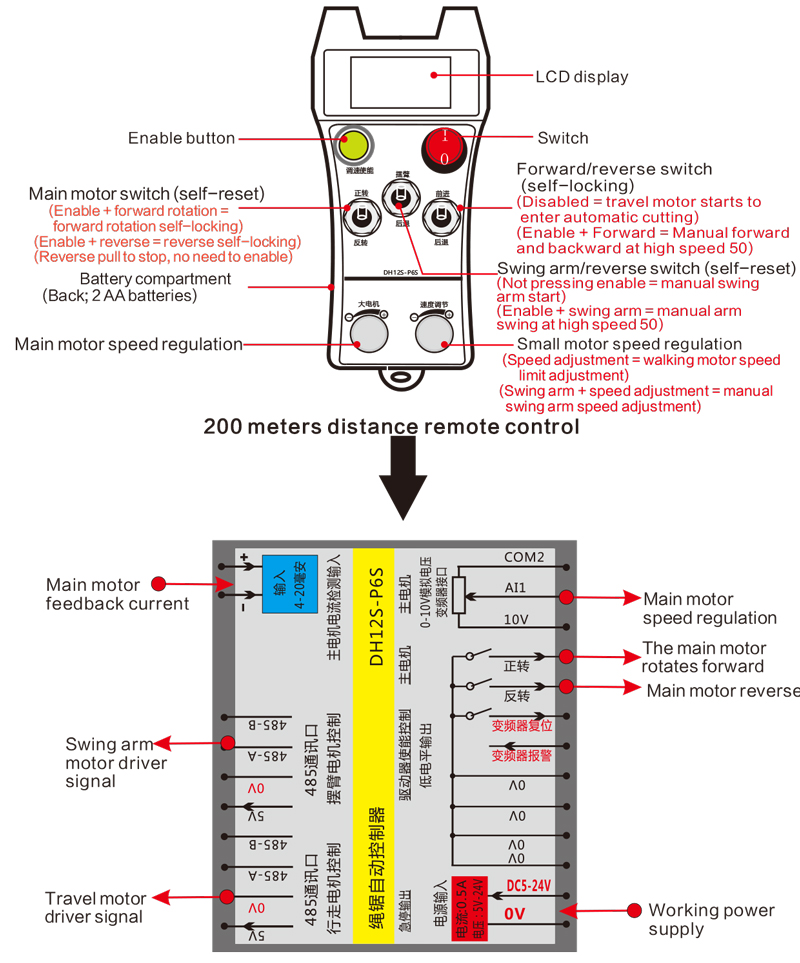
4.DisplayContent Introduction
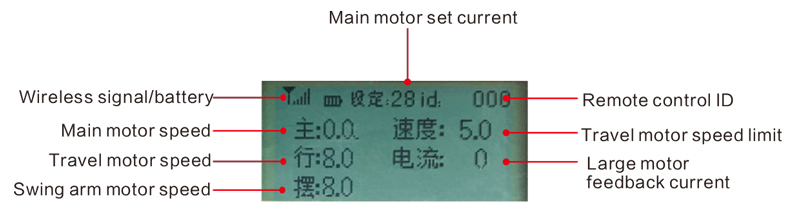
ความเร็วมอเตอร์หลัก: หลัก: 0-50
ความเร็วมอเตอร์เดินทาง: เส้น: 0-50
ขีด จำกัด ความเร็วสูงสุดของมอเตอร์เดินทางโดยอัตโนมัติ: ความเร็ว: 0-30
(พารามิเตอร์ปรับได้)
การตั้งค่ามอเตอร์หลักในการตัดอัตโนมัติกระแสไฟฟ้า: การตั้งค่า: 28 (พารามิเตอร์ปรับได้)
ความเร็วมอเตอร์แขนแกว่ง: แกว่ง: 0-50

แรงดันต่ำ: แบตเตอรี่รีโมทคอนโทรลต่ำเกินไป, กรุณาเปลี่ยนแบตเตอรี่.

เครือข่ายลดลง: สัญญาณไร้สายถูกขัดจังหวะ. โปรดตรวจสอบพลังของผู้รับ, เปิดเครื่องอีกครั้ง, และรีสตาร์ทรีโมทควบคุม.
5.คำแนะนำฟังก์ชั่นการควบคุมระยะไกล
1) เปิดการควบคุมระยะไกล
เมื่อเครื่องรับเปิดใช้งาน, ไฟพลังงาน D2 บนตัวรับสัญญาณจะเปิดอยู่เสมอ, และไฟสัญญาณ D1 เริ่มกะพริบ; ติดตั้งแบตเตอรี่ AA สองก้อนในรีโมทคอนโทรล, เปิดสวิตช์ไฟ, และหน้าจอจะแสดงความเร็วของมอเตอร์, บ่งบอกถึงการเริ่มต้นที่ประสบความสำเร็จ.
2)มอเตอร์ขนาดใหญ่และการควบคุมความเร็ว/มอเตอร์หลักและการควบคุมความเร็ว
กดค้างไว้ “เปิดใช้งานการควบคุมความเร็ว”, เปิด “เดินหน้า/ถอยหลัง” สลับไปข้างหน้า, และมอเตอร์หลักของเครื่องรับจะเปิดขึ้น;
กดค้างไว้ “เปิดใช้งานการควบคุมความเร็ว”, เปิด “เดินหน้า/ถอยหลัง” สลับเพื่อย้อนกลับ, และมอเตอร์หลักของเครื่องรับจะถอยหลังและเปิดขึ้น;เพียงเลื่อนสวิตช์ไปตรงกลางหรือย้อนกลับ, และมอเตอร์หลักจะหยุดทันทีโดยไม่ต้องกดปุ่มเปิดใช้งานการควบคุมความเร็ว;หมุน “มอเตอร์ขนาดใหญ่” ปุ่มหมุนเพื่อปรับแรงดันไฟฟ้าควบคุมความเร็วของอินเวอร์เตอร์มอเตอร์หลักของเครื่องรับเป็น 0-10V;
3) มอเตอร์เดินทาง
กดค้างไว้ “เปิดใช้งานการปรับความเร็ว”, เปิด “เดินหน้า/ถอยหลัง” สลับไปข้างหน้าหรือข้างหลัง, และมอเตอร์เดินจะเคลื่อนที่ด้วยความเร็วสูงประมาณ 50;
4)มอเตอร์สวิงอาร์มและการควบคุมความเร็ว
หมุน “สวิงอาร์ม/ถอยหลัง” เปลี่ยนเป็น Swing Arm หรือ Retreat, และมอเตอร์แขนแกว่งของผู้รับเริ่มต้นขึ้น; จากนั้นหมุนไฟล์ “การปรับความเร็ว” ลูกบิดเพื่อปรับความเร็วมอเตอร์แขนแกว่ง;
กดค้างไว้ “เปิดใช้งานการปรับความเร็ว”, จากนั้นดึงไฟล์ “สวิงอาร์ม/ถอยหลัง” สวิตช์, มอเตอร์แขนสวิงจะเคลื่อนที่ด้วยความเร็วสูง 50;
5) การปรับขีด จำกัด ความเร็วมอเตอร์เดินทาง
กดค้างไว้ “เปิดใช้งานการปรับความเร็ว” ปุ่มและหมุนไฟล์ “การปรับความเร็ว” เพื่อปรับขีด จำกัด ความเร็วสูงสุดของมอเตอร์เดินทางระหว่างการตัดอัตโนมัติ;
6) การตัดอัตโนมัติ
ขั้นตอนแรกคือการเริ่มมอเตอร์หลัก; ขั้นตอนที่สองคือการปรับขีด จำกัด ความเร็วสูงสุดของมอเตอร์เดิน; ขั้นตอนที่สามคือการย้ายไฟล์ “ส่งต่อ/ย้อนกลับ” สลับไปข้างหน้าหรือย้อนกลับเพื่อเข้าสู่โหมดการตัดอัตโนมัติ;
7) เมนูพารามิเตอร์ (ผู้ใช้ถูกห้ามไม่ให้แก้ไขโดยไม่ได้รับอนุญาต)
ป้อนเมนูพารามิเตอร์:ในโหมดแมนนวล, เมื่อความเร็วมอเตอร์หลักคือ 0, กดสวิตช์ไปข้างหน้า/ย้อนกลับสามครั้งติดต่อกัน, จากนั้นกดลงสามครั้งติดต่อกันเพื่อป้อนเมนูพารามิเตอร์;
ออกจากเมนูพารามิเตอร์: หมุนปุ่มปรับความเร็ว, เลือกบันทึกหรือไม่บันทึก, และกดปุ่มเปิดใช้งานเพื่อยืนยัน;
จัดอันดับปัจจุบัน: ค่าสูงสุดของกระแสมอเตอร์หลัก, หน่วยแอมป์;
พารามิเตอร์การปรับความเร็ว: พารามิเตอร์การควบคุมการตัดอัตโนมัติ, ค่าเริ่มต้น 800, หน่วยมิลลิวินาทีวินาที,ห้ามดัดแปลง;
พารามิเตอร์การชะลอตัว: เมื่อค่าการเปลี่ยนแปลงกระแสไฟฟ้าเกินกว่าค่านี้, การชะลอตัวอย่างรวดเร็วเริ่มต้นขึ้น, หน่วยแอมป์;
เร่งความเร็ว A1: เมื่อกระแสตัดต่ำกว่ากระแสการตัดที่ตั้งไว้, ค่าความเร็วเพิ่มขึ้นจากการเร่งความเร็วของมอเตอร์เดินแต่ละครั้ง;
การชะลอตัว A2: เมื่อกระแสตัดสูงกว่ากระแสการตัดชุด, ค่าความเร็วลดลงตามการชะลอตัวของมอเตอร์เดินแต่ละครั้ง;
กระแสสวิงอาร์ม: ค่าเริ่มต้น, ห้ามดัดแปลง;
หยุดเวลา: หลังจากปิดโหมดโอเวอร์โหลดปัจจุบันโดยอัตโนมัติ, กระแสไฟจะถูกตรวจจับอีกครั้งหลังจากช่วงระยะเวลาหนึ่ง. หากน้อยกว่ากระแสที่ตั้งไว้, มอเตอร์เดินจะสตาร์ทโดยอัตโนมัติ; หน่วยวินาที, ค่าเริ่มต้น, ห้ามดัดแปลง;
กระแสสูงสุด: ช่วงกระแสป้อนกลับของมอเตอร์หลัก, หน่วยแอมป์;
โฮสต์สูงสุด: ช่วงการแสดงผลการปรับความเร็วมอเตอร์หลักของรีโมทคอนโทรล;
เดินได้สูงสุด: พารามิเตอร์ไม่ถูกต้อง;
ออฟเซ็ตจำกัดความเร็ว: ระหว่างการตัดอัตโนมัติ, ขีดจำกัดความเร็วมอเตอร์เดินของจอแสดงผลการควบคุมระยะไกล = 50% ของพารามิเตอร์นี้;
เพิ่มความไว: เมื่อกระแสป้อนกลับของมอเตอร์หลักเพิ่มขึ้น, แต่ละครั้งที่เพิ่มขึ้นเกินค่านี้, มอเตอร์เดินจะเร่งความเร็ว;
ลดความไว: เมื่อกระแสป้อนกลับของมอเตอร์หลักลดลง, และทุกครั้งที่ค่าที่ลดลงเกินค่านี้, มอเตอร์เดินจะชะลอตัวลง;
ชดเชยความไว: เพิ่มและลบส่วนเพิ่มออฟเซ็ตของพารามิเตอร์ความไว;
ตั้งปัจจุบัน: ตัดอัตโนมัติ, ขีดจำกัดของกระแสป้อนกลับของมอเตอร์หลัก. หากเกินค่านี้,มอเตอร์เดินเริ่มช้าลง;ต่ำกว่าค่านี้, มอเตอร์เดินเริ่มเร่งความเร็ว;หน่วย: แอมแปร์;
ทางออกที่ไม่ทำงาน: เมื่อโหมดอัตโนมัติเริ่มทำงาน, หากกระแสป้อนกลับของมอเตอร์หลักน้อยกว่าค่านี้,มันจะอยู่ในโหมดไม่ทำงานหากมากกว่าค่านี้, มันจะออกจากโหมดเดินเบาและเข้าสู่โหมดการตัดหน่วยเป็นแอมแปร์;
ไม่มีกระแสโหลด:เมื่อโหมดอัตโนมัติเริ่มทำงาน, หากกระแสป้อนกลับของมอเตอร์หลักน้อยกว่าค่านี้,อยู่ในโหมดไม่มีโหลดหากมากกว่าค่านี้, มันจะออกจากโหมดไม่มีโหลดและเข้าสู่โหมดการตัดหน่วยคือแอมแปร์;
ความเร็วสวิงอาร์ม: ความเร็วเริ่มต้นของมอเตอร์สวิงอาร์มเมื่อสตาร์ท;
โหมดการตัด: สลับระหว่างโหมดใบเลื่อยและเลื่อยสายไฟ, และพารามิเตอร์จะสลับตามหลังสวิตช์; ในโหมดใบเลื่อย, จอแสดงผลรีโมทคอนโทรลเพิ่มมอเตอร์สวิงอาร์ม, ขณะอยู่ในโหมดเลื่อยสายไฟ, ไม่มีมอเตอร์สวิงอาร์ม;
เวลาดีเด้ง: เมื่อกระแสป้อนกลับของมอเตอร์หลักเกินกระแสหยุด, กระแสตอบรับจะถูกตรวจจับอย่างต่อเนื่อง. เวลาดีเด้งคือระยะเวลาของการตรวจจับต่อเนื่องนี้ หลังจากเวลานี้, หากกระแสไฟฟ้าของมอเตอร์หลักยังคงเกินกระแสหยุด, มอเตอร์เดินจะหยุด;มิฉะนั้น, มอเตอร์เดินจะหยุด. มอเตอร์ก็จะเดินต่อไป;
หยุดปัจจุบัน: กระแสป้อนกลับของมอเตอร์หลักเกินค่านี้, และมอเตอร์เดินจะหยุด;มีหน่วยเป็นแอมแปร์;
ค่าเริ่มต้นออฟเซ็ต: ค่าเริ่มต้นของการจำกัดความเร็วของมอเตอร์เดินเมื่อเปิดรีโมทคอนโทรล = 50% ของค่านี้;
6.ลักษณะทางไฟฟ้าของรีโมทคอนโทรล
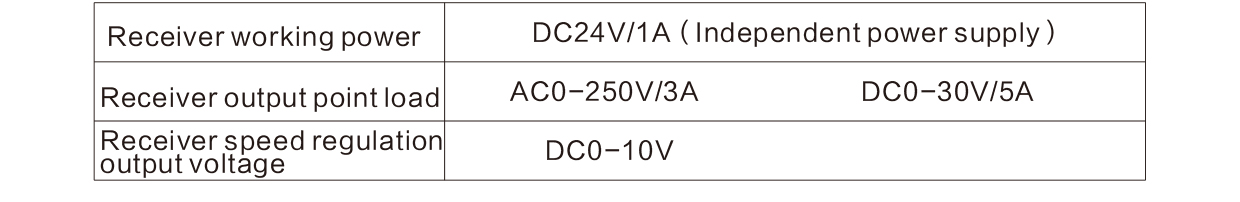
7.ขนาดรีโมทคอนโทรล
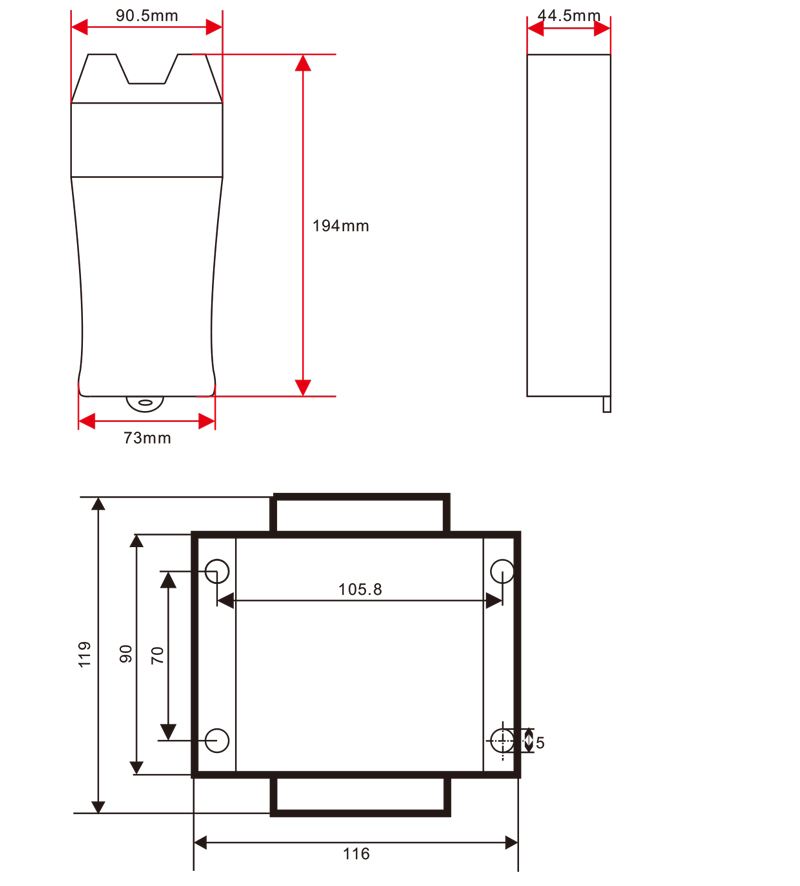
สิทธิ์ในการตีความขั้นสุดท้ายของผลิตภัณฑ์นี้เป็นของบริษัทของเราเท่านั้น.