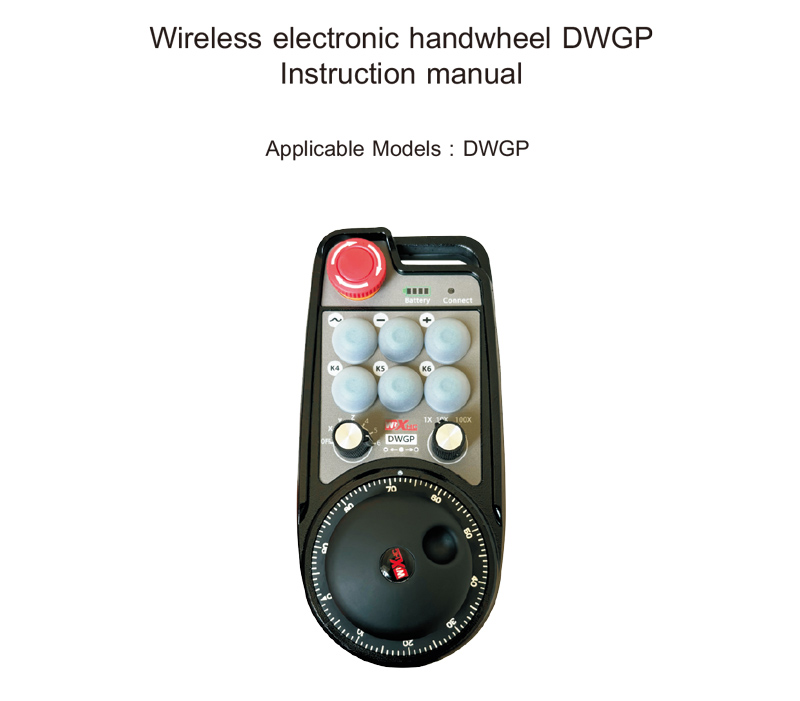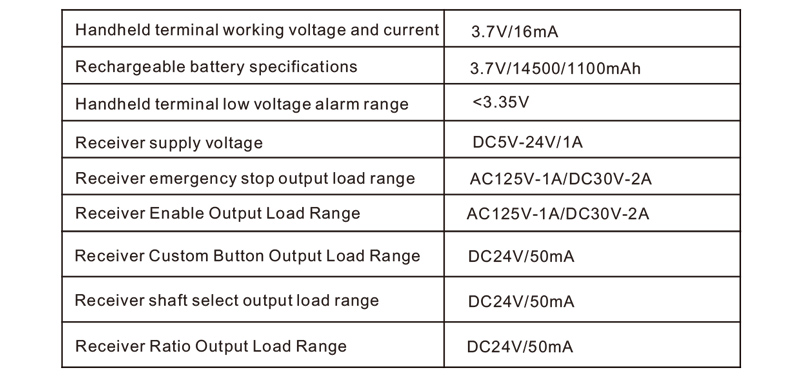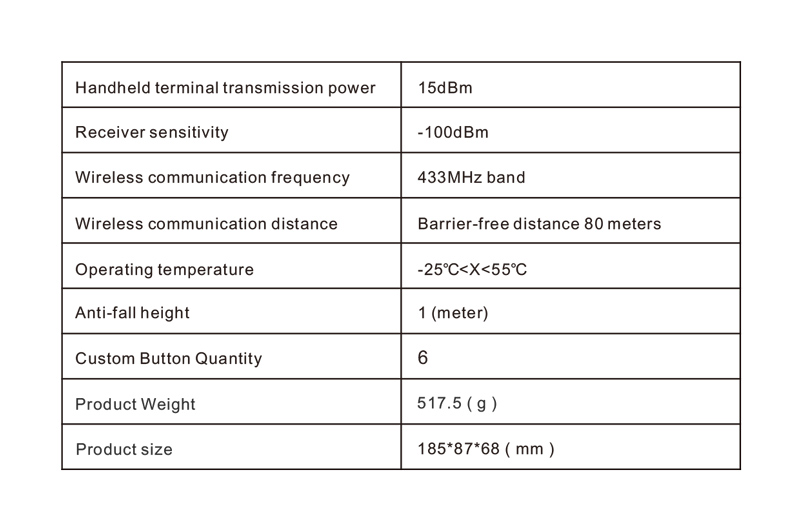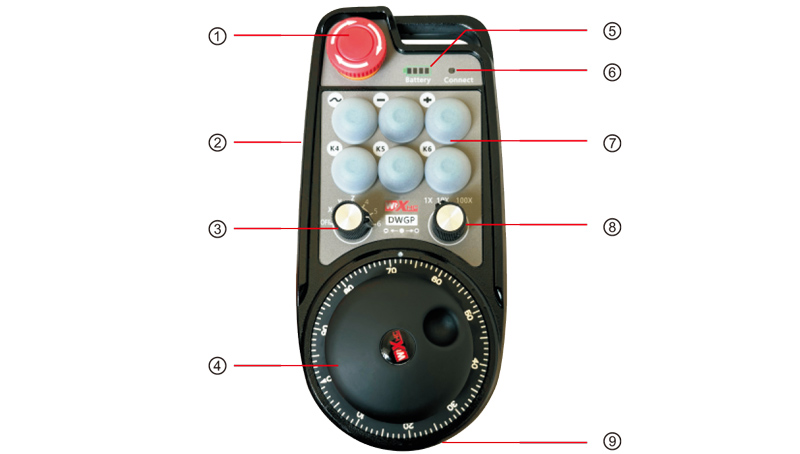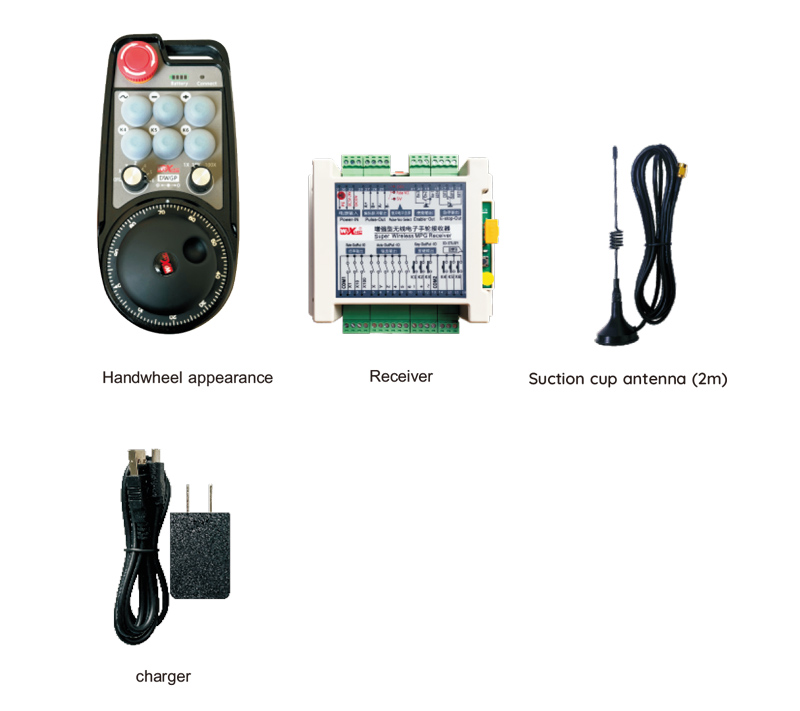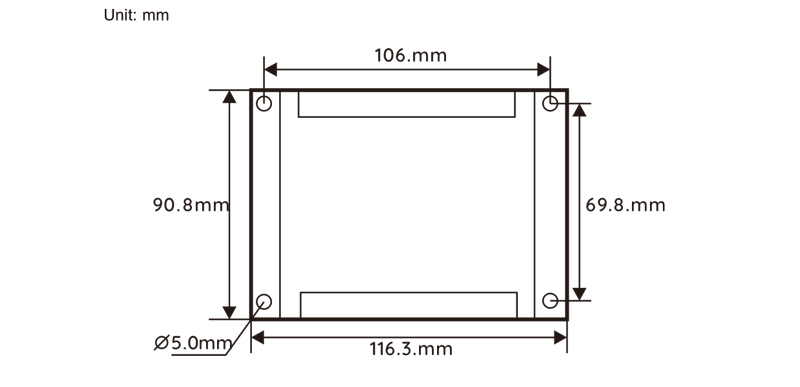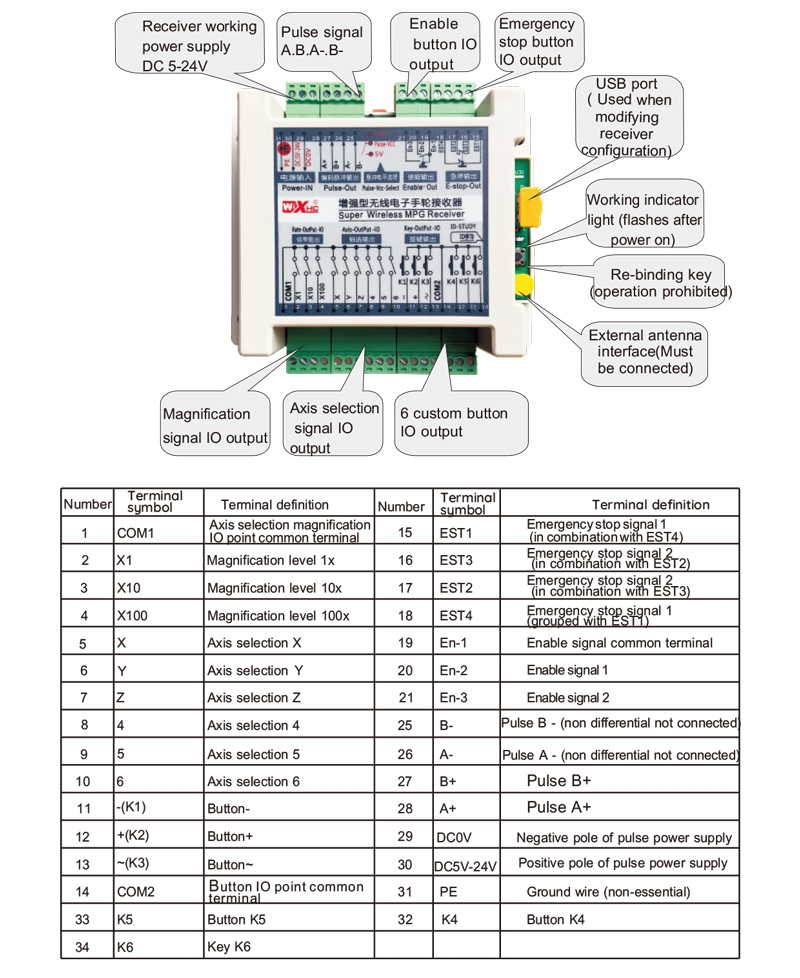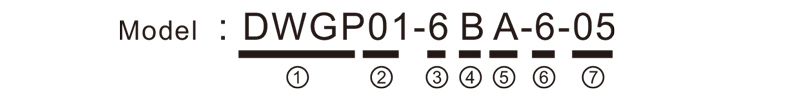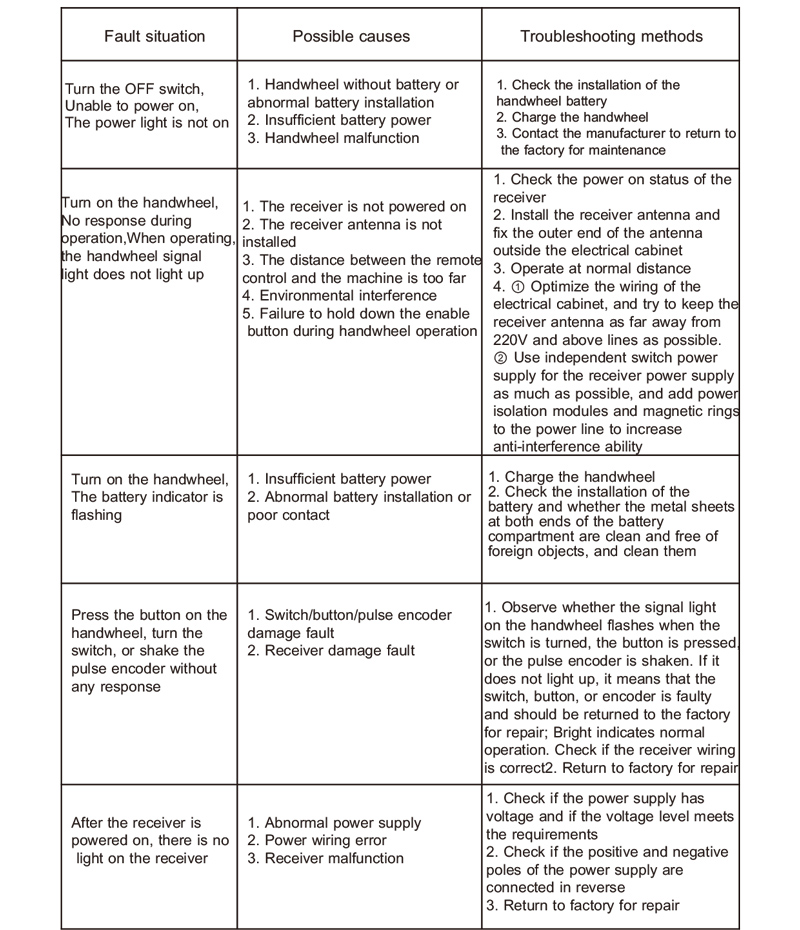Hulagway
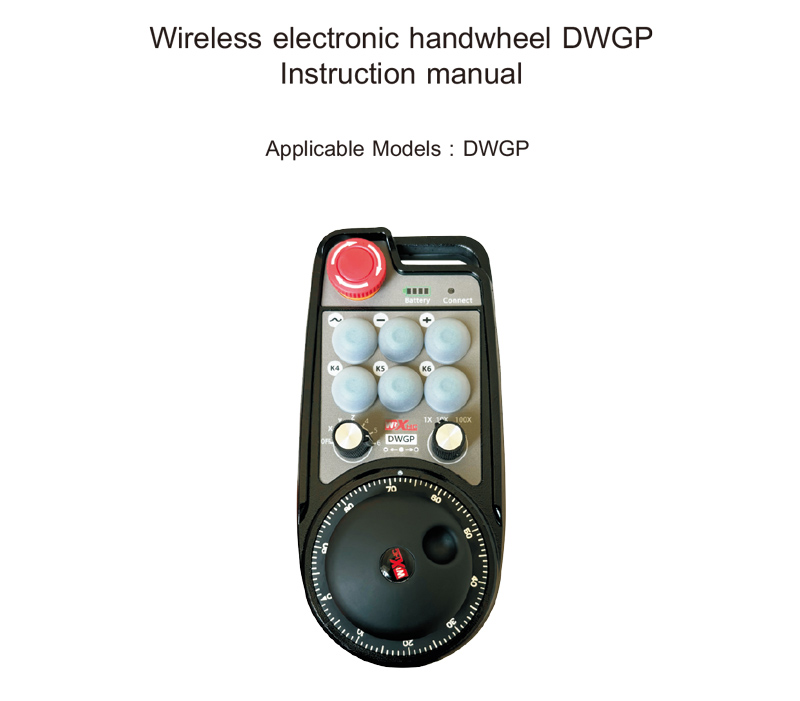
1.Pasiuna
Wireless electronic handwheel is used for manual guidance, posisyon, tool setting and
other operations of CNC machine tools. Ang kini nga produkto nagsagop sa Wireless Teknolohiya sa Pagbalhin,
eliminating the traditional spring wire connection, Ang pagkunhod sa mga kapakyasan sa ekipo nga gipahinabo sa mga kable,
eliminating the disadvantages of cable dragging, oil stains, ug uban pa, and is more convenient to
operate. It is widely used in CNC machine tools such as gantry machining centers, gantry
vertical lathes, CNC gear processing machines, and can be adapted to a variety of CNC
systems on the market, sama sa mga siemens, Mitsubishi, Paniran, syntec and other CNC system
brands.
2.Product features
1. Adopt 433MHZ Wireless Komunikasyon nga teknolohiya, Wireless Operation Distansya 80 metro;
2. Adopt automatic frequency hopping function, use 32 sets of wireless remote controllers at the
same time without affecting each other;
3. Suporta sa Emergency Stop button, and after the handwheel is turned off, the emergency stop
button is still valid;
4. Ituboy 6 Mga batasan nga butones, I-switch ang IO Signal Output;
5. Pagsuporta sa 6-Axis Control, 7-12 Ang Kontrolado sa Axis mahimong ipasibo;
6. Nagsuporta sa 1x,10X, 100X Control ug mahimong labing taas nga naandan nga 1000x;
7. Supports the enable button function, output switch l0 sianals. Pagpili sa Axis,maanification
and encoder.;
8. Support axis selection and magnification selection encoder output;
9. Support standard Type-C charging, 5V-2A charging specification, built-in battery specification
14500/1100mAh.
3.Mga detalye sa produkto
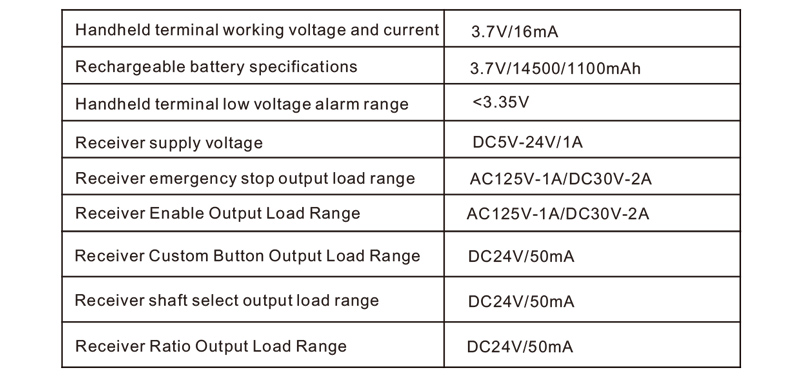
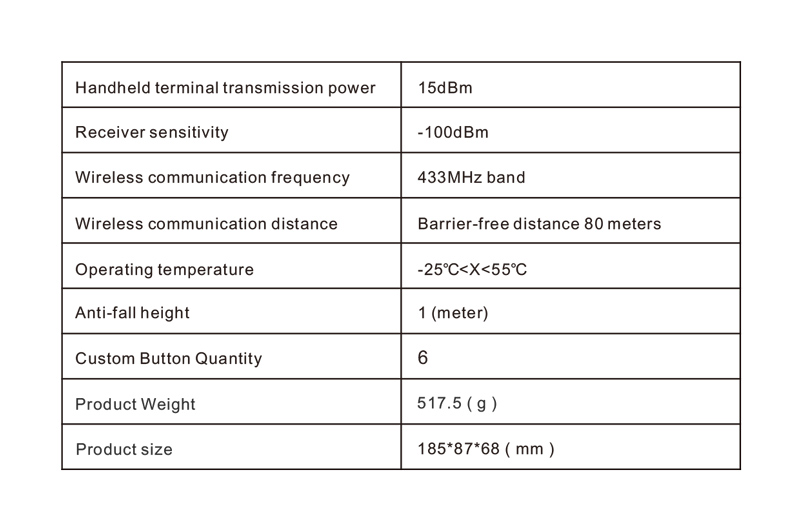
4.Product function introduction
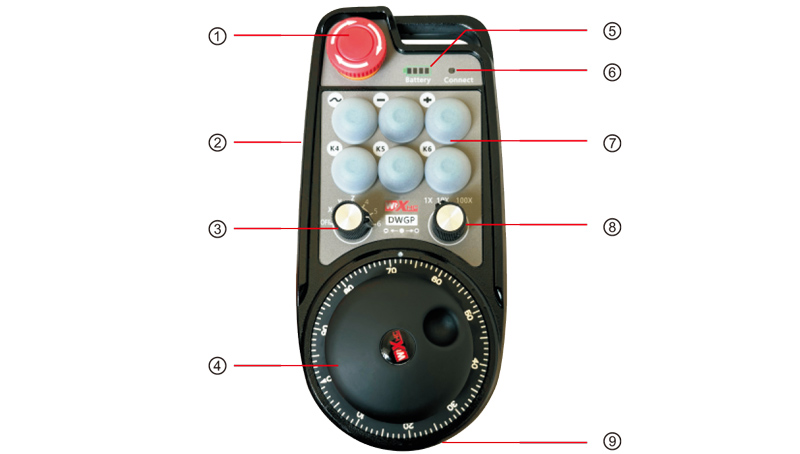
Malain:
①Emergency stop button:
When the emergency stop button is pressed, the two emergency stop IO outputs on
the receiver are disconnected, and all handwheel functions are invalid. When the emergency
stop is released, the emergency stop IO output on the receiver is closed, and all handwheel
functions are restored; and after the handwheel is turned off, the emergency stop IO output
of the receiver is still valid when the emergency stop button is pressed.
②Enable button:
Press any one of the enable buttons on both sides, and the two groups of enable IO
outputs on the receiver will be turned on. Release the enable button and the enable IO
output will be turned off. In addition, you need to press and hold the enable button before
switching the axis selection ratio and shaking the handwheel. This function can be
canceled through the configuration software.
③Axis selection switch (Switch switch):
Press and hold the enable button and switch the axis selection switch to switch the
moving axis controlled by the handwheel. Switch this switch from OFF to any axis and
turn on the handwheel power.
④Pulse encoder:
Press and hold the enable button and shake the pulse encoder to send out a pulse
signal to control the movement of the machine axis.
⑤Battery indicator:
The hand wheel power display, all bright means full power, all off means it is not
turned on or has no power, the first left grid flashes, indicating that the power is too low,
please charge in time.
⑥Signal Lights:
If the signal light is on, it means the handwheel is being operated and the signal is
normal; if the signal light is off, it means there is no operation, or it is being operated but
the wireless signal is not connected.
5.Product accessories diagram
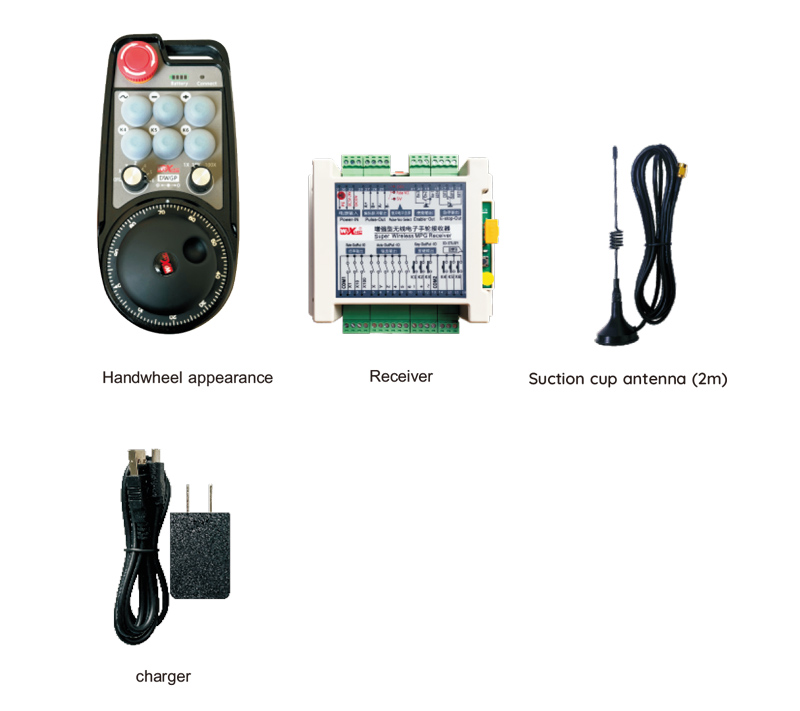
6.Giya sa Pag-install sa Produkto
6.1 Product Installation Steps
1. Install the receiver in the electrical cabinet using the clips on the back, or install it in
the electrical cabinet using the screw holes at the four corners of the receiver.
2.Refer to our receiver wiring diagram, compare it with your on-site equipment, and connect
the equipment to the receiver via cables.
3.After the receiver is fixed, Ang antenna nga gamit sa tigdawat kinahanglan nga konektado,
and the outer end of the antenna must be installed or placed outside the electrical cabinet. It
is recommended to place it on the top of the electrical cabinet for the best signal effect. It is
forbidden to leave the antenna unconnected or place the antenna inside the electrical cabinet,
which may cause the signal to be unusable.
4. Sa kataposan, turn on the handwheel power switch and you can operate the machine by
handwheel remote control.
6.2 Mga Dimensyon sa Pag-instalar sa Pagdawat
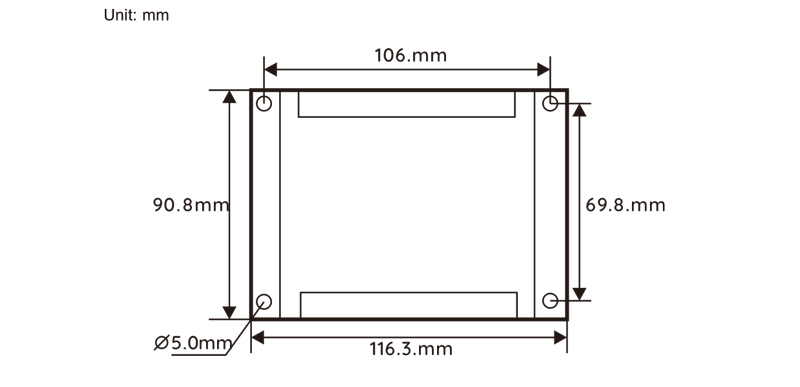
6.3 Diagram sa Reacrer Wiring Discrence
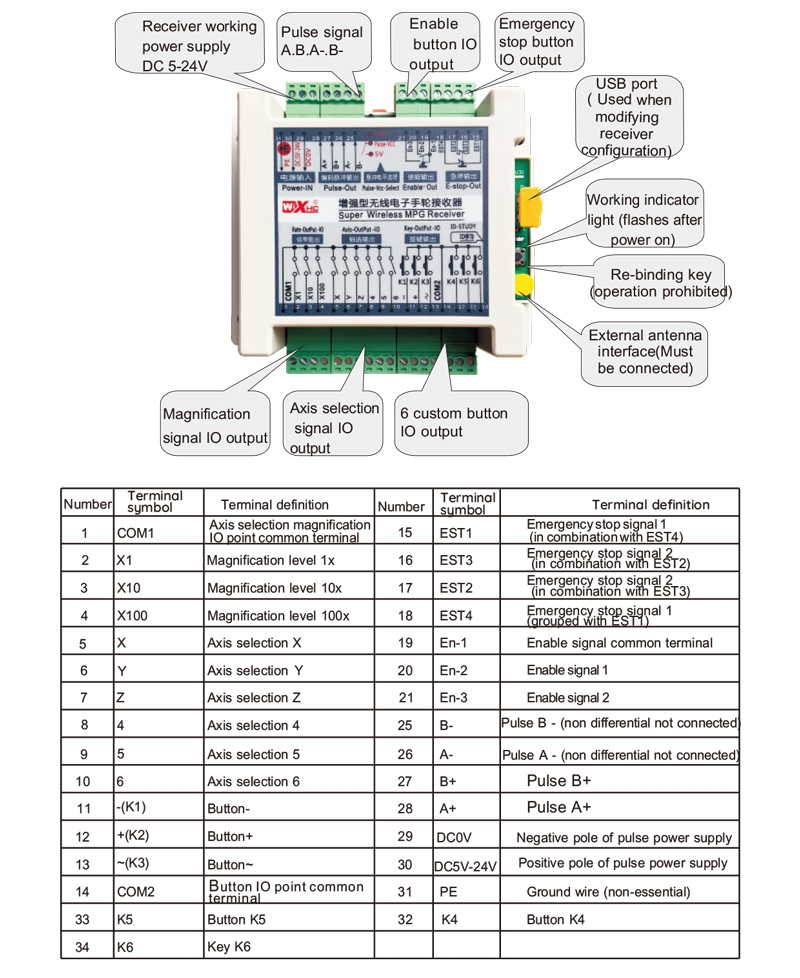
7.Product Operation Instructions
1. The machine is powered on, the receiver is powered on, the receiver working indicator
light flashes, the wireless electronic handwheel has the battery installed, the battery cover
is fastened, the wireless electronic handwheel power switch is turned on, and the
handwheel power light is on;
2. Pilia ang Coordinate Axis: Padayon ug kupti ang magamit nga butones, switch the axis selection
switch, and select the axis you want to operate on;
3. Pilia ang Kadaghan: Padayon ug kupti ang magamit nga butones, switch the magnification switch,
and select the magnification level you need;
4. Pagbalhin Axis: Padayon ug kupti ang magamit nga butones, Pilia ang Switch sa Pagpili sa Axis, mopili
the magnification switch, and then rotatethe pulse encoder to rotate the positive moving axis
clockwise and the negative moving axis counterclockwise;
5. Padayon ug paghupot sa bisan unsang kostumbre nga butones, and the corresponding button IO output of the
receiver will be turned on. Release the button to turn off the output;
6. Pindota ang button sa STOP sa Emergency, the corresponding emergency stop IO output of the
receiver is disconnected, the handwheel function is disabled, release the emergency stop
button, the emergency stop IO output is closed, and the handwheel function is restored;
7. Kung ang handwheel wala ipadagan sa usa ka yugto sa panahon, it will automatically enter sleep
mode to reduce power consumption. Kung gigamit kini pag-usab, the handwheel can be
activated by pressing the enable button;
8. Kung ang handwheel wala gigamit sa dugay nga panahon,it is recommended to switch the handwheel
shaft to the OFF position, I-off ang gahum sa kamot, ug ipadako ang kinabuhi sa baterya.
8.Deskripsyon sa modelo sa produkto
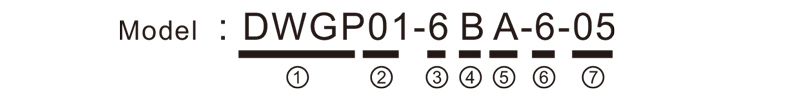
① :DWGP represents the appearance style
② :Pulse output Parameter:
01: Indicates that the pulse output signals are A and B, and the pulse voltage is 5V; Pulse
quantity 100PPR;
02: Indicates that the pulse output signals are A and B, and the pulse voltage is 12V; Pulse
quantity 25PPR;
03: Indicates that the pulse output signal is A B、A-、B-; Pulse boltahe 5V; Pulse quantity 1
00PPR;
04: Nagpaila sa usa ka low-level nga NPN Open Circuit Output, nga adunay mga signal sa pulse output sa A ug B; the
number of pulses is 100PPR;05: Nagpaila sa high-level nga PNP Source Output, pulse output signals
are A and B; pulse quantity is 100PPR;
③ : represents the number of axis selection switches, 6 nagrepresentar 6 aksis, 7 nagrepresentar 7 aksis.
④ : represents the type of axis selection switch signal, Usa ka representante sa punto nga punto sa punto sa punto,
B represents encoded output signal;
⑤ : represents the type of magnification switch signal,
Usa ka representante sa punto nga punto sa punto sa punto, B represents encoded output signal;
⑥ : represents the number of custom buttons, 6 nagrepresentar 6 Mga batasan nga butones;
⑦ : represents the power supply for the system handwheel, 05 nagrepresentar sa 5v nga suplay sa kuryente,
ug 24 represents 24V power supply.
9.Product Troubleshooting
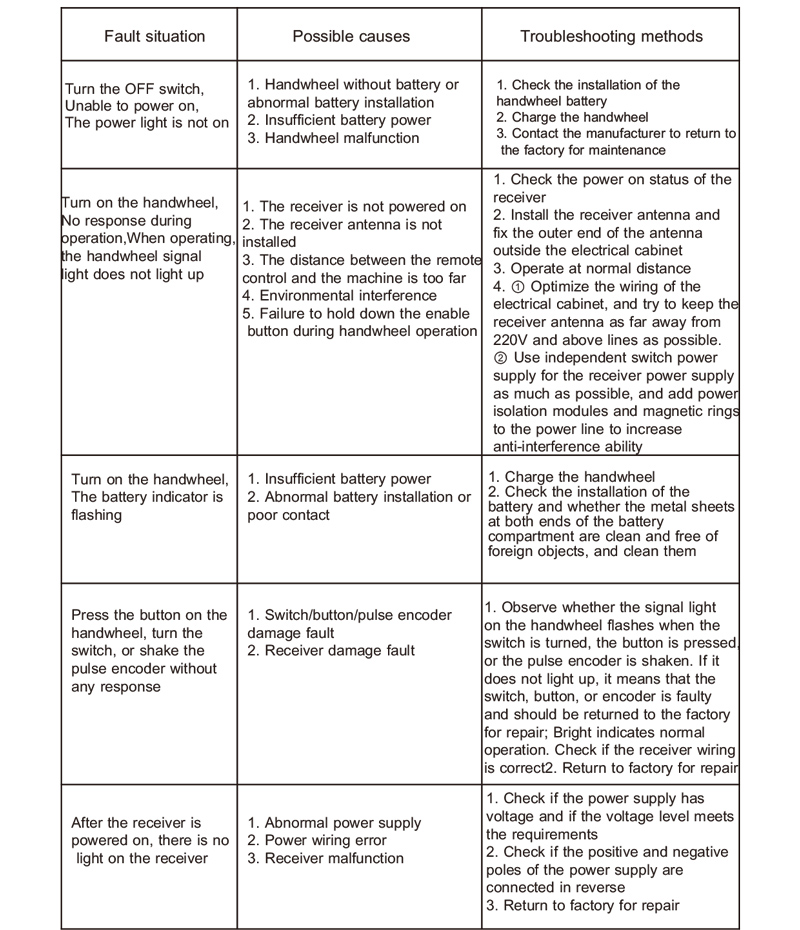
10. Maintenance and care
1. Palihug gamita kini sa usa ka uga nga palibot sa temperatura sa kwarto ug presyur aron mapalapdan ang kinabuhi sa serbisyo niini;
2. Palihug likayi ang paggamit sa dili normal nga palibot sama sa mga bula sa ulan ug tubig aron mapalapdan ang kinabuhi sa serbisyo;
3. Palihug hupti nga limpyo ang dagway sa handwheel aron mapalapdan ang kinabuhi sa serbisyo niini;
4. Palihug likayi ang pagpuga, pagkahulog, mosapon, ug uban pa. to prevent damage to the precision components inside
the handwheel or accuracy errors;
5. Kung dili gigamit sa dugay nga panahon, Palihug tipigi ang handwheel sa usa ka limpyo ug luwas nga lugar;
6.Atol sa pagtipig ug transportasyon, Ang atensyon kinahanglan ibayad sa kaumog ug pagbatok sa shock.
11.Impormasyon sa Kaluwas
1. Palihug basaha og maayo ang mga panudlo sa wala pa gamiton ug gidili ang mga dili propesyonal gikan sa pag-operate;
2. When the battery level is too low, please charge it in time to avoid errors caused by insufficient
battery and inability to operate the handwheel;
3. Kung ang pag-ayo gikinahanglan, Palihug kontaka ang tiggama. Kung ang kadaot gipahinabo sa pag-ayo sa kaugalingon, Ang tiggama dili maghatag garantiya.