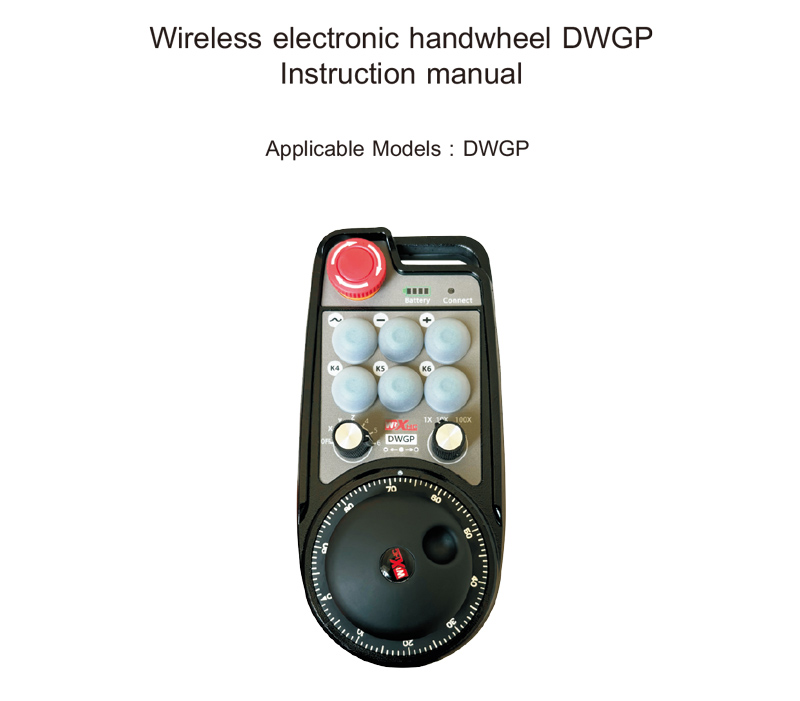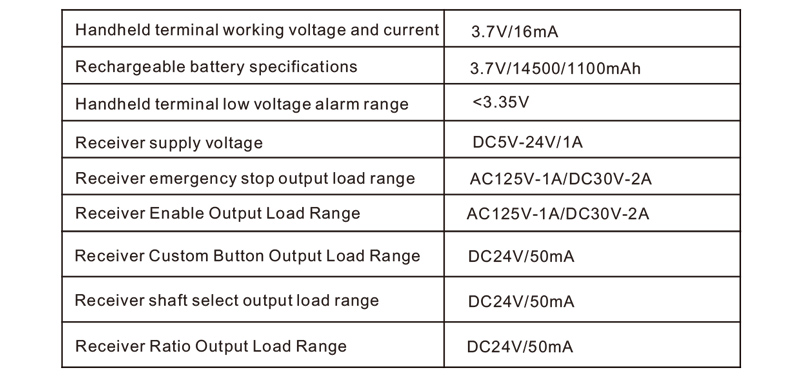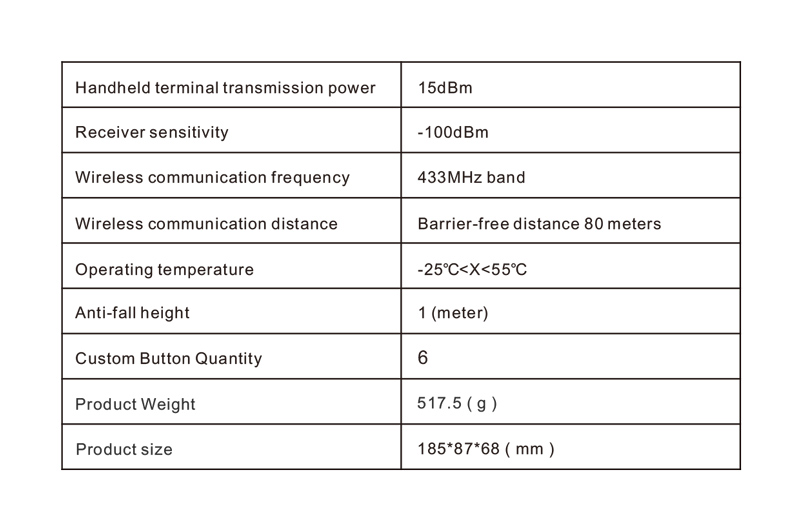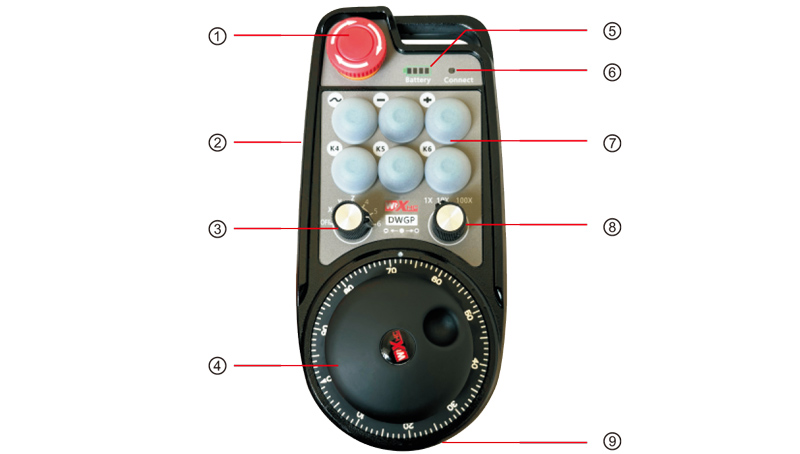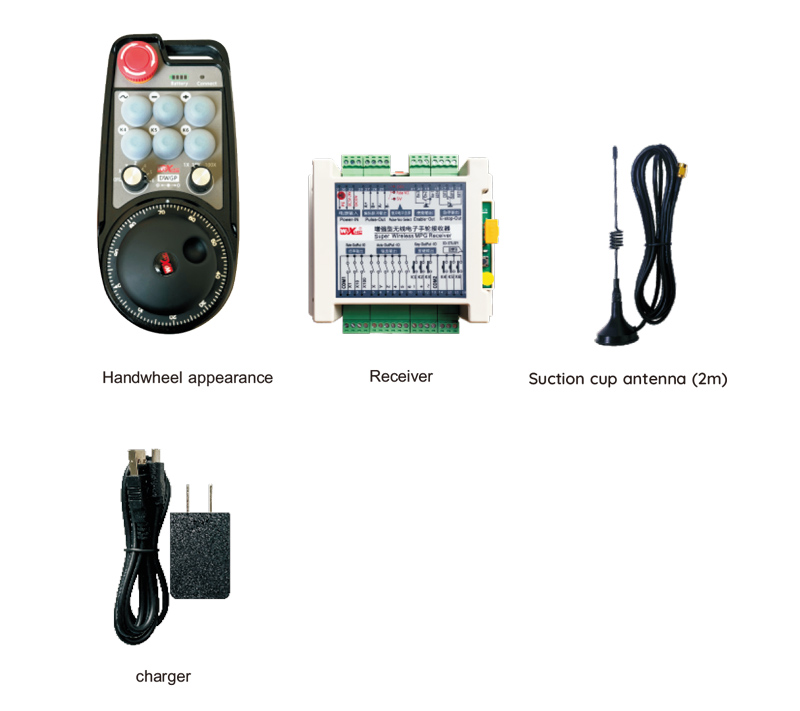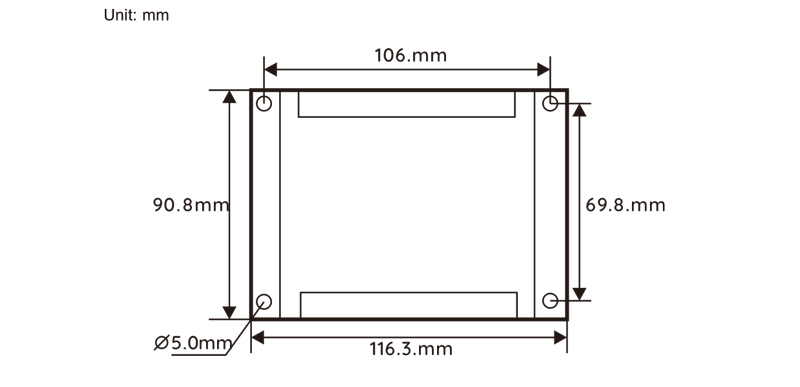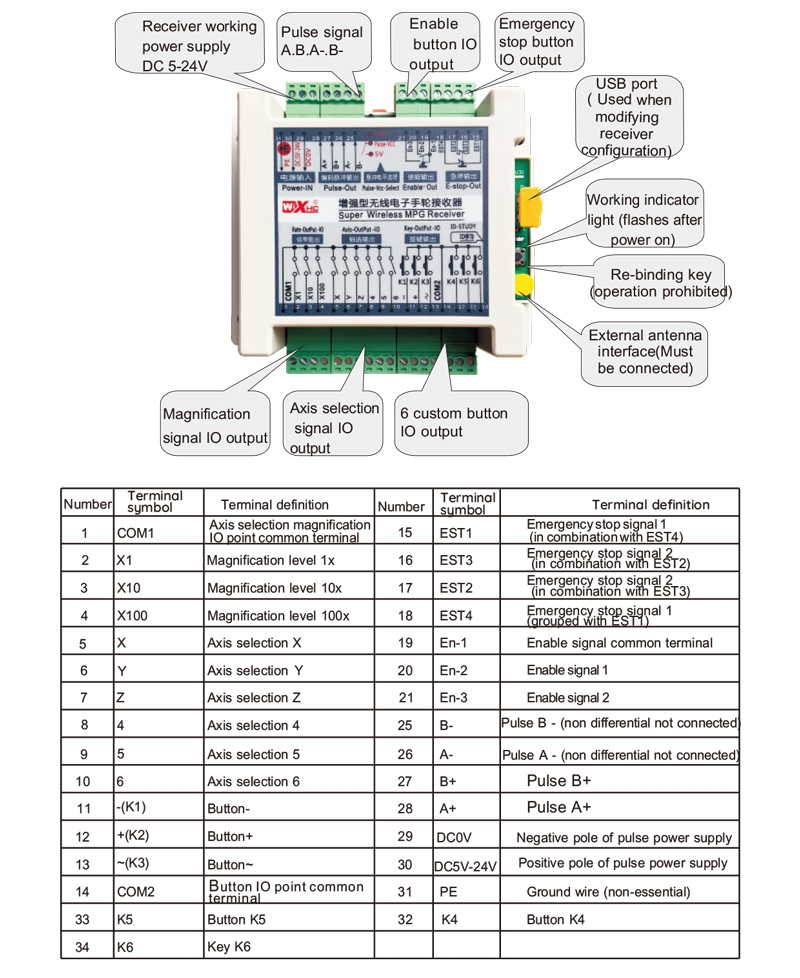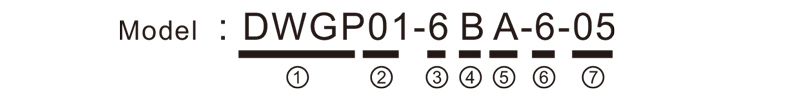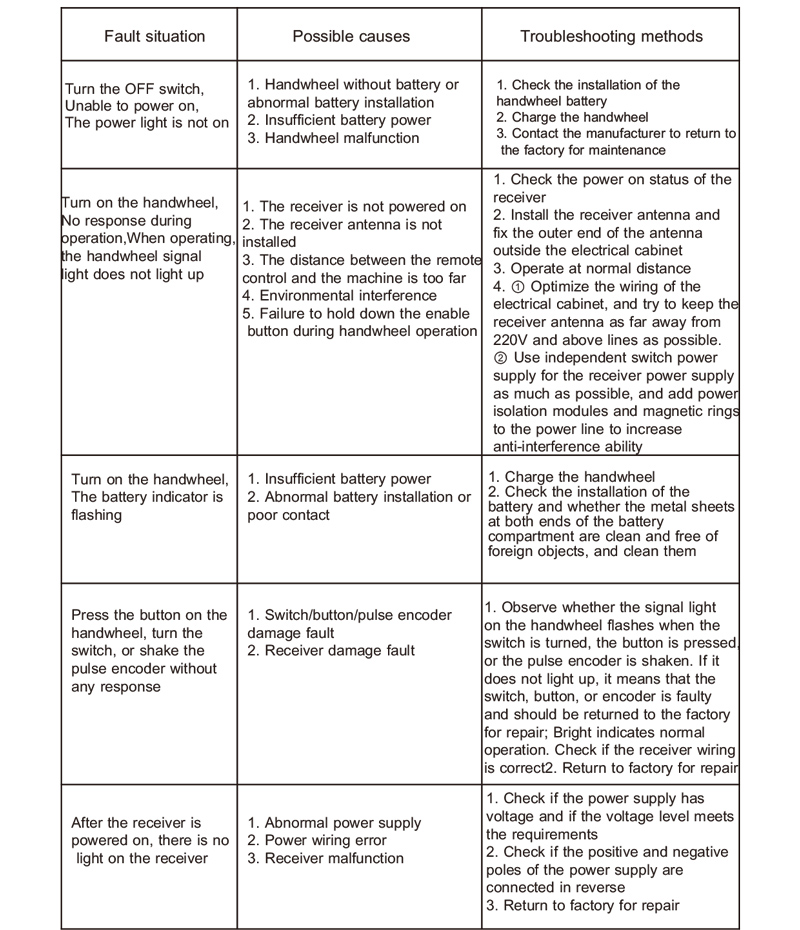Descripción
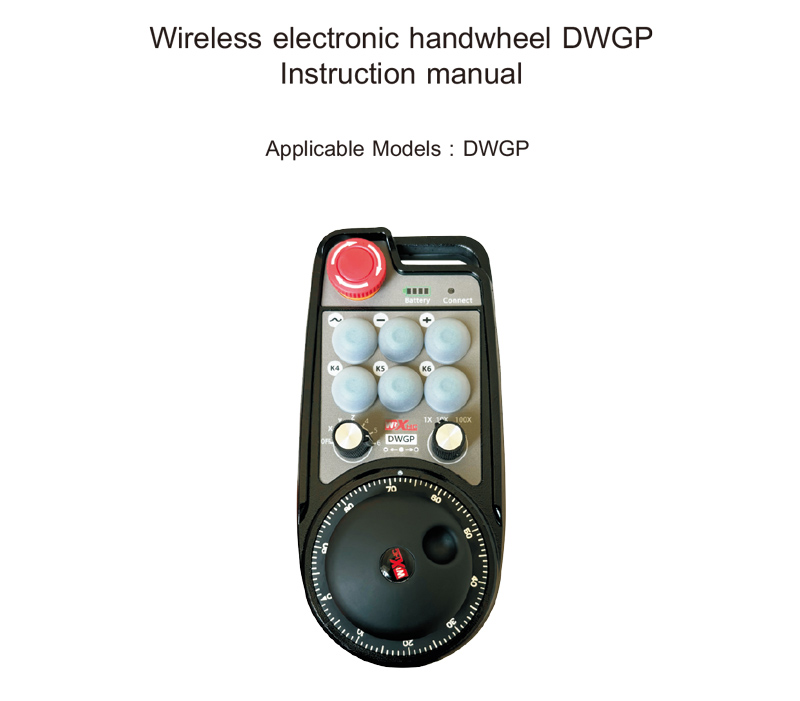
1.Introducción del producto
El volante electrónico inalámbrico se utiliza para la guía manual., posicionamiento, tool setting and
other operations of CNC machine tools. Este producto adopta tecnología de transmisión inalámbrica.,
eliminando la conexión tradicional de alambre de resorte, Reducir las fallas de equipos causadas por cables.,
eliminating the disadvantages of cable dragging, oil stains, etc., and is more convenient to
operate. It is widely used in CNC machine tools such as gantry machining centers, gantry
vertical lathes, CNC gear processing machines, and can be adapted to a variety of CNC
systems on the market, como siemens, Mitsubishi, Fanuc, syntec and other CNC system
brands.
2.Características del producto
1. Adopte la tecnología de comunicación inalámbrica de 433MHZ, La distancia de operación inalámbrica es 80 medidores;
2. Adopte la función de salto de frecuencia automático, usar 32 sets of wireless remote controllers at the
same time without affecting each other;
3. Soporta botón de parada de emergencia, and after the handwheel is turned off, the emergency stop
button is still valid;
4. Apoyo 6 botones personalizados, cambiar la salida de señal IO;
5. Admite control de 6 ejes, 7-12 El control del eje se puede personalizar.;
6. Soporta 1X,10incógnita, 100Control X y puede ser máximo personalizable 1000X;
7. Supports the enable button function, output switch l0 sianals. selección de ejes,maanification
and encoder.;
8. Support axis selection and magnification selection encoder output;
9. Admite carga estándar tipo C, 5Especificación de carga V-2A, built-in battery specification
14500/1100mAh.
3.Especificaciones del producto
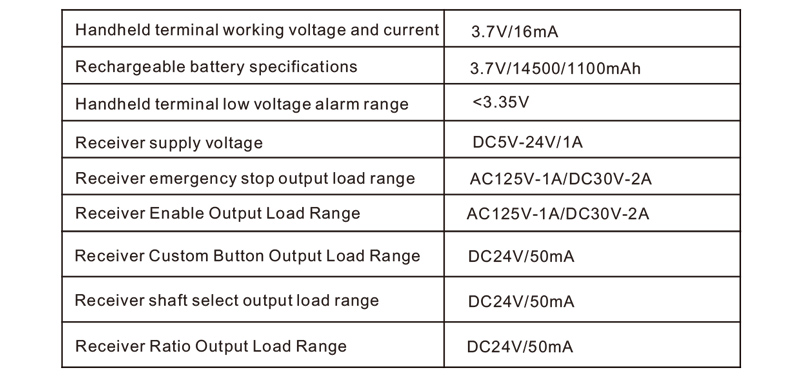
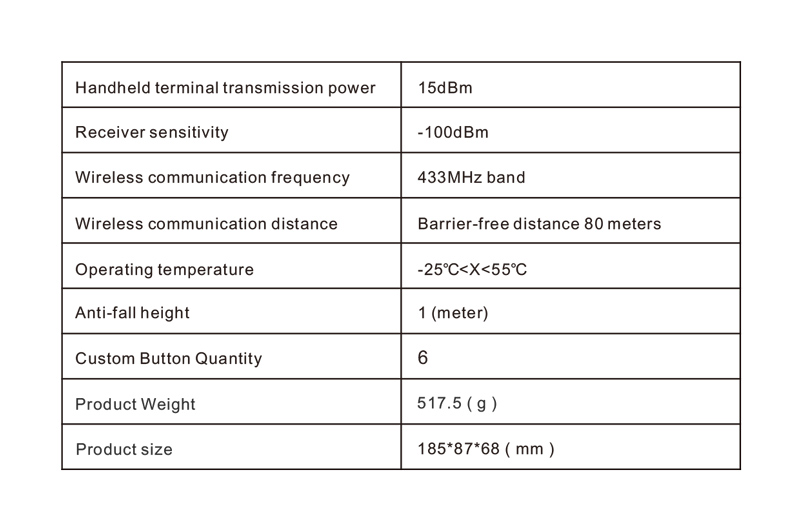
4.Introducción a la función del producto
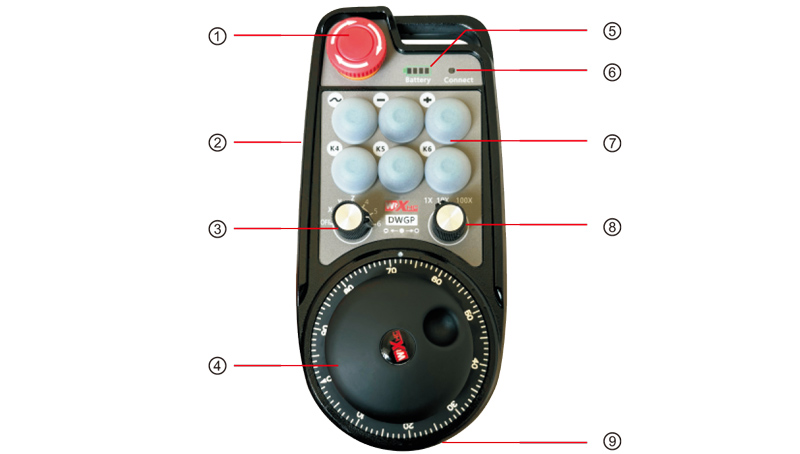
Notas:
①Botón de parada de emergencia:
Cuando se presiona el botón de parada de emergencia, the two emergency stop IO outputs on
the receiver are disconnected, and all handwheel functions are invalid. When the emergency
stop is released, la salida IO de parada de emergencia del receptor está cerrada, and all handwheel
functions are restored; and after the handwheel is turned off, the emergency stop IO output
of the receiver is still valid when the emergency stop button is pressed.
②Enable button:
Press any one of the enable buttons on both sides, and the two groups of enable IO
outputs on the receiver will be turned on. Release the enable button and the enable IO
output will be turned off. In addition, you need to press and hold the enable button before
switching the axis selection ratio and shaking the handwheel. This function can be
canceled through the configuration software.
③Axis selection switch (interruptor de encendido):
Press and hold the enable button and switch the axis selection switch to switch the
moving axis controlled by the handwheel. Switch this switch from OFF to any axis and
turn on the handwheel power.
④Pulse encoder:
Mantenga presionado el botón de activación y agite el codificador de pulso para enviar un pulso.
Señal para controlar el movimiento del eje de la máquina..
⑤Battery indicator:
The hand wheel power display, all bright means full power, all off means it is not
turned on or has no power, the first left grid flashes, indicating that the power is too low,
please charge in time.
⑥Signal Lights:
If the signal light is on, it means the handwheel is being operated and the signal is
normal; if the signal light is off, it means there is no operation, or it is being operated but
the wireless signal is not connected.
5.Diagrama de accesorios de productos
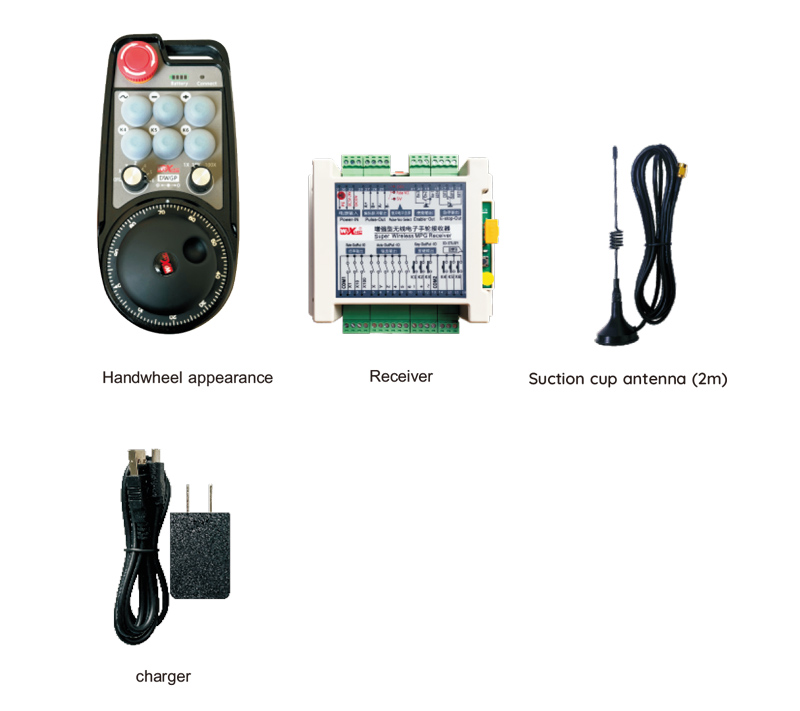
6.Guía de instalación del producto
6.1 Pasos de instalación del producto
1. Install the receiver in the electrical cabinet using the clips on the back, or install it in
the electrical cabinet using the screw holes at the four corners of the receiver.
2.Consulte nuestro diagrama de cableado del receptor., compárelo con su equipo en sitio, y conectar
el equipo al receptor mediante cables.
3.Después de que el receptor esté arreglado, la antena equipada con el receptor debe estar conectada,
Y el extremo exterior de la antena debe instalarse o colocarse fuera del gabinete eléctrico.. Él
is recommended to place it on the top of the electrical cabinet for the best signal effect. It is
forbidden to leave the antenna unconnected or place the antenna inside the electrical cabinet,
lo que puede causar que la señal sea inutilizable.
4. Finalmente, Encienda el interruptor de encendido del volante y podrá operar la máquina
control remoto del volante.
6.2 Dimensiones de instalación del receptor
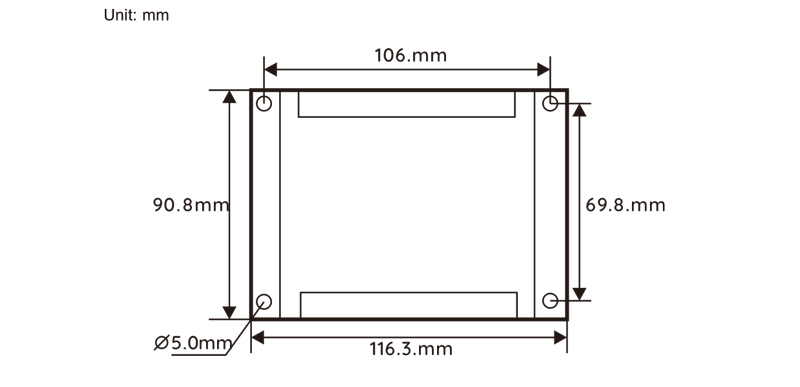
6.3 Diagrama de referencia del cableado del receptor
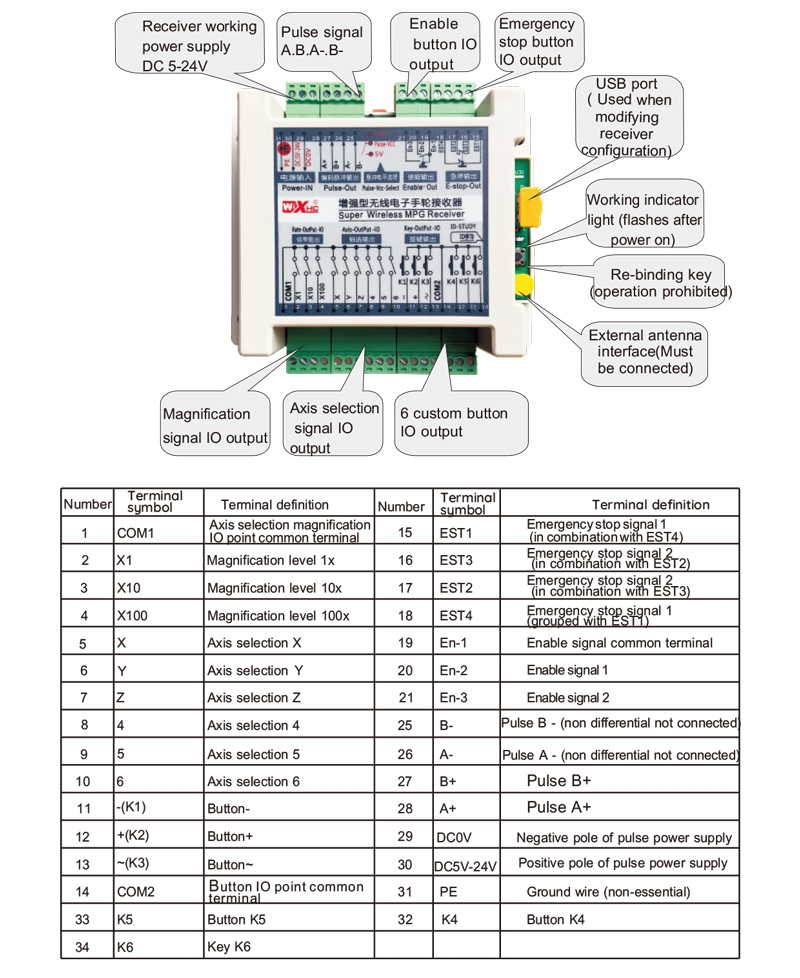
7.Instrucciones de operación del producto
1. The machine is powered on, the receiver is powered on, the receiver working indicator
light flashes, the wireless electronic handwheel has the battery installed, the battery cover
is fastened, the wireless electronic handwheel power switch is turned on, and the
handwheel power light is on;
2. Seleccione el eje de coordenadas: Mantenga presionado el botón de habilitar, switch the axis selection
switch, and select the axis you want to operate on;
3. Seleccionar ampliación: Mantenga presionado el botón de habilitar, switch the magnification switch,
and select the magnification level you need;
4. Eje móvil: Mantenga presionado el botón de habilitar, seleccione el interruptor de selección de eje, seleccionar
the magnification switch, and then rotatethe pulse encoder to rotate the positive moving axis
clockwise and the negative moving axis counterclockwise;
5. Mantenga presionado cualquier botón personalizado, and the corresponding button IO output of the
receiver will be turned on. Release the button to turn off the output;
6. Presione el botón de parada de emergencia, the corresponding emergency stop IO output of the
receiver is disconnected, the handwheel function is disabled, release the emergency stop
botón, the emergency stop IO output is closed, and the handwheel function is restored;
7. Si el volante no se utiliza durante un período de tiempo, it will automatically enter sleep
mode to reduce power consumption. Cuando se vuelve a utilizar, the handwheel can be
activated by pressing the enable button;
8. Si el volante no se utiliza durante mucho tiempo,it is recommended to switch the handwheel
shaft to the OFF position, apague la alimentación del volante, y prolongar la duración de la batería.
8.Descripción del modelo de producto
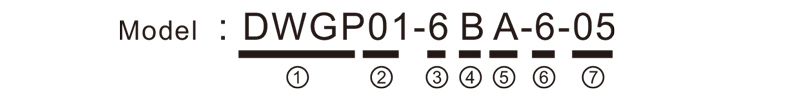
① :DWGP represents the appearance style
② :Parámetros de salida de pulsos:
01: Indicates that the pulse output signals are A and B, and the pulse voltage is 5V; Pulse
quantity 100PPR;
02: Indicates that the pulse output signals are A and B, and the pulse voltage is 12V; Pulse
quantity 25PPR;
03: Indicates that the pulse output signal is A B、A-、B-; Tensión de pulso 5V; Pulse quantity 1
00PPR;
04: Indica una salida de circuito abierto NPN de bajo nivel., con señales de salida de pulsos de A y B; el
number of pulses is 100PPR;05: Indica salida de fuente PNP de alto nivel, pulse output signals
are A and B; pulse quantity is 100PPR;
③ : representa el número de interruptores de selección de ejes, 6 representa 6 eje, 7 representa 7 eje.
④ : represents the type of axis selection switch signal, A representa la señal de salida punto a punto,
B represents encoded output signal;
⑤ : represents the type of magnification switch signal,
A representa la señal de salida punto a punto, B represents encoded output signal;
⑥ : represents the number of custom buttons, 6 representa 6 botones personalizados;
⑦ : represents the power supply for the system handwheel, 05 representa una fuente de alimentación de 5V,
y 24 represents 24V power supply.
9.Solución de problemas del producto
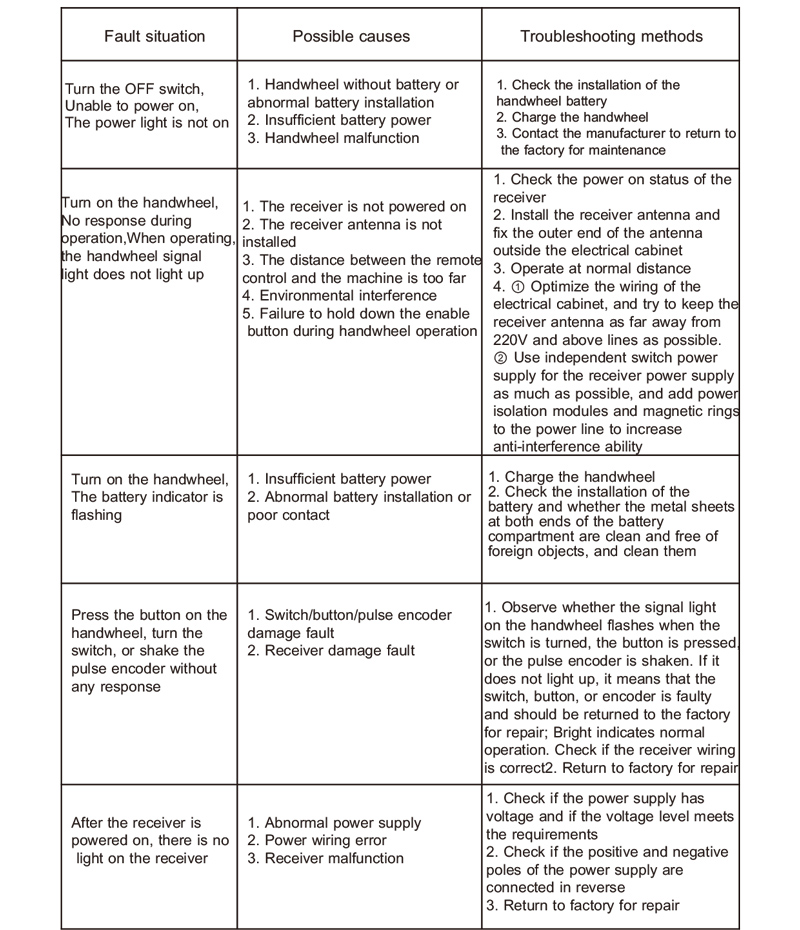
10. Mantenimiento y cuidado
1. Úselo en un ambiente seco a temperatura y presión ambiente para extender su vida útil.;
2. Evite el uso en ambientes anormales como lluvia y burbujas de agua para extender la vida útil;
3. Mantenga limpia la apariencia del volante para prolongar su vida útil.;
4. Por favor evite apretar, descendente, chocando, etc.. to prevent damage to the precision components inside
the handwheel or accuracy errors;
5. Si no se usa durante mucho tiempo, guarde el volante en un lugar limpio y seguro;
6.Durante el almacenamiento y transporte, Se debe prestar atención a la humedad y la resistencia a los golpes..
11.Información de seguridad
1. Lea atentamente las instrucciones antes de usar y prohíba que los no profesionales operen.;
2. When the battery level is too low, please charge it in time to avoid errors caused by insufficient
battery and inability to operate the handwheel;
3. Si se requiere reparación, por favor contacte al fabricante. Si el daño es causado por reparación propia, el fabricante no proporcionará garantía.