شرح
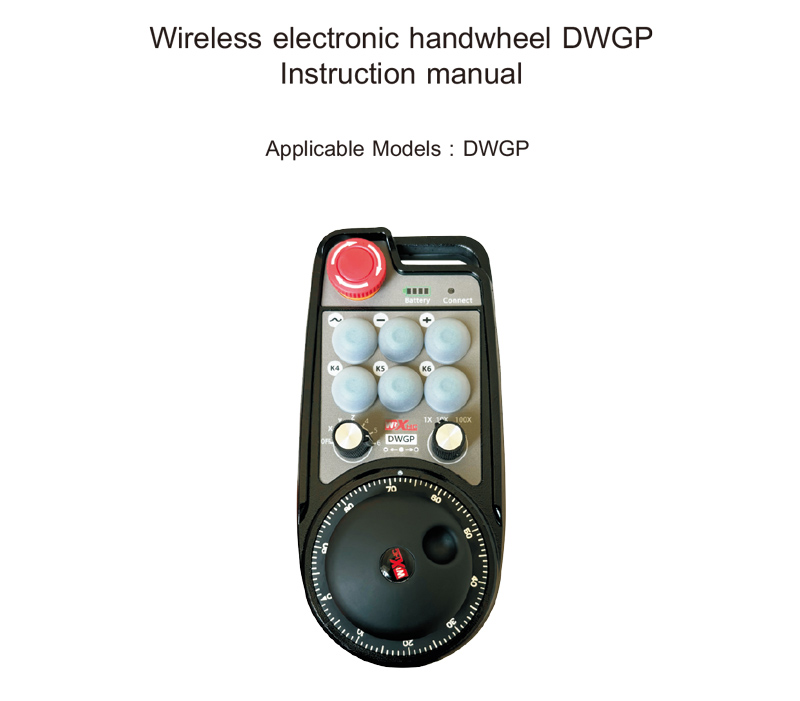
1.معرفی محصول
چرخ دستی الکترونیکی بی سیم برای هدایت دستی استفاده می شود, موقعیت یابی, تنظیم ابزار و
سایر عملیات ماشین ابزار CNC. این محصول فناوری انتقال بی سیم را اتخاذ می کند,
از بین بردن اتصال سیم فنری سنتی, کاهش خرابی تجهیزات ناشی از کابل ها,
از بین بردن معایب کشیدن کابل, لکه های روغن, و غیره, و راحت تر است
عمل کنند. این به طور گسترده در ماشین آلات CNC مانند مراکز ماشینکاری دروازه ای استفاده می شود, زیر بشکهای
ماشین تراش عمودی, ماشین آلات پردازش دنده CNC, و می تواند با انواع CNC سازگار شود
سیستم های موجود در بازار, مانند زیمنس, میتسوبیشی, فنوک, نحوی و سایر سیستم CNC
مارک.
2.ویژگی های محصول
1. فناوری ارتباطات بی سیم 433MHz را اتخاذ کنید, فاصله عملکرد بی سیم است 80 متر;
2. عملکرد فرکانس خودکار را اتخاذ کنید, استفاده کردن 32 مجموعه کنترلرهای از راه دور بی سیم در
در همان زمان بدون تأثیرگذاری بر یکدیگر;
3. از دکمه توقف اضطراری پشتیبانی کنید, و بعد از خاموش شدن دستگیره, توقف اضطراری
دکمه هنوز معتبر است;
4. حمایت 6 دکمه های سفارشی, سوئیچ خروجی سیگنال IO;
5. از کنترل 6 محور پشتیبانی کنید, 7-12 کنترل محور قابل تنظیم است;
6. از 1 برابر پشتیبانی می کند,10x, 100X کنترل و می تواند حداکثر 1000x قابل تنظیم باشد;
7. از عملکرد دکمه Enable پشتیبانی می کند, سوئیچ خروجی L0 Sianals. انتخاب محور,مودبانه
و رمزگذار;
8. خروجی رمزگذار انتخاب محور و بزرگنمایی را پشتیبانی کنید;
9. از شارژ استاندارد نوع C پشتیبانی کنید, 5مشخصات شارژ V-2A, مشخصات باتری داخلی
14500/1100ماه.
3.مشخصات محصول
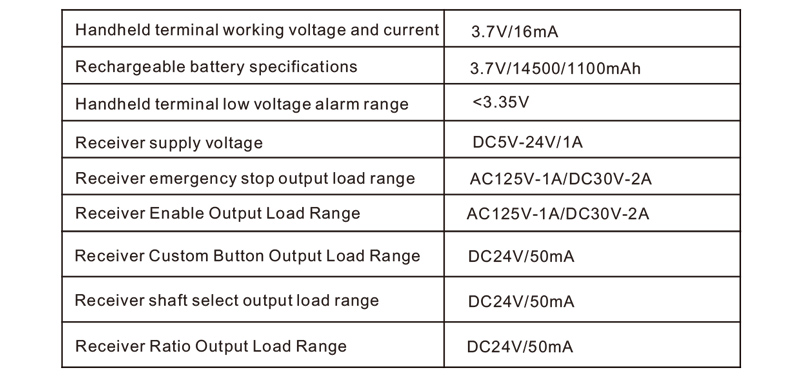
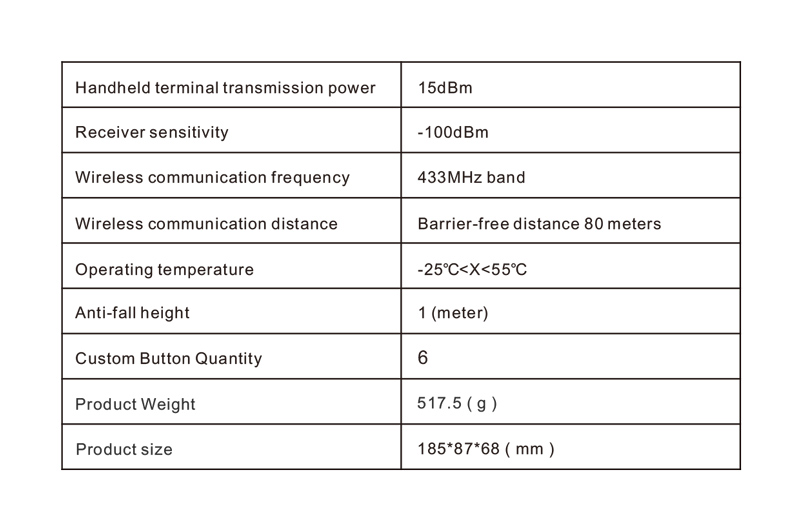
4.مقدمه عملکرد محصول
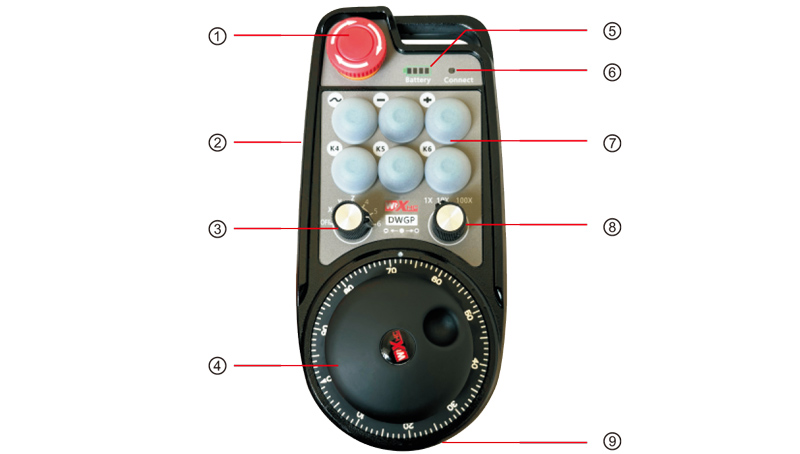
یادداشت ها:
دکمه توقف انرژی:
وقتی دکمه توقف اضطراری فشرده شد, دو خروجی اضطراری IO در
گیرنده قطع می شود, و تمام توابع دستگیره نامعتبر هستند. وقتی اضطراری
توقف آزاد می شود, خروجی اضطراری IO در گیرنده بسته شده است, و همه دستگیره
توابع ترمیم می شوند; و بعد از خاموش شدن دستگیره, خروجی IO متوقف کننده اضطراری
هنگام فشار دادن دکمه توقف اضطراری ، گیرنده هنوز هم معتبر است.
دکمه غیر قابل قبول:
هر یک از دکمه های فعال را از هر دو طرف فشار دهید, و دو گروه از IO را فعال می کنند
خروجی های موجود در گیرنده روشن می شود. دکمه Enable و Enable IO را آزاد کنید
خروجی خاموش خواهد شد. علاوه بر این, قبل از آن باید دکمه Enable را فشار داده و نگه دارید
تغییر نسبت انتخاب محور و تکان دادن دستی. این عملکرد می تواند باشد
از طریق نرم افزار پیکربندی لغو شد.
سوئیچ انتخاب AXIS (سوئیچ برق):
دکمه Enable را فشار داده و نگه دارید و سوئیچ انتخاب محور را تغییر دهید تا تغییر دهید
محور متحرک کنترل شده توسط دستگیره. این سوئیچ را از هر محور تغییر دهید و
قدرت دستی را روشن کنید.
رمزگذار Pulse:
دکمه Enable را فشار داده و نگه دارید و رمزگذار پالس را برای ارسال پالس تکان دهید
سیگنال برای کنترل حرکت محور دستگاه.
indentrator battery:
نمایشگر برق چرخ دستی, همه روشن به معنای قدرت کامل است, همه خاموش به این معنی است که نیست
روشن شد یا قدرت ندارد, اولین شبکه سمت چپ چشمک می زند, نشان می دهد که قدرت خیلی کم است,
لطفا به موقع شارژ کنید.
چراغهای طراحی شده:
اگر چراغ سیگنال روشن باشد, این بدان معناست که دستگیره در حال کار است و سیگنال است
عادی; اگر چراغ سیگنال خاموش باشد, این بدان معنی است که هیچ عملیاتی وجود ندارد, یا در حال اداره است اما
سیگنال بی سیم متصل نیست.
5.نمودار لوازم جانبی محصول
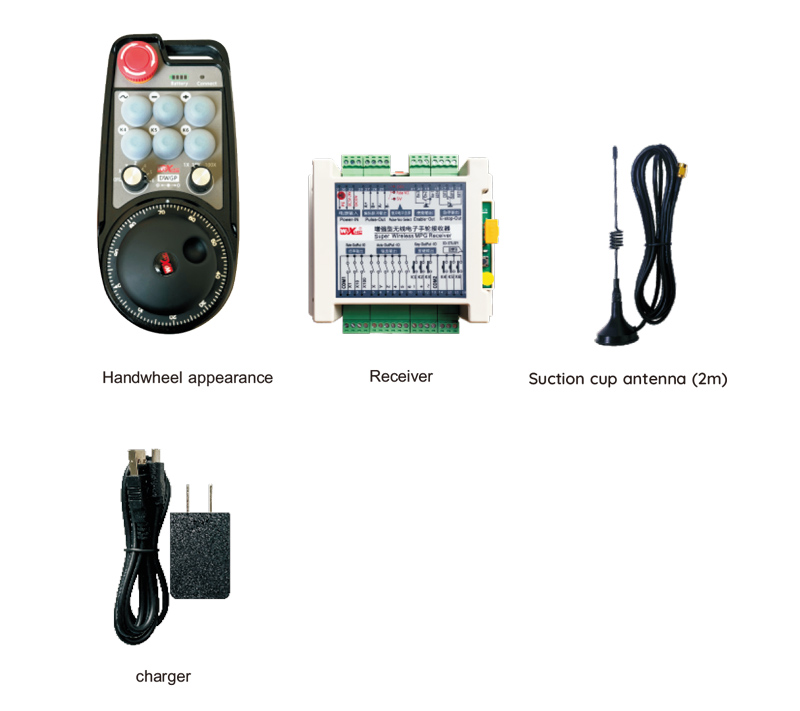
6.راهنمای نصب محصول
6.1 مراحل نصب محصول
1. گیرنده را در کابینت الکتریکی با استفاده از کلیپ های پشتی نصب کنید, یا آن را نصب کنید
کابینت الکتریکی با استفاده از سوراخ های پیچ در چهار گوشه گیرنده.
2.به نمودار سیم کشی گیرنده ما مراجعه کنید, آن را با تجهیزات در محل خود مقایسه کنید, و اتصال
تجهیزات گیرنده از طریق کابل ها.
3.پس از رفع گیرنده, آنتن مجهز به گیرنده باید به هم وصل شود,
و انتهای بیرونی آنتن باید در خارج از کابینت الکتریکی نصب یا قرار گیرد. من
توصیه می شود برای بهترین اثر سیگنال آن را در بالای کابینت الکتریکی قرار دهید. این است
ممنوع است که آنتن را بدون اتصال ترک کنید یا آنتن را درون کابینت الکتریکی قرار دهید,
که ممکن است باعث عدم استفاده سیگنال شود.
4. بالاخره, سوئیچ برق دستی را روشن کنید و می توانید دستگاه را با آن کار کنید
کنترل از راه دور دستگیره.
6.2 ابعاد نصب گیرنده
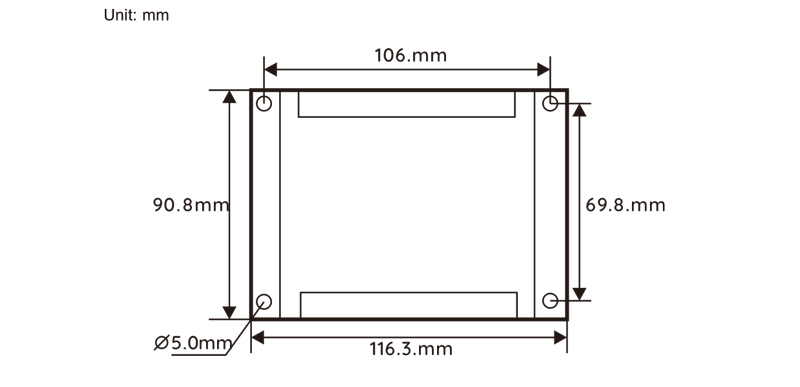
6.3 نمودار مرجع سیم کشی گیرنده
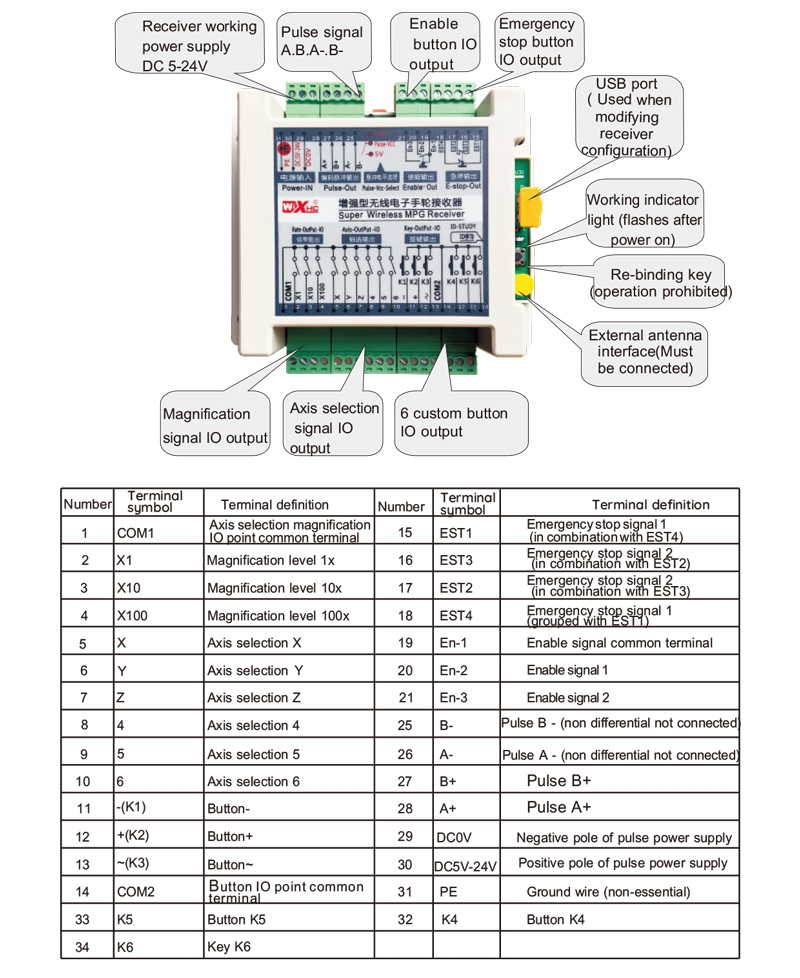
7.دستورالعمل عملکرد محصول
1. دستگاه روشن است, گیرنده از آن استفاده می شود, نشانگر کار گیرنده
چشمک می زند, دستگیره الکترونیکی بی سیم باتری را نصب کرده است, پوشش باتری
چسباندن, سوئیچ برق دستی الکترونیکی بی سیم روشن است, و
چراغ برق دستی روشن است;
2. محور مختصات را انتخاب کنید: دکمه Enable را فشار داده و نگه دارید, انتخاب محور را تغییر دهید
سوئیچ, و محوری را که می خواهید روی آن کار کنید انتخاب کنید;
3. بزرگنمایی را انتخاب کنید: دکمه Enable را فشار داده و نگه دارید, سوئیچ بزرگنمایی را تغییر دهید,
و سطح بزرگنمایی مورد نیاز خود را انتخاب کنید;
4. محور در حال حرکت: دکمه Enable را فشار داده و نگه دارید, سوئیچ انتخاب محور را انتخاب کنید, انتخاب کردن
سوئیچ بزرگنمایی, و سپس رمزگذار پالس را برای چرخش محور متحرک مثبت چرخانید
جهت عقربه های ساعت و محور متحرک منفی خلاف جهت عقربه های ساعت;
5. هر دکمه سفارشی را فشار داده و نگه دارید, و دکمه مربوطه خروجی IO از
گیرنده روشن خواهد شد. دکمه را آزاد کنید تا خروجی را خاموش کنید;
6. دکمه توقف اضطراری را فشار دهید, توقف اضطراری مربوطه خروجی IO از
گیرنده قطع می شود, عملکرد هندوستان غیرفعال است, توقف اضطراری را آزاد کنید
دکمه, خروجی IO متوقف کننده اضطراری بسته است, و عملکرد دستگیره ترمیم می شود;
7. در صورت عدم استفاده از چرخ دستی برای یک دوره زمانی, به طور خودکار وارد خواب خواهد شد
حالت برای کاهش مصرف برق. وقتی دوباره استفاده می شود, دستگیره می تواند باشد
با فشار دادن دکمه Enable فعال می شود;
8. در صورت استفاده از دستگیره برای مدت طولانی,توصیه می شود چرخ دستی را تغییر دهید
شافت به موقعیت خاموش, قدرت دستی را خاموش کنید, و عمر باتری را افزایش دهید.
8.توصیف مدل محصول
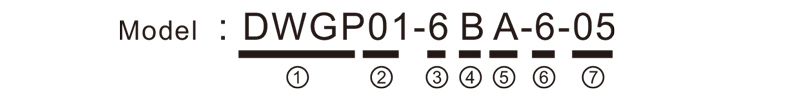
① :DWGP نشان دهنده سبک ظاهر است
② :پارامترهای خروجی پالس:
01: نشان می دهد که سیگنال های خروجی پالس A و B هستند, و ولتاژ نبض 5 ولت است; تپش
مقدار 100ppr;
02: نشان می دهد که سیگنال های خروجی پالس A و B هستند, و ولتاژ پالس 12 ولت است; تپش
مقدار 25ppr;
03: نشان می دهد که سیگنال خروجی پالس یک b است、الف-、ب-; ولتاژ نبض 5 ولت; مقدار نبض 1
00PPR;
04: خروجی مدار باز NPN سطح پایین را نشان می دهد, با سیگنال های خروجی پالس A و B; در
تعداد پالس 100ppr است;05: خروجی منبع PNP سطح بالا را نشان می دهد, سیگنال های خروجی پالس
A و B هستند; مقدار نبض 100ppr است;
③ : تعداد سوئیچ های انتخاب محور را نشان می دهد, 6 نماینده 6 محور, 7 نماینده 7 محور.
④ : نوع سیگنال سوئیچ انتخاب محور را نشان می دهد, یک سیگنال خروجی نقطه به نقطه را نشان می دهد,
B نشان دهنده سیگنال خروجی رمزگذاری شده است;
⑤ : نوع سیگنال سوئیچ بزرگنمایی را نشان می دهد,
یک سیگنال خروجی نقطه به نقطه را نشان می دهد, B نشان دهنده سیگنال خروجی رمزگذاری شده است;
⑥ : تعداد دکمه های سفارشی را نشان می دهد, 6 نماینده 6 دکمه های سفارشی;
⑦ : منبع تغذیه برای دستگیره سیستم را نشان می دهد, 05 منبع تغذیه 5 ولت را نشان می دهد,
وت 24 منبع تغذیه 24 ولت را نشان می دهد.
9.عیب یابی محصول
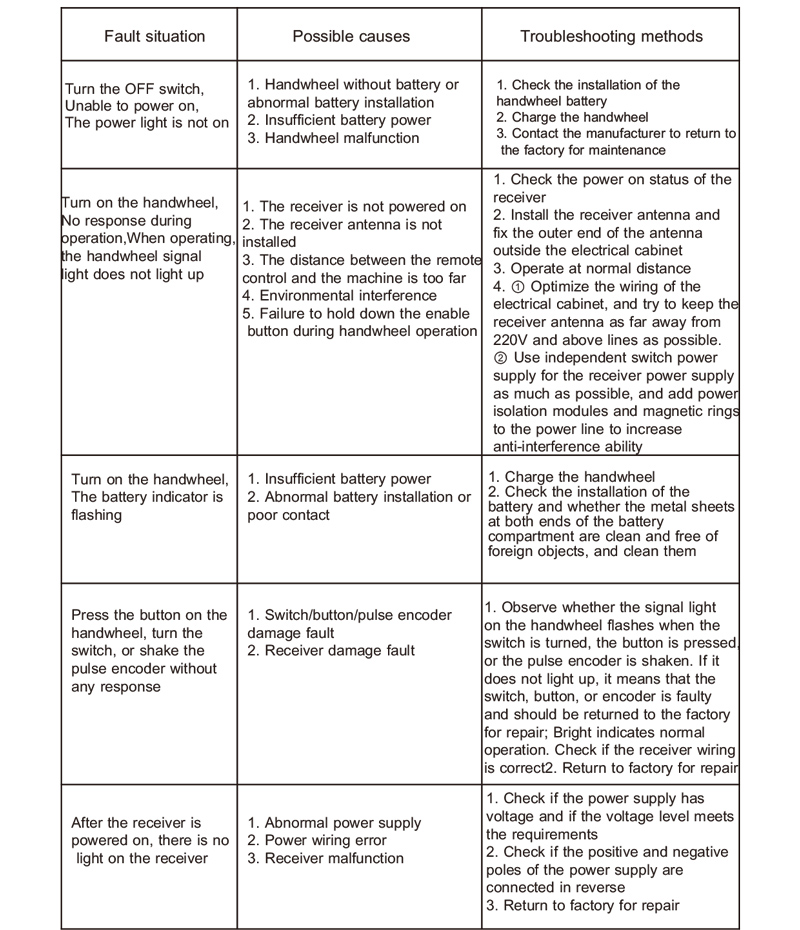
10. نگهداری و مراقبت
1. لطفاً از آن در یک محیط خشک در دمای اتاق و فشار استفاده کنید تا عمر خدمات آن افزایش یابد;
2. لطفاً از استفاده در محیط های غیر طبیعی مانند باران و حباب آب برای افزایش عمر خدمات خودداری کنید;
3. لطفاً ظاهر دستگیره را تمیز نگه دارید تا عمر خدمات خود را گسترش دهد;
4. لطفا از فشردن خودداری کنید, سقوط, دست انداز, OTC. برای جلوگیری از آسیب به اجزای دقیق در داخل
خطاهای دستی یا دقت;
5. اگر برای مدت طولانی استفاده نشود, لطفاً دستی را در مکانی تمیز و ایمن ذخیره کنید;
6.در حین ذخیره و حمل و نقل, باید به رطوبت و مقاومت در برابر شوک توجه شود.
11.اطلاعات ایمنی
1. لطفاً قبل از استفاده دستورالعمل ها را با دقت بخوانید و غیر متخصصان را از عملیات ممنوع کنید;
2. وقتی سطح باتری خیلی پایین است, لطفاً برای جلوگیری از خطاهای ناشی از کافی ، آن را به موقع شارژ کنید
باتری و ناتوانی در کار با دستگیره;
3. در صورت نیاز به تعمیر, لطفا با سازنده تماس بگیرید. اگر خسارت ناشی از ترمیم خود باشد, سازنده ضمانت ارائه نمی دهد.

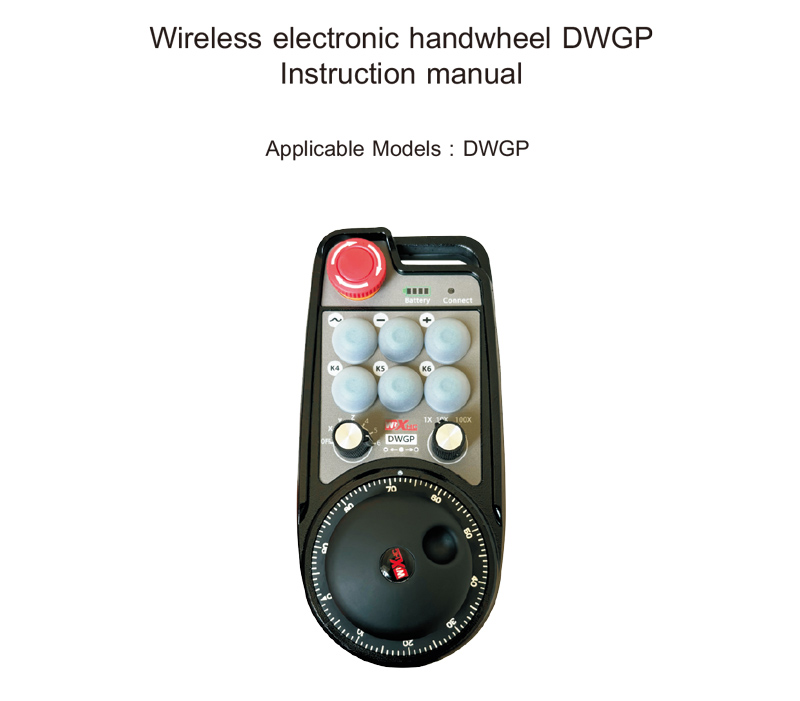
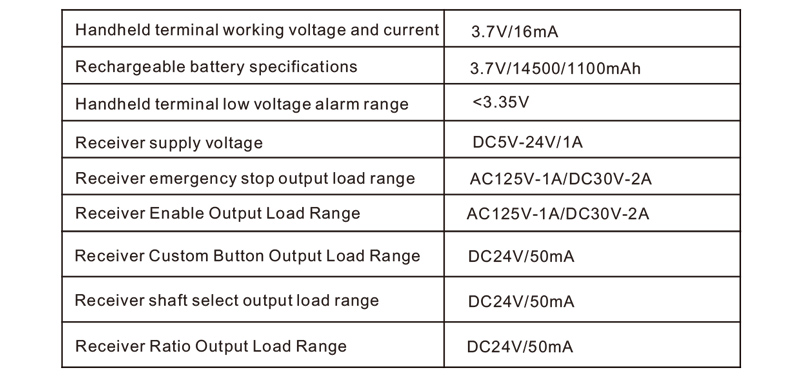
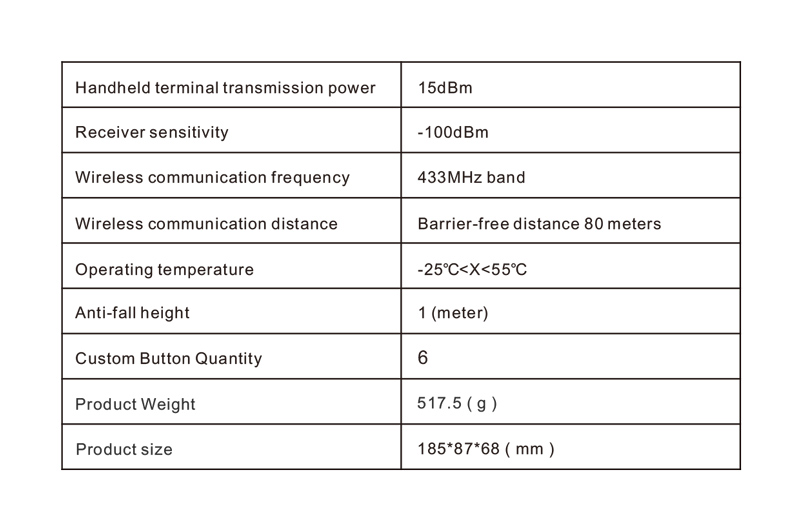
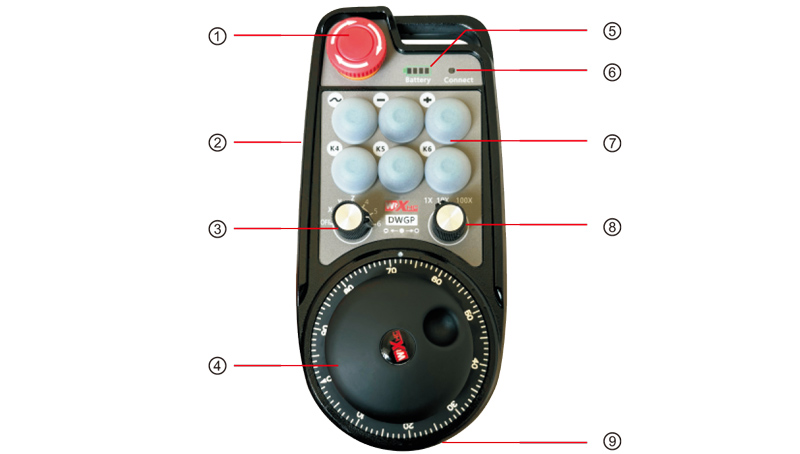
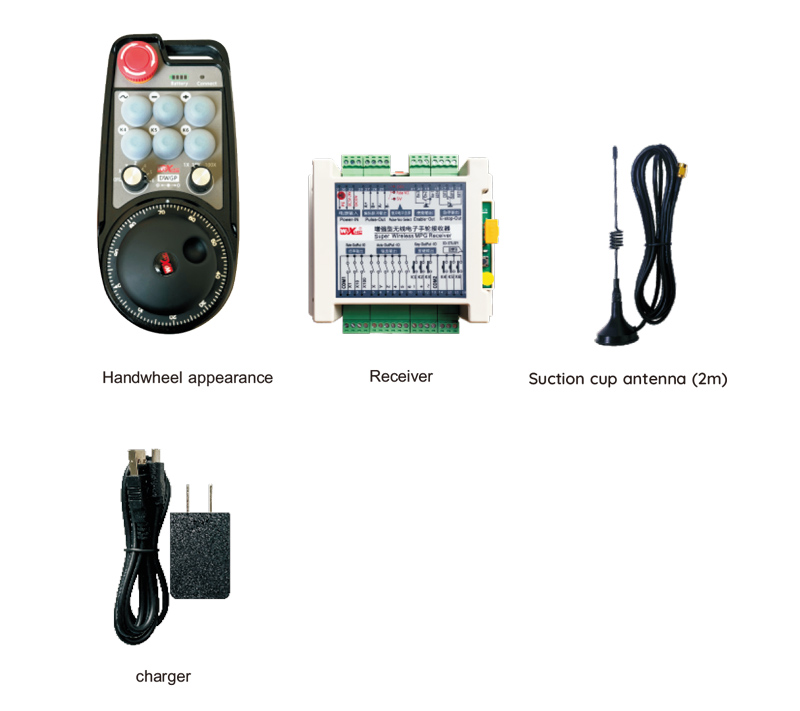
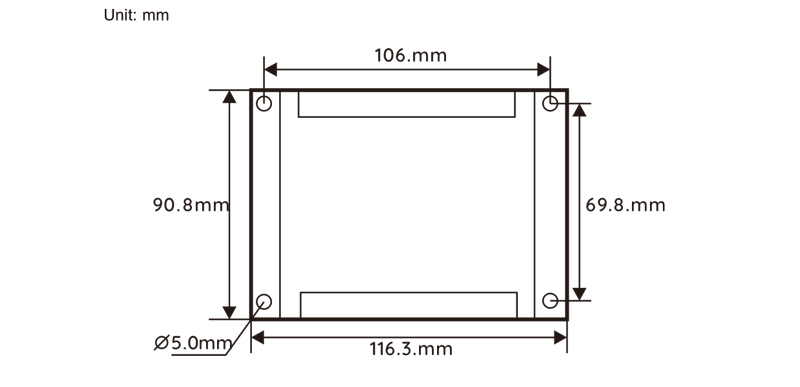
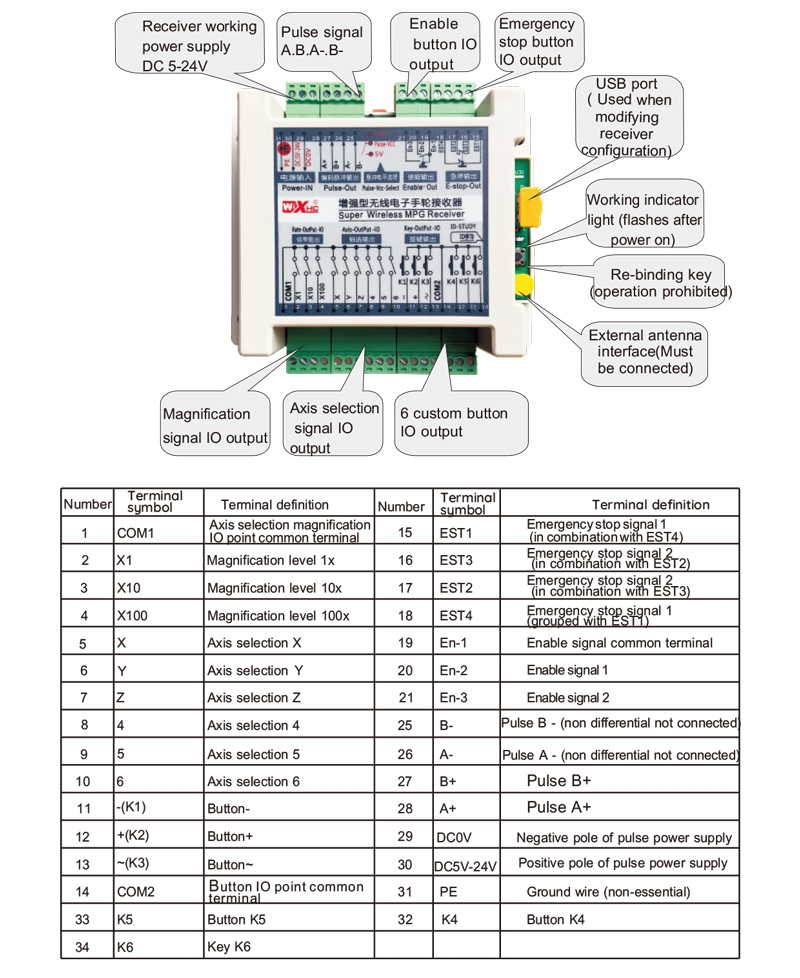
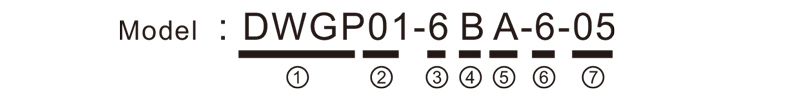
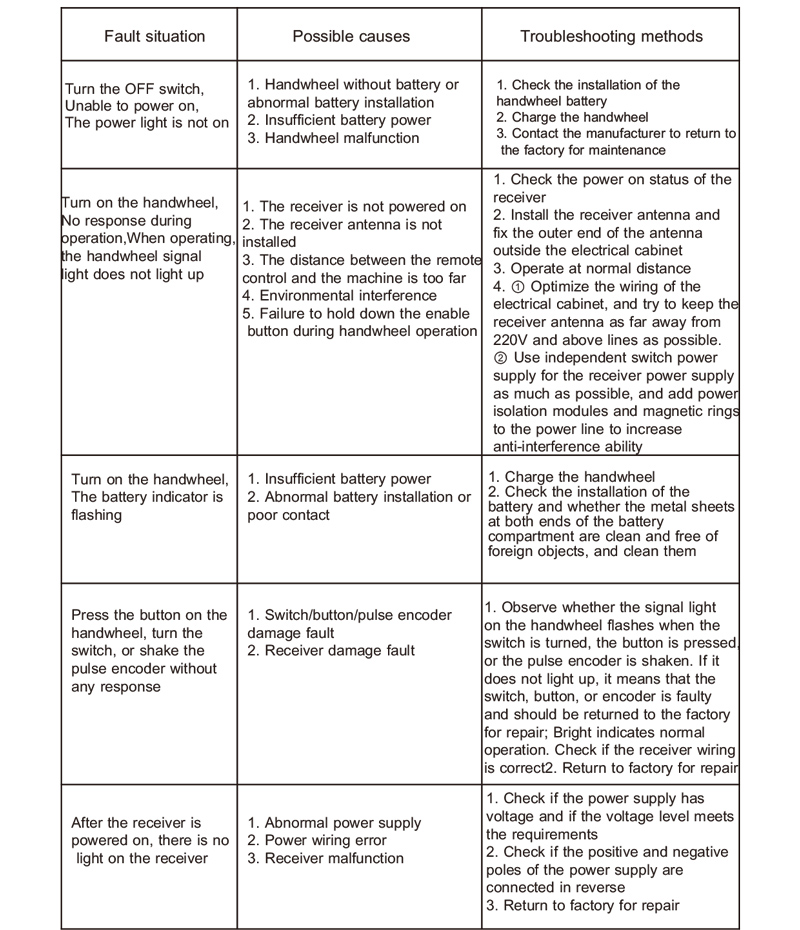
-500x650.png)




