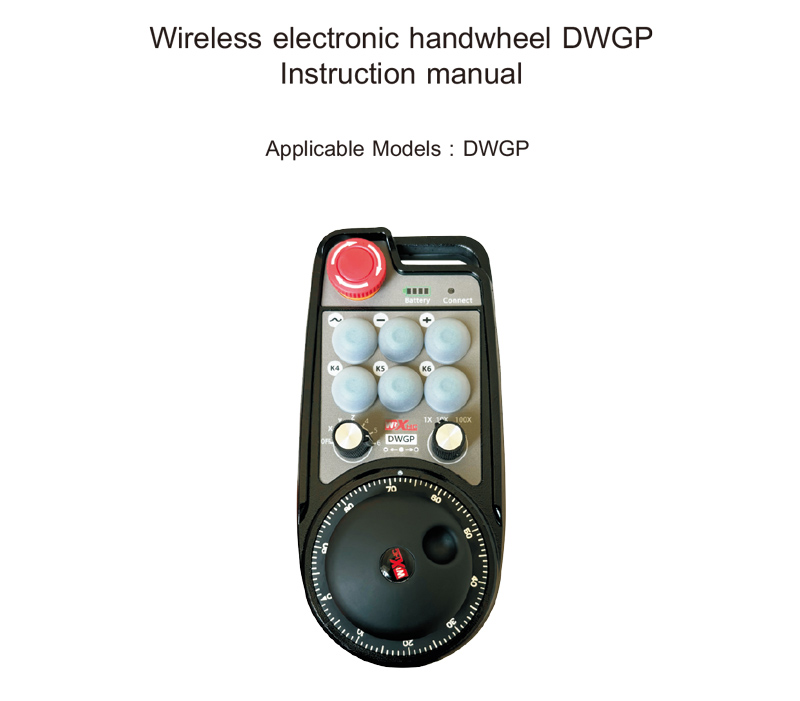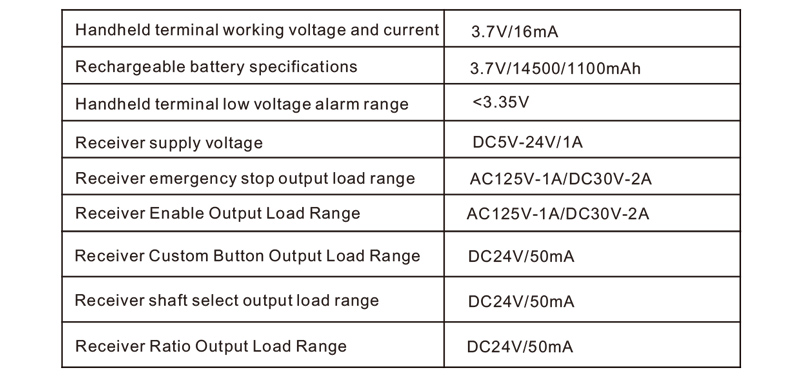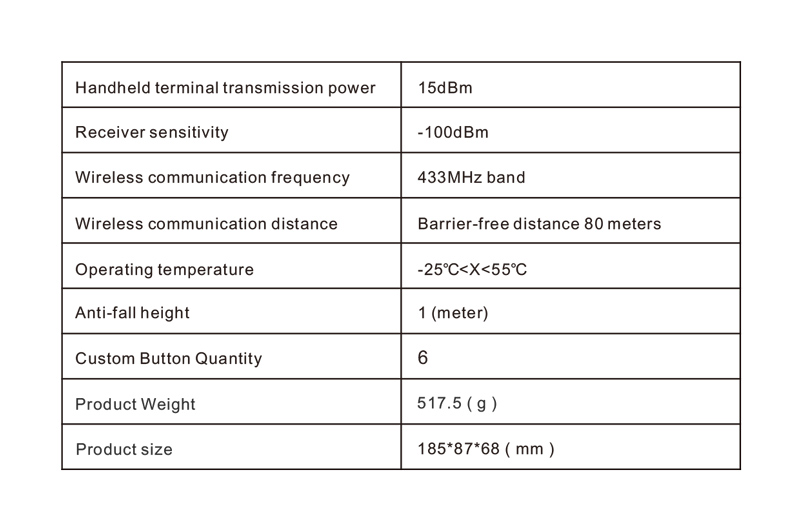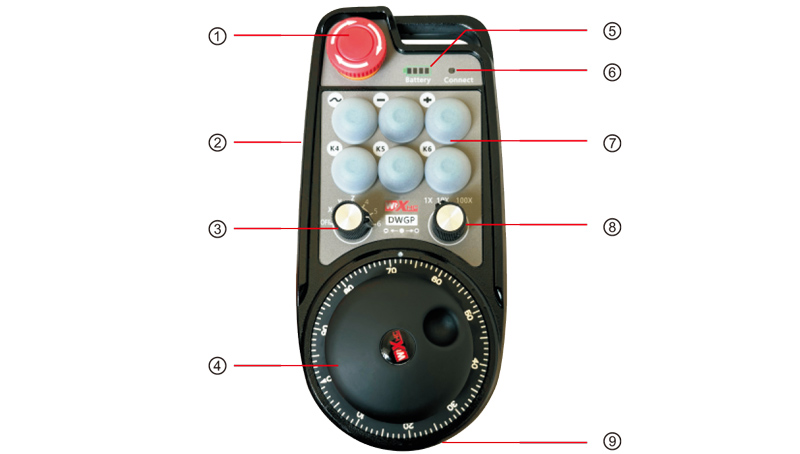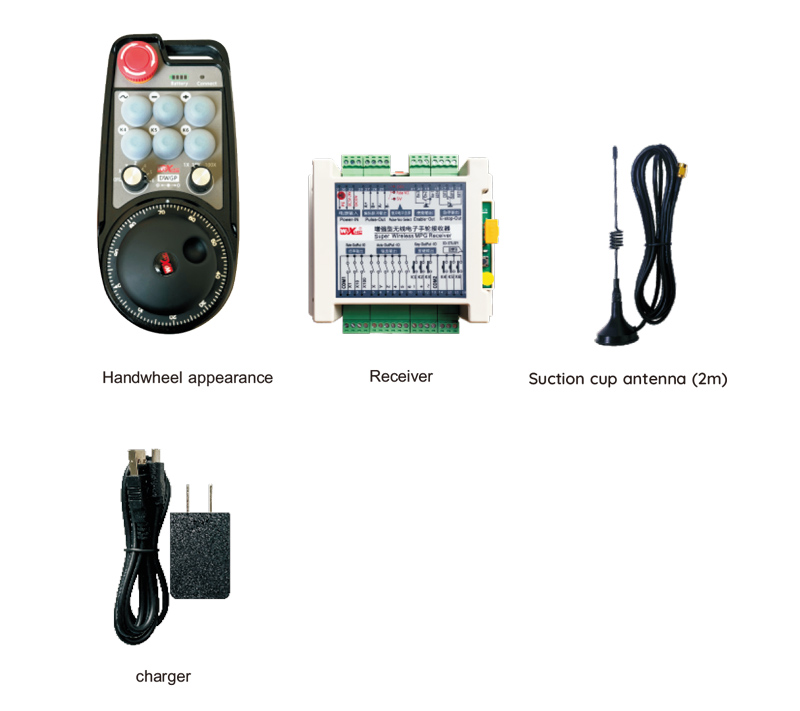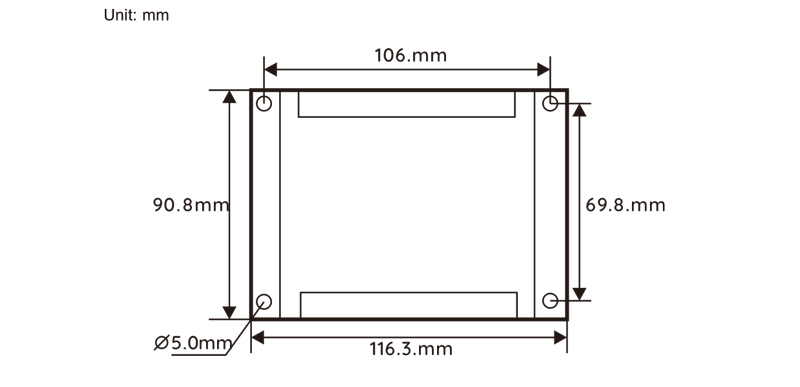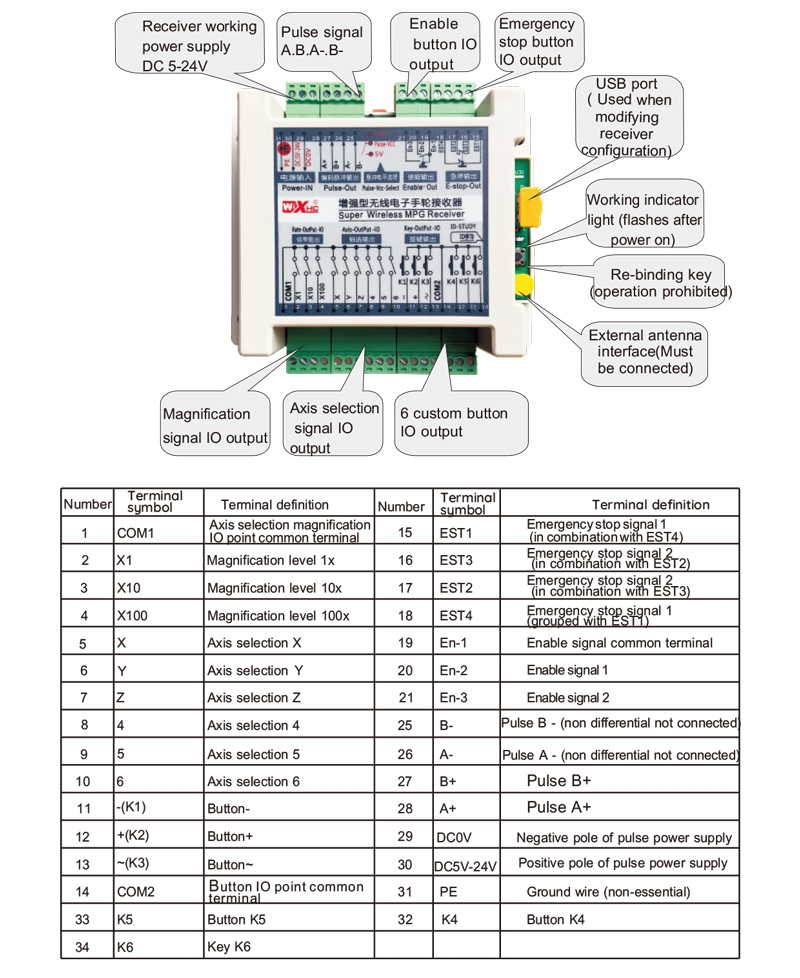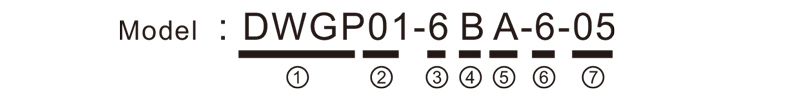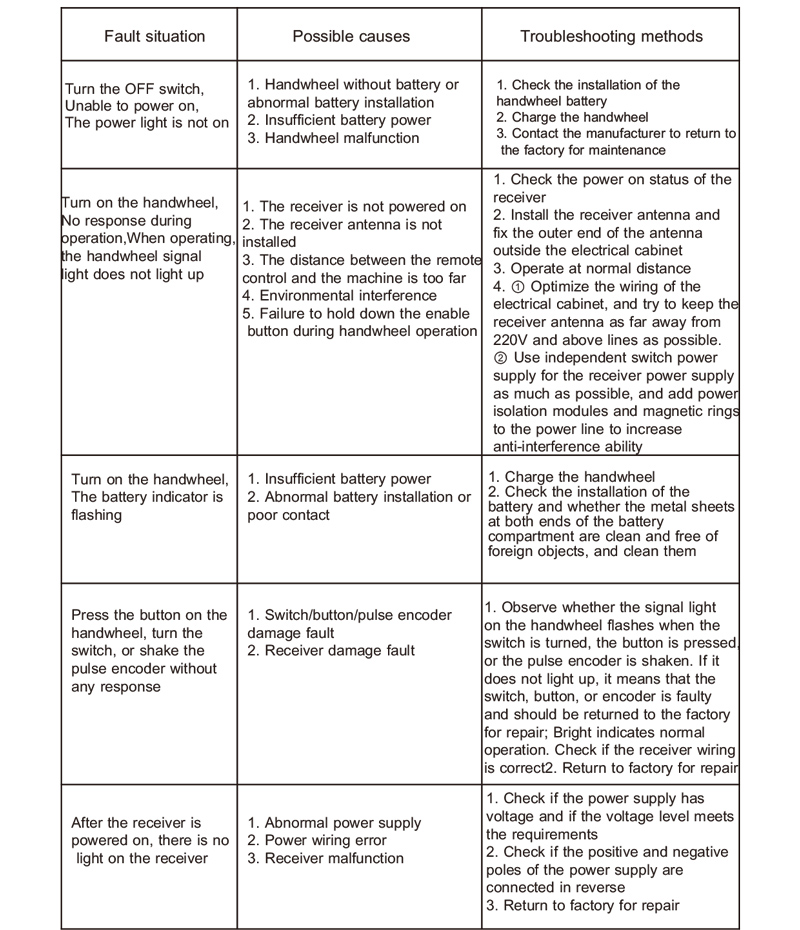Descriptio
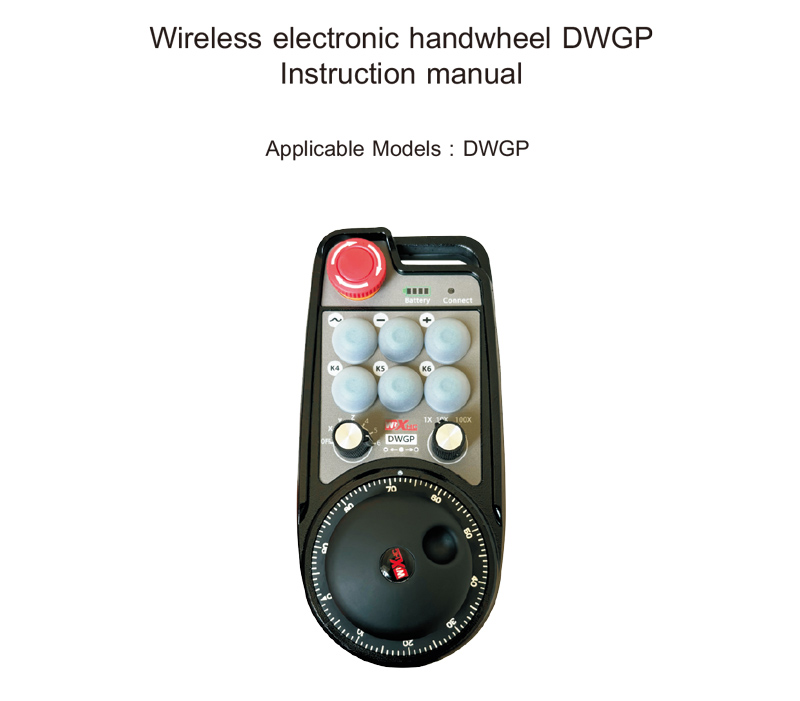
1.Product Introduction
Wireless Electronic Handwheel adhibetur ad manual duce, positus, instrumentum occasum
Alia Operations CNC Machina Tools. Hoc productum adoptat wireless tradenda technology,
Eliminating in traditional vere filum nexu, Reducing apparatu defectis per cables,
Eliminating in incommoda funem trahit, oleum maculas, etc., et commodius est
agito. Est late in cnc machina talis ut gantry machining centers, gantry
Vertical Lathes, CNC Gear Processing Machines, et accommodata varietate cnc
Systems in foro, ut siemens, Mitsubishi, Fanuc, Synec et alia Cnc Ratio
brands.
2.Product Features
1. 433MHz adopt Wireless Communication Technology, Wireless operatio procul est 80 metris;
2. Adopt automatic frequentius salit munus, usurpo 32 Sets wireless remotis moderatoris ad
simul sine invicem;
3. Support subitis subsisto button, Et post handwheel est off, Et subitis subsisto
Button adhuc valet;
4. Subsidium 6 Custom Bullae, SWITCH IO signum output;
5. Support VI, axis imperium, 7-12 axis potestate potest esse customized;
6. Sustinet 1x,10X, 100X potestate et potest esse maximum customizable 1000x;
7. Sustinet ad activare Puga pyga, output switch l0 Sianals. Axis lectio,maanificacio
et encoder.;
8. Support axis lectio magnificatio lectio encoder output;
9. Support Standard genus-C, 5V-2a præcipiens specificationem, Built-in altilium specificationem
14500/1100mah.
3.Product Specifications
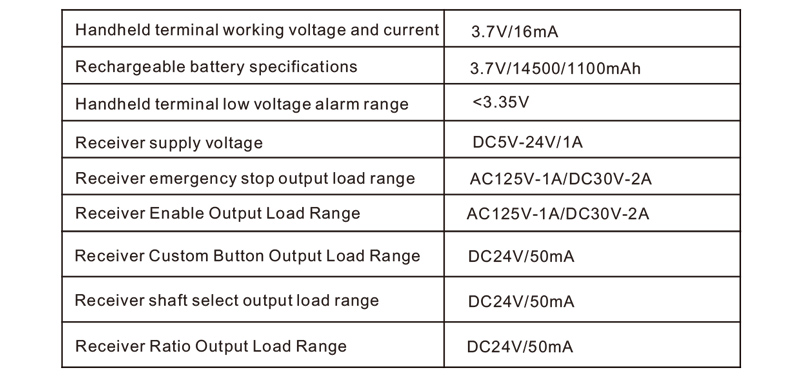
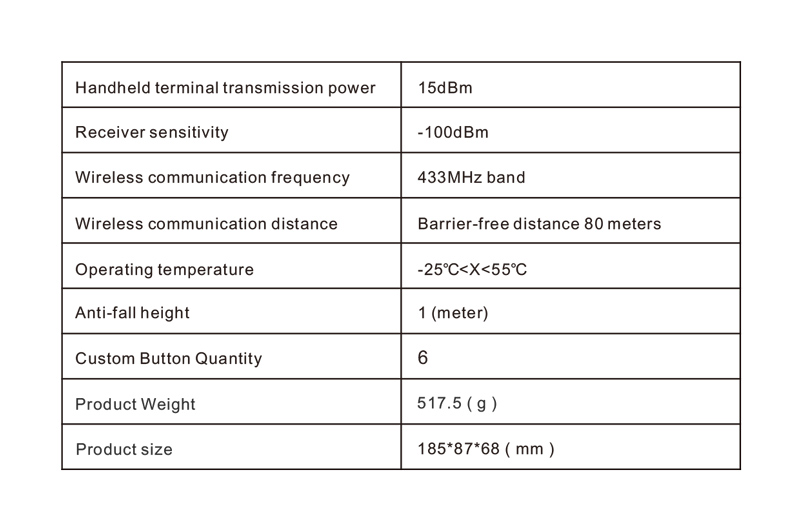
4.Product munus introductio
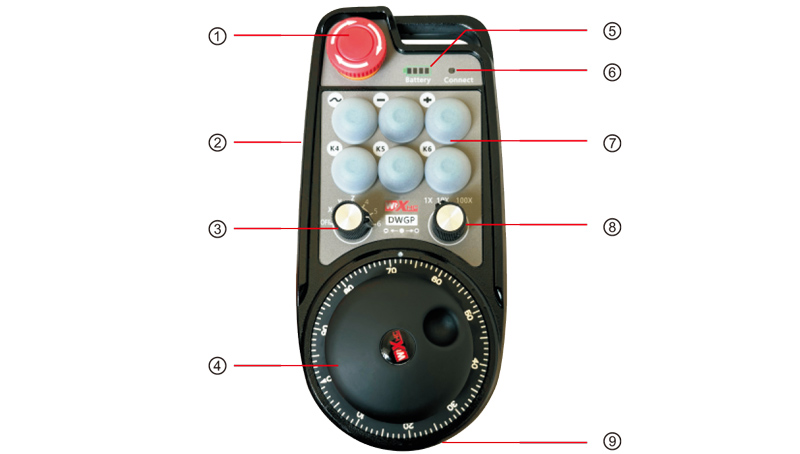
Nota:
①Mergency subsisto button:
Quando subitis subsisto button instare, duos subitis subsisto i outputs in
Receptor est disconnected, Et omnes handwheel munera sunt irritum. Cum subitis
Nolite dimisit, Et subitis subsisto IO output in recipientis clausa est, et omnes handwheel
munera sunt restaurata; Et post handwheel est off, Et subitis subsisto i output
De recipientis adhuc valet cum emergency subsisto button premitur.
②enable button:
Utrimque utrimque utrimque instare aliquem, et duos coetibus enable io
outputs in recipientis erit conversus in. Release ad activare button et enable i
output et convertit off. Praeter, Vos postulo ut torcular et tenere ad activare puga pyga coram
Switching axis lectio Ratio et excutiens Handwheel. Hoc munus potest esse
Cancelletur per configuratione software.
③axis selectio switch (Power SWITCH):
Torcular et tenere enable puga switch axis selection switch ad
Movens axis imperium per handwheel. Switch hoc switch ab off ad axem et
Turn in Handwheel Power.
④Pulse encoder:
Torcular et tenere enable puga pyga et pulsus encoder mittere pulsus
Signum ad imperium motus ex machina axis.
⑤battery indicator:
De manu rotam potentia ostentationem, Omnia clara significat plenum potestatem, Omnes off significat non
conversus in vel habet potestatem, Primum sinistram eget fulguris, significans quod potentia humilis,
Placere arguere in tempore.
⑥signal luminaria:
Si signum lucem est, Hoc est quod handwheel est operated et signum est
normalis; Si signum lucem est off, Hoc est non est operatio, aut est operated nisi
Et wireless signum non connectitur.
5.Product Books Diagram
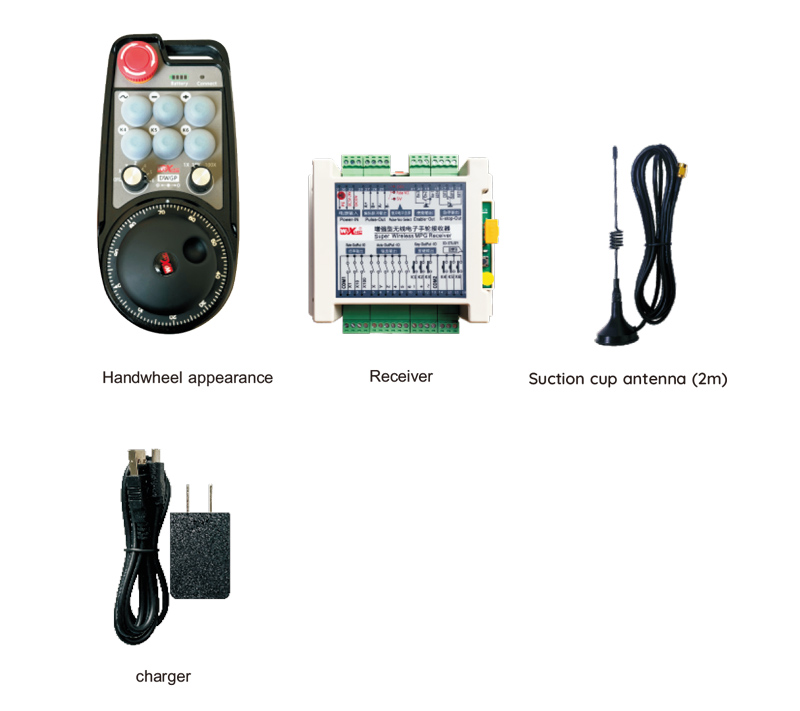
6.Product institutionem dux
6.1 Product installation gradus
1. Install in recipientis in electrica scrinium usura clips in tergum, aut install in
Electrical scrke per screw foramina in quattuor angulos de recipiente.
2.Refer ad receptaculum Wiring Diagram, Compare cum vestris on-site apparatu, et coniungere
Et apparatu ad recipiens per cables.
3.Post receptam fixa, In antenna instructa cum recipientis est connected,
et extrema Antennae esse installed vel extra electrica scrinium. Eam
Commendatur ponere super summitatem electrica scrinium optimum signum. Est
Vetiti relinquere Antennae intus antenna intra electrica scrinium,
quae potest facere signum inutile.
4. Tandem, Turn in Handwheel Power Switch et vos can operari machina a
Handwheel remote control.
6.2 Receptor installation dimensiones
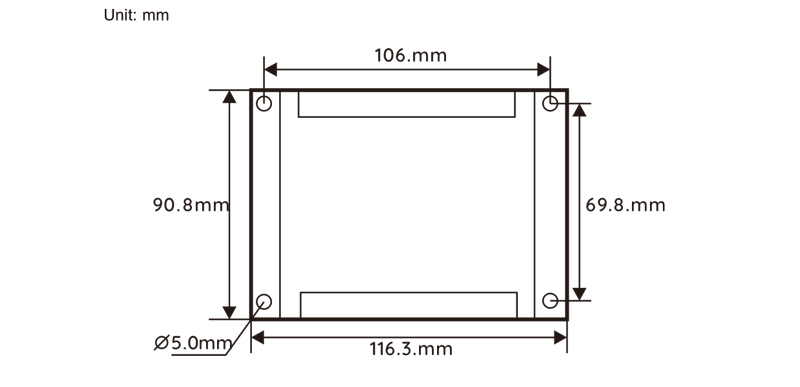
6.3 Receptor Wiring reference Diagram
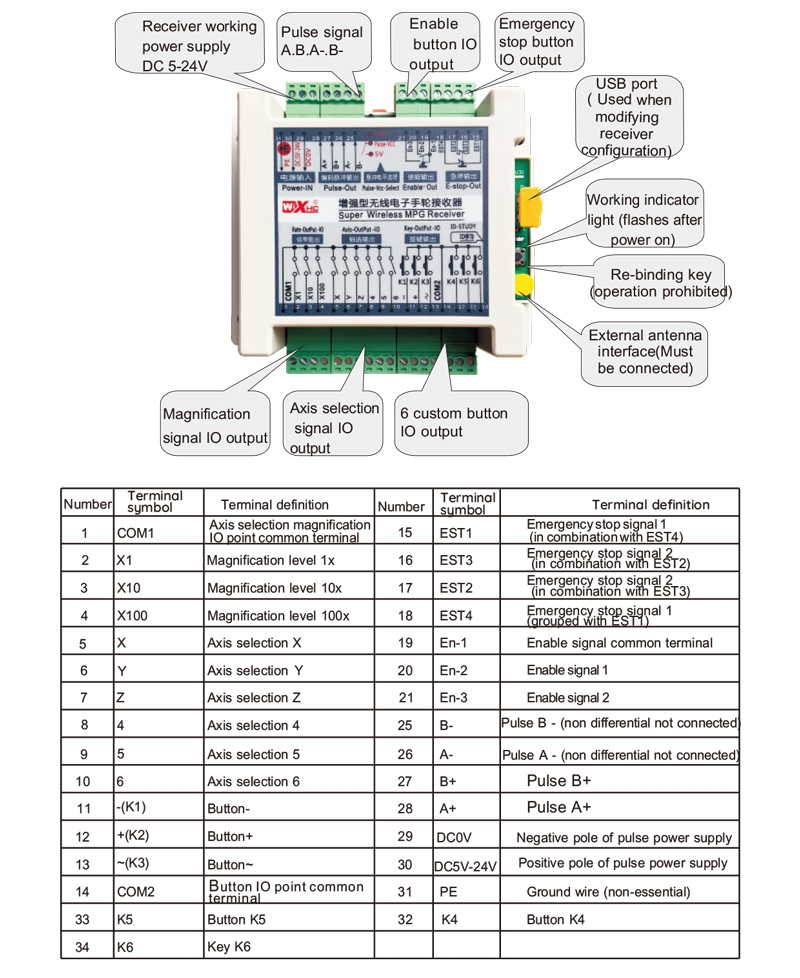
7.Product Operatio Instructions
1. In apparatus est powered, Receptor est Powered, Et accepit working indicator
lucem fulguris, Et Wireless Electronic Handwheel habet altilium installed, In altilium operimentum
est alligatum, Et Wireless Electronic Handwheel Power Switch est in, et
Handwheel potentia lux est in;
2. Select ad coordinare axem: Torcular et tenere ad activare button, switch ad axem lectio
switch, Et eligere axis vis operari in;
3. Select Magnification: Torcular et tenere ad activare button, Switch magnificationis switch,
Et eligere magnificationem gradu vos postulo;
4. Movens axis: Torcular et tenere ad activare button, Eligere axis selection switch, selego
et magnificatio switch, Et rotatethe pulsae encoder ad gyrari positivum movens axem
clockwise et negans axis counterclockwise;
5. Torcular et tenere consuetudinem button, et correspondentes button IO output de
Receptor et conversus in. Dimittere puga pyga ut averte de output;
6. Torcular ad subitis subsisto button, et correspondentes emergency subsisto i output de
Receptor est disconnected, Handwheel munus est disabled, Release in subitis subsisto
button, Et subitis subsisto i o output est clausit, Et handwheel munus restituatur;
7. Nisi handwheel non operatur ad tempus, Hoc mos statim intra somnum
Modus ad redigendum potentia consummatio. Cum autem adhibetur iterum, Handwheel esse potest
Activated instabat ad activare button;
8. Nisi handwheel non propter longo tempore,Commendatur ad Switch Handwheel
Shaft in off position, Averte Handwheel Power, Et extend ad altilium vitae.
8.Product Model Description
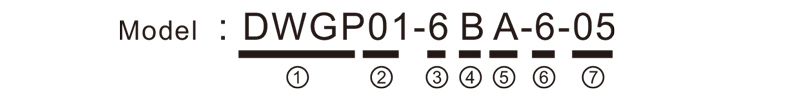
① :DWGP repraesentat species style
② :Pulsum output parametri:
01: Indicat quod pulsus output signals sunt et b, Et pulsum voltage est 5V; Pulsus
100PPR quantitas;
02: Indicat quod pulsus output signals sunt et b, et pulsum voltage 12V; Pulsus
25PPR quantitas;
03: Indicat quod pulsus output signum est b、A-、B-; Pulsum voltage 5v; Pulsus quantitas 1
00Ppr;
04: Indicat humili gradu NPN aperto Circuit output, et pulsum output annuit de et b; in
numerus pulsus est 100ppr;05: Indicat summus gradu PNP Source output, Pulsum output annuit
sunt et b; Pulsus quantitas est 100PPR;
③ : Repraesentat numerum axis switches, 6 represents 6 axis, 7 represents 7 axis.
④ : Repraesentat genus axis lectio switch signum, Et repraesentat punctum-ut-punctum output signum,
B repraesentat encoded output signum;
⑤ : Repraesentat genus magnificationis switch signum,
Et repraesentat punctum-ut-punctum output signum, B repraesentat encoded output signum;
⑥ : Repraesentat numerum mos buttons, 6 represents 6 Custom Bullae;
⑦ : repraesentat potentia copia ad ratio handwheel, 05 Power Repraesentat 5V,
et 24 Represents 24V potentia copia.
9.Product Troubleshooting
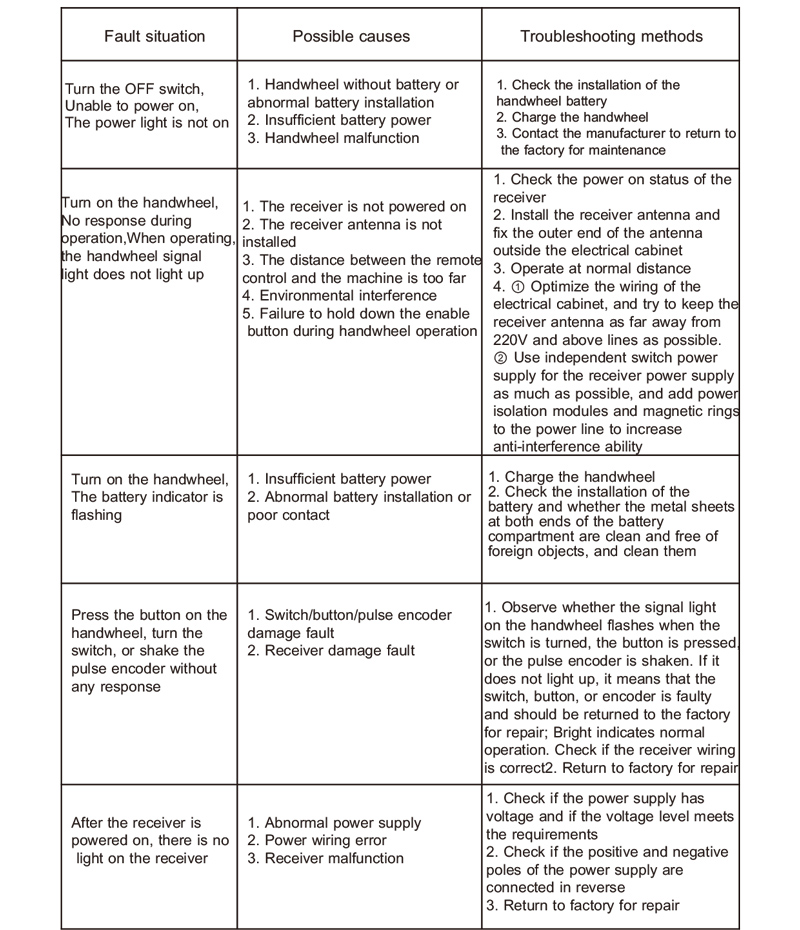
10. Tutela et cura
1. Quaeso uti in sicco environment ad locus temperatus et pressura ad extend ad servitium vitae;
2. Quaeso vitare usura in abnormes environments talis pluvia et aqua bullae extendere ministerium vitae;
3. Obsecro speciem Handwheel mundus extendat ministerium vitae;
4. Quaeso ne excerpent, procidens, bumping, etc.. Ne damnum ad praecisionem components intus
Et Handwheel aut accuracy errores;
5. Nisi non propter diu, Placere copia handwheel in mundum et tutum est;
6.Per repono et translationem, Operam esse solvit ad humorem et inpulsa resistentia.
11.Salus notitia
1. Placere legunt instructiones diligenter ante usum et prohibere non doctorum ex operating;
2. Cum altilium gradu nimis, Placere arguere tempore vitare errores per insufficiens
Pugna et impotentia agunt in handwheel;
3. Si reficere non requiritur, Placere contact fabrica. Nisi damnum est causa sui reparatione, Et manufacturer non providere warantum.