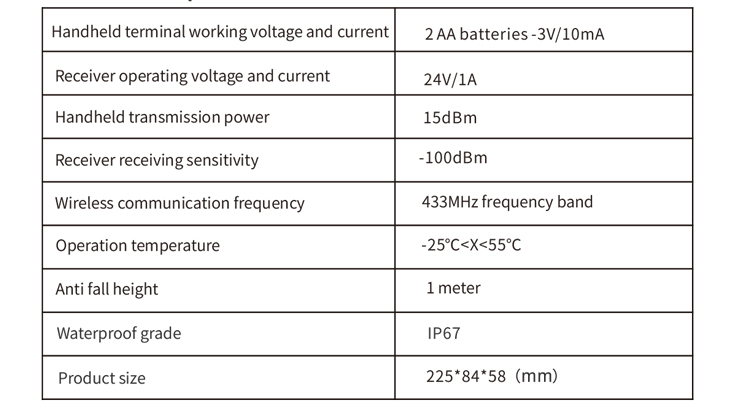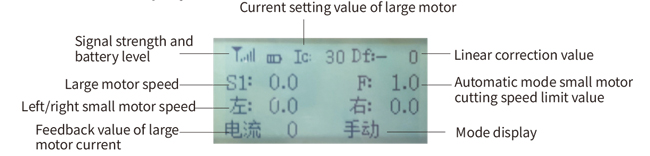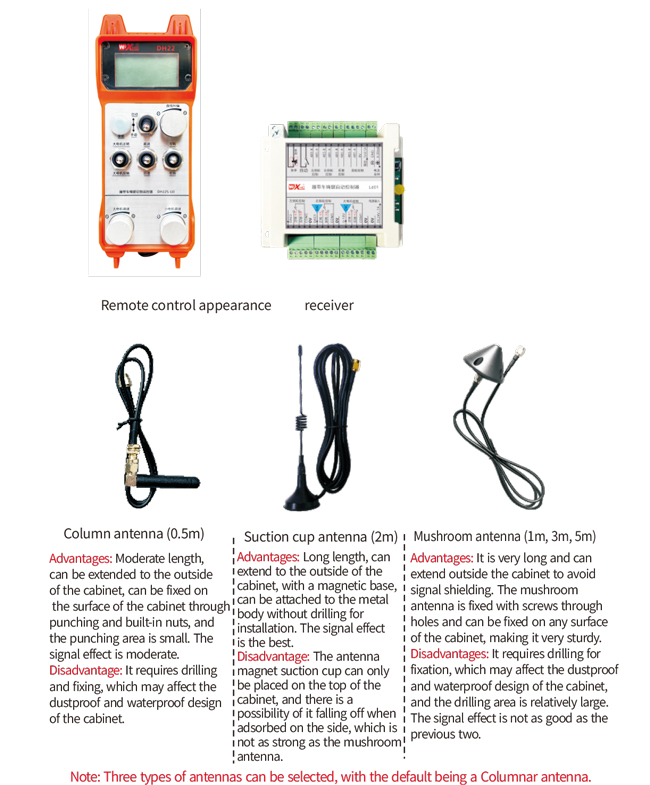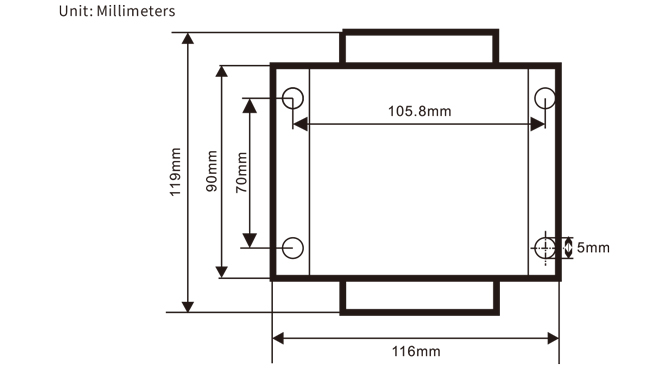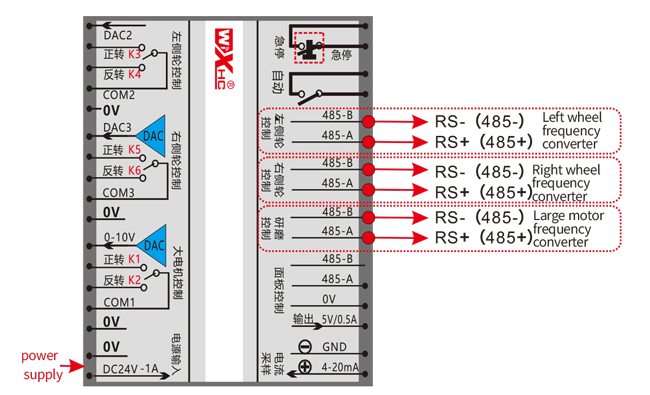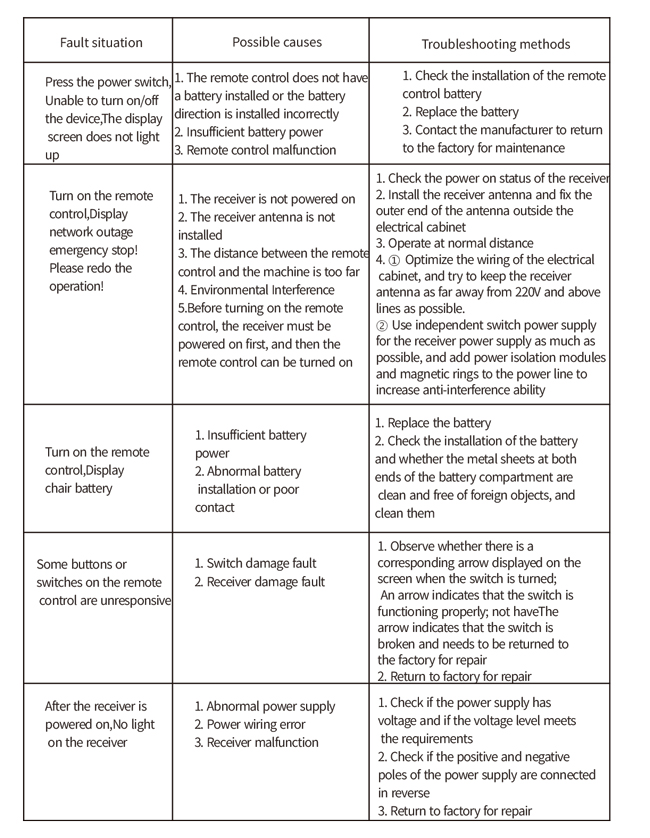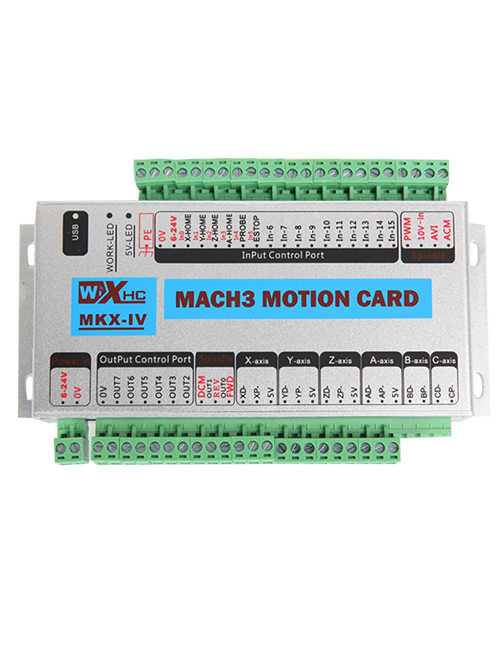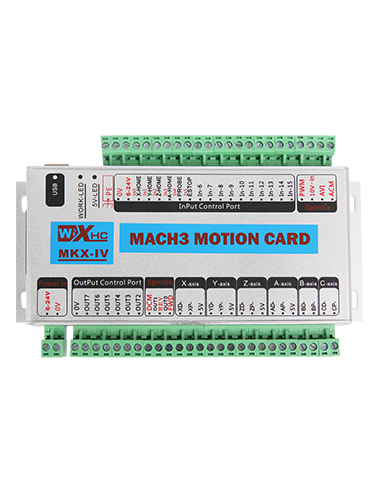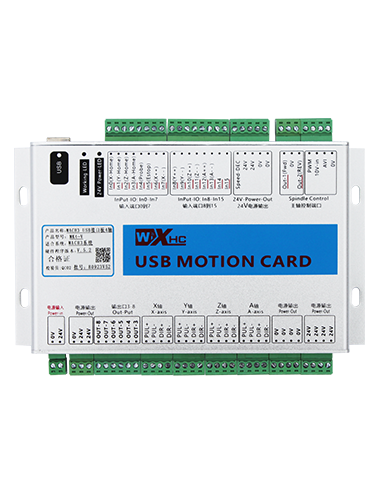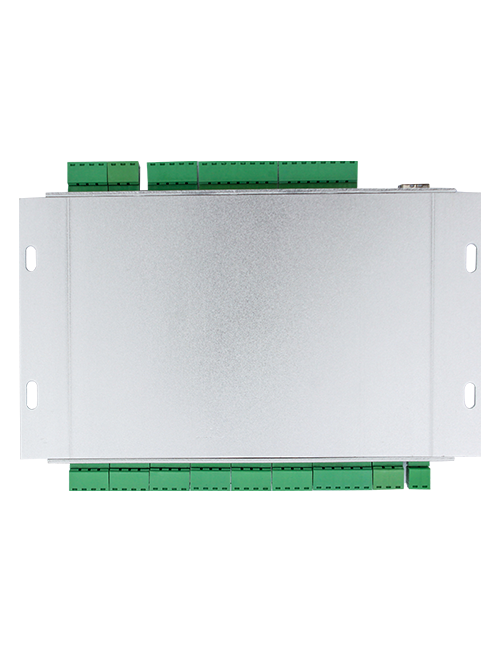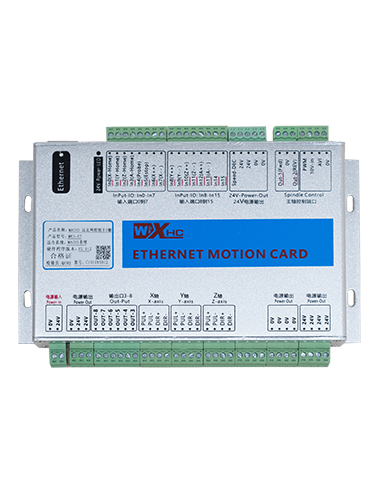Whakaaturanga
1. Kupu whakataki
Ko te mana mamao mo te tapahi aunoa o te motuka motuka motuka e tika ana mo te tirotirohanga momo momo
miihini tapahi. Ka whakamahia e te 485 Modbus RNU kawa hei whakahaere i te toenga me te tika o te huarahi
kaitahuri, me te pai o te huringa tere o te hurihanga o te motuka mo te hurihuri me te mua, muri,
Te taha maui me te taha matau. A ka taea e te panui te mahi o te waa o te motuka motuka nui
Tuhinga ka whai mai 485 Kawa Modbus RNU kawa. Ma te tātari me te whakataurite i te waa o te
Motuka nui, Ko te tere o te taha maui me te taha matau ka taea te whakatika aunoa i te waa tūturu ki
Me tutuki i te mahi tapahi aunoa.
2. Nga waahanga mahi hua
1. Te whakamahi i te hangarau whakawhitiwhiti a 433mhz ahokore, me te tawhiti mahi ahokore o 100 mita.
2. Whakamahihia te mahi tere aunoa me te whakamahi 32 Nga huinga o nga Kaitoha Ahokore Ahokore
haere, me te kore e pa ki a raatau ano.
3. Ka tautokohia nga kaiwhakawhitiwhiti katoa me 485 Kawa Modbus RNU kawa, Na i tenei wa o te waa hototahi
Kei roto i nga waitohu whakawhiti:Shanghai xielin, Fuji, Hurai, Zhongchen, Toro, me . Mo nga waitohu
Kaore e rite ana, Tena koa whakapiri mai ki a maatau mo te whakarite.
4. Tautokohia te ture tere tere, tīmatanga, me te panui o naianei mo nga kaitahuri motuka motuka nui.
5. Tautoko maui me te huarahi tika te whakahaere i te wahanga tere tere, tīmatanga, mua, muri, maui me te mana tika.
6. Tautoko i te whakatikatika raina o te taha maui me te huarahi tika ki te pupuri i te miihini e haere ana i te
raina tika.
7. Tautoko te mahi tapahi aunoa o te taura, Whakatika aunoa te tere me te tere o te huarahi i roto i
wā tūturu rite ki nga korero o naianei mo te motuka nui.
8. He hototahi hoki ki te mana whakahaere io tika mo te motuka motuka ka mutu, me te putanga hua kau
Te whakahaere mo te tere motuka.
3. Whakatakotoranga Hua
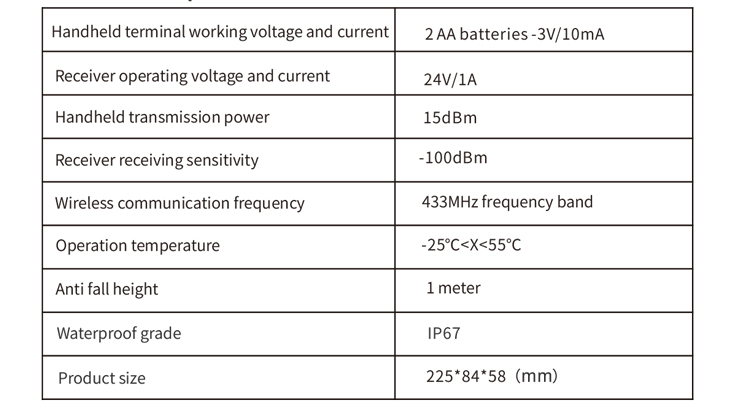
4. He kupu whakataki hua

Pukapuka:
Whakaaturanga ①Screen:
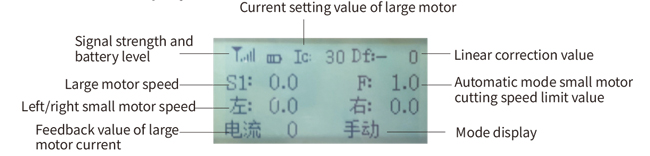
Whakawhitiwhiti ②mode:
Kātara:
Nga paatene whakakotahi, Ko etahi mahi e hiahia ana kia mau ki te paatene Whakahohe,Tirohia nga tohutohu mo ia huringa mo nga korero taipitopito.
④laller hurihuri:
Ma te whakamahi i te huringa 3-tere tere, Ko te kukume i tenei huringa ka taea te whakahaere i te hurihanga whakamua me te hurihuri o te motuka nui. I muri i te tuku i te reira, Ka noho tonu te kawanatanga, A ko reira nga whakaaturanga e whakaatu ana i te mata. Ko te pere S1 ↑ e whakaatu ana i te hurihanga whakamua, Na ko te pere S1 ↓ e tohu ana i te hurihanga o te wa.
⑤small motuka / hurihuri whakamuri:
Ko te motuka iti e rite ana ki te huringa-tere-tere-tere i mua i a ia. Te pēhi i te pātene Whakahohe me te kukume i tenei huringa ka taea te whakahaere i te motuka iti hei neke whakamua me te hoki whakamuri, Na ka puta te whakaaturanga e rite ana ki te mata.Ko te pere e whakaatu ana i mua, Na ko te pere e whakaatu ana i muri.
te whakatikatika raina tika:
Ma te whakamahi i te puranga tuururu maha, pēhi i te pātene Whakahohe, hurihia te puku, ka whakaatu i te whakatikatika raina tika: DF: Ko te puku maui maui ka piki haere 1 waeine ia hurihanga, me te taha maui
Ka piki te tere o te motuka 0.1 aronui; Tahuri te maui maui, Whakaaturanga Whakatika Tika: DF: Kei te taha matau, Ko nga huringa o te puku ka piki ake 1 aronui, Na ka piki te tere o te motuka tika
e 0.1 aronui.
⑦small motuka hurihuri hurihuri:
Ma te whakamahi i te huringa 3-tere tere, Ka whakahaerehia ā-ringa, Ka taea te whakahaere i te motuka iti ki te huri ki te taha maui, ki te taha matau ranei. Kia tukuna ano, Ko te mana mamao ka aukati aunoa i tenei mahi. I te timatanga, Ka hurihia tenei huringa, Ko te whakaaturanga e whai kiko ana ka puta i te mata. Ko te TRAD ↑ te tohu i te taha maui, ko te ↑ → te pere e whakaatu ana i te huringa tika.Ko te aratau whakamuri, Tahuri tenei huringa me te whakaaturanga whakaatu ka puta i te mata. Ko te TRAD ↓ te tohu i te taha maui, me te ↓ → arrow te tohu tika.
te ture tere motuka motuka:
Ma te whakamahi i te puranga tuururu maha, huri 1 Whakapaihia ia wa, te uara tere o nga huringa motuka nui e tata ana ki te tata 0.2 wae. Ka taea e te hurihanga tere te whakarereke i te uara tere o te motuka nui.
te ture iti motuka iti:
Ma te whakamahi i te puranga tuururu maha, I roto i te aratau ā-ringa, pēhi i te pātene Whakahohe ka hurihia te raarangi kotahi i te wa,Ko te uara tere o te taha maui me te taha matau o nga motuka iti e huri ana 0.1 wae, me te hurihanga tere ka taea te whakarereke i te uara tere o te motuka motuka iti.In, pēhi i te pātene Whakahohe me te huri i te raarangi kotahi i te wa,te uara tere tere f o nga huringa iti o te motuka iti e tata ana 0.1 wae. Ka taea e te hurihanga tere te whakarereke i te uara tere tere o te motuka iti.
te huringa mana whakahaere mamao
Kua hurihia te mata whakaatu mana mamao.
5. Whakaahua Whakauru Hua
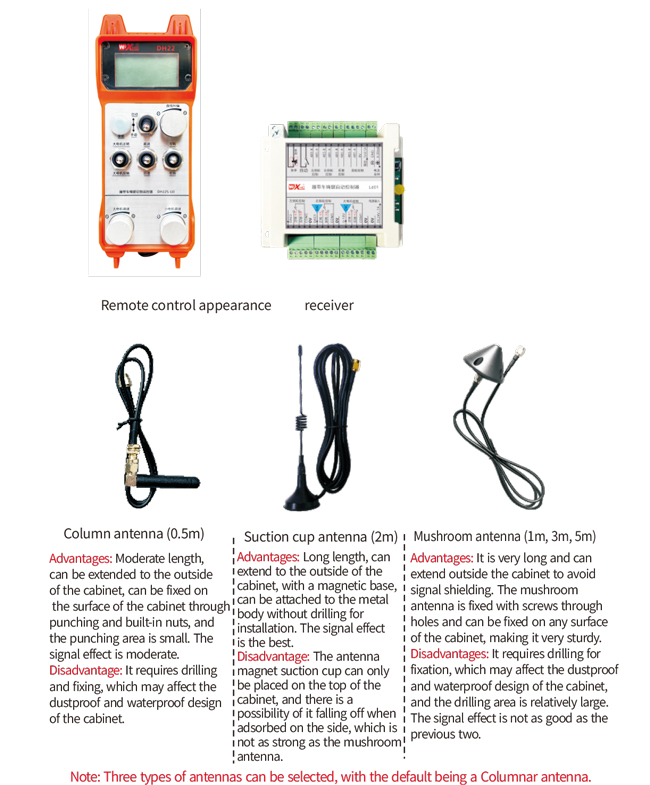
6. Aratohu Whakauru Hua
6.1 Tikanga whakaurunga Hua
1. Tāutahia te kaiwhiwhi ki te rūnanga hiko na roto i te maaka i te taha o muri, Ka whakauruhia ranei ki roto i te rūnanga na roto i nga kohinga whiu i nga kokonga e wha o te kaiwhiwhi.
2. Tirohia ki to maatau kaiwhiwhi i te hoahoa me te whakataurite i o taputapu taputapu-a-papa. Whakauruhia nga taputapu ki te kaiwhiwhi i roto i nga waea.
3. I muri i te whakatika i te kaiwhiwhi, He mea tika kia honoa te antena ki te kaiwhiwhi me te whakauru, te tuu ranei i te pito o waho o te antena i waho o te rūnanga hiko. E taunaki ana kia whakatakotoria ki runga i te tihi o te rūnanga hiko mo te paanga tohu pai. Ka rukuhia kia waiho te antena kaore i te aukati, ki te tuu ranei i roto i te rūnanga hiko, Ka rite ki te mea ka taea te tohu te tohu.
4. Rawa, Tāutahia te pākahiko i runga i te mana mamao, Whakanohia te taupoki pākahiko, ka huri ki te huringa o te mana mamao. Whai muri i te mata whakaatu mana mamao e whakaatu ana i te mea noa
Atanga Mahi, Ka taea te whakahaere i nga mahi whakahaere mamao.
6.2 Nga Taumata Whakauru
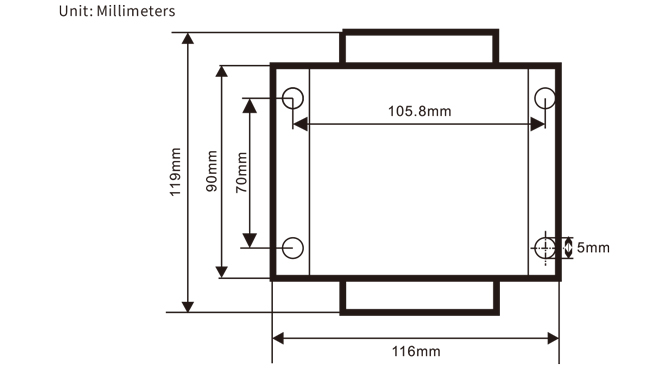
6.3 He hoahoa tohutoro a te kaiwhiwhi
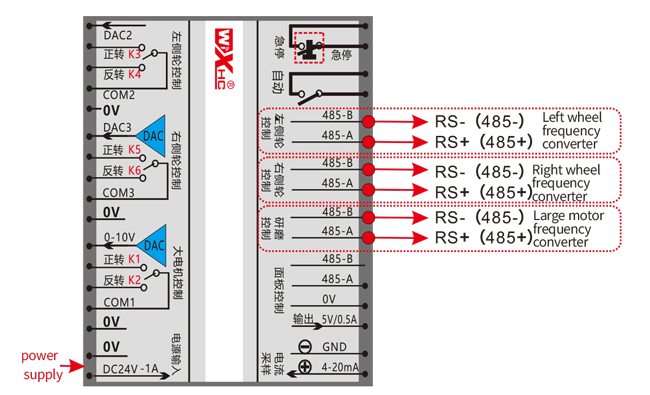
7. Tohutohu Mahi Hua
7.1 Tautuhinga Raraunga Whakawhiti Mamao
Tikanga ki te whakauru i nga tohu tahua mamao:
Tahuri te aratau aratau ki te aratau ā-ringa, whakatika i te tere o te motuka iti ki 25 I nga taha e rua, rānei 0, 10, 20, 40, 50 I nga taha katoa, me te haere tonu te hurihuri whakamua o te motuka nui ake 3 nga wa me te heke iho 3 wā;
Whakamahia te “Te whakahaere tere motuka iti” Peke ki te toro i nga whaarangi, pēhi i te pātene Whakahohe, katahi ka huri i te motuka motuka motuka iti hei whakarereke i nga tohu. I muri i te whakarereke, Tahuri te whaarangi ki te mutunga,whiriwhiri “Whakaora” kia puta, ka pēhi i te pātene Whakahohe kia puta te tahua;
Ko nga tohu e whai ake nei:
Nui rawa atu: Urupare Urupare o te motuka nui o naianei, Whakatakotoria te waahanga 15-200A, hapanga 100;
Nga tohu hiko tere: Aratau Aunoa, motuka iti te tere tere tere tere ranei,te iti ake te tere, Tautuhi 200-1500, hapanga 800;
Tohu tinihanga: Tautuhia te rohe o runga ka taea te tere o te motuka ki te huri. I te wa e whakarereke ana i tenei wa o tenei uara, Ka puta te tinihanga. Te iti ake, Ko te tere tere o te taha maui me te taha maui, me te whānuitanga o 05-12 me te taunoa o 06;
Whakatere A1: Ko te tere o te motuka motuka, ka tere ake te piki, me te whānuitanga o 00-06 me te taunoa o 01;
The A2: Ko te tere o te motuka motuka, ka tere te tere, me te whānuitanga o 00-06 me te taunoa o 02;
Whakahohea te Ture Tere: E tika ana kia whakahohea te ture tere motuka motuka iti? 00 e kore e taea, 01 Whakahohe, Ko te taunoa 01;
Tīmatahia te hopu-whaiaro: Kei te pupuri aunoa te motuka nui i muri i te aukati i muri i te tuku whakamuri me te hurihuri whakamuri? 00 e kore e mau, 01 mau, hapanga 01
Te haere nui: Te tere tere o te taha maui me te taha matau, tuarā maunga 10-100, hapanga 50;
Tapahi i naianei: Ko te tapahi iti rawa o naianei, whakaaturia i runga i te mata hei uara ic, tuarā maunga 15-160, hapanga 30,
e pa ana ki te ic: 30 whakaaturia i runga i te mata. Ko te rohe o runga o tenei tohu ko 80% Tuhinga o mua;
Te tau tere taunoa: Ko te tere o te motuka motuka iti te tapahi aunoa ka huri i te whānuitanga o te 0-100, me te taunoa o 10. Ka whakaatu te mata i te F1.0, Na ko tenei tohu he tika noa iho ka tautuhia te hikoi nui 50.
Aratau Aunoa: Whakaturia 00, Ko te huringa aunoa / ā-ringa he huringa aratau. Whakaturia 01, Ko te huringa aunoa / ā-ringa kua whakaritea ki te tūranga aunoa, Ko te mata whakaatu e whakaatu ana i te rama, Na ko te putanga aunoa aunoa i te kaiwhiwhi kua kati. Ka tohua ki te pukapuka, Ko te tauranga putanga aunoa e honohia ana;
Te Huringa Tere Tere: Te rohe o runga o te tere tapahi aunoa o nga motuka iti o te motuka 00 ki 200, me te taunoa o 60 me tetahi whakaaturanga whakaatu 6.0 I te mata; Te rohe o runga o te uara whakaatu = Tere Tere Tere X 0.1;
He nui te ope nui: tere tere o te motuka nui, tuarā maunga 10-100, hapanga 50;
Nga taputapu MBU (whakahauanga): Te kowhiringa o te tauira motuka motuka motuka nui, tuarā maunga 00-03, hapanga 03;
00- Shanghai Xiel 01-Fuji
02-Tono 03-inovance (zhongchen, Robicon)
Nga taputapu SBU (whakahauanga): Te kowhiringa mo te motuka motuka motuka iti, tuarā maunga 00-05, hapanga 03;
00- Shanghai Xiel 01-Fuji
02-Tono 03-inovance (zhongchen, Robicon)
04-Anchuanda 05-kaore
7.2 Te tautuhi i te tautuhinga o te kaitahuri
1. Te kowhiringa o nga Rangahau: Haumaru Whakawhitiwhiti Whakawhitiwhiti
2. Te kowhiringa rauemi matua: Whakawhitiwhiti i hoatu
3. Te reinga baud: 19200
4. Hōputu raraunga: Kaore he whakaotinga, Hōputu raraunga<8-N-1>
5. Wāhitau ā-rohe: Whakaturia te kaitahuri maui ki te taha maui ki 1, Ko te kaitahuri tika ki te 2, me
Ko te kaitahuri motuka motuka nui ki 3
7.3 Tohutohu Whakahaere Whakahaere Mamao
1. Te mana ki te miihini, Tahuri ki te mana mamao, Whakauruhia te tahua mana mamao, whakaturia te
Nga Taumaha Tika Mamao, te nuinga o te whakatakoto i te motuka iti me te iti o te motuka motuka
Tauira Kaihuri: (Hūpeke tenei taahiraa ki te mea kua oti kē te kaihanga miihini);
2. Whakatauhia nga tohu o te kaitahuri o te waa (Hūpeke tenei taahiraa ki te mea ko te kaiwhakanao miihini
kua oti te whakarite);
3. Whakatauhia te mana mamao ki te aratau ā-ringa, ka whakamahi i te mana mamao ki te neke i te miihini ki
Te tūranga mahi;
4. I roto i te aratau ā-ringa, Whakatauhia te tapahi o te motuka nui ki te IC me te tere o te motuka nui
5. Huri ki te aratau aunoa ka whakanoho i te taapiri tere tere f mo te motuka iti;
6. I roto i te aratau aunoa, Hurihia te huringa motuka nui ki te anga whakamua ki te timata i te motuka nui, ka huri
te huringa motuka iti ki te anga whakamua, ki te huri ranei, Na ka uru te mana mamao ki te tapahi aunoa
Aratau hei tiimata i te tapahi.
8.Nga Whakawhiwhinga Hua
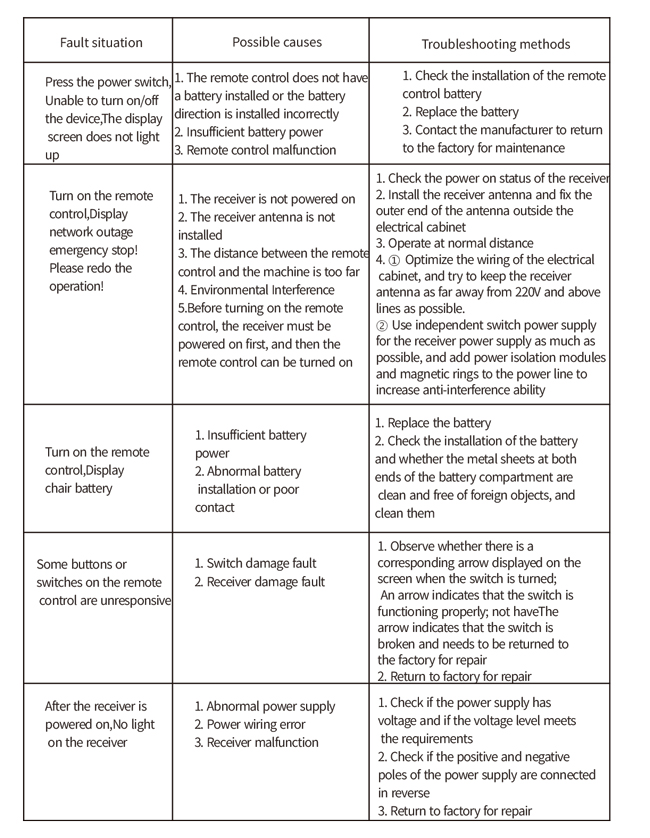
9.Whakatikatika
1. Whakamahia koa ki te taiao maroke i te pāmahana o te rūma me te pehanga kia whakawhānuitia tana mahi ratonga.
2. Tena ra, kaua e whakamahia te whakamahi i nga taiao kore penei i te ua me nga mirumiru wai hei whakawhānui i te koiora ratonga.
3. Tena koa kia mau tonu te kohinga pākahiko me te papa whakarewa whakarewa.
4. Tena koa kia kaua e pakaru te mana mamao na te mea ko te tarai me te hinga.
5. Mena kaore i whakamahia mo te wa roa, Tangohia koa te pākahiko me te penapena i te mana mamao me te pākahiko i te ma
me te waahi haumaru.
6.I te rokiroki me te waka, Me utu te aro ki te makuku me te aukati i te aukati.
10. Nga korero mo te Haumaru
1. Tena panuihia nga tohutohu i mua i te whakamahi me te aukati i nga umanga kore ngaio mai i te mahi.
2. Tena koa whakakapihia te pākahiko i te wa e tika ana ka iti rawa te pākahiko ki te karo i nga hapa na te
he iti rawa te mana, tera pea ka puta i te mana mamao e kore e taea te whakahaere.
3. Mena e hiahiatia ana te whakatikatika, Tena whakapā atu ki te kaiwhakanao. Mena he kino te kino na te whakatikatika i a ia ano, te kaiwhakanao
e kore e hoatu te whakamana.