Inkxaso 12 Inkqubo yeqhosha lesiko
Support 2.8-inch screen, display content custom programming
Sebenzisa itekhnoloji yoNxibelelwano kwi-433mhz, ukusebenza ngaphandle kwentambo
umgama 80 iimitha
£300.00
Inkxaso 12 Inkqubo yeqhosha lesiko
Support 2.8-inch screen, display content custom programming
Sebenzisa itekhnoloji yoNxibelelwano kwi-433mhz, ukusebenza ngaphandle kwentambo
umgama 80 iimitha

1.Intshayelelo Intshayelelo
The programmable CNC remote control PHB06B is suitable for wireless
Ukulawulwa kokulawula kweenkqubo ezahlukeneyo ze-CNC. It supports users to
customize programming and develop button functions to realize remote
control of various functions on the CNC system; it supports users to
customize programming and develop display content to realize dynamic
display of system status; the remote control comes with a rechargeable
battery and supports Type-C interface charging.
2.Iimpawu zeMveliso
1. Sebenzisa itekhnoloji yoNxibelelwano kwi-433mhz, ukusebenza ngaphandle kwentambo
umgama 80 iimitha;
2. Sebenzisa umsebenzi ozenzekelayo ozenzekelayo, 32 Iiseti ze-wireless ekude
Abalawuli banokusetyenziswa ngaxeshanye ngaphandle kokuchaphazela omnye komnye;
3. Inkxaso 12 Inkqubo yeqhosha lesiko;
4. Support 2.8-inch screen, display content custom programming;
5. Inkxaso 1 6-speed axis selection switch, which can be custom programmed;
6. Inkxaso 1 7-speed magnification switch, which can be custom programmed;
7. Inkxaso 1 Ngomkhethe we-elektroniki, 100 pulses/turn;
8. Inkxaso yohlobo lwenkxaso; 5I-V-2A Charticetion; battery
specification 18650/12580mWh battery.
3.UMGAQO-NKQUBO OMPILO
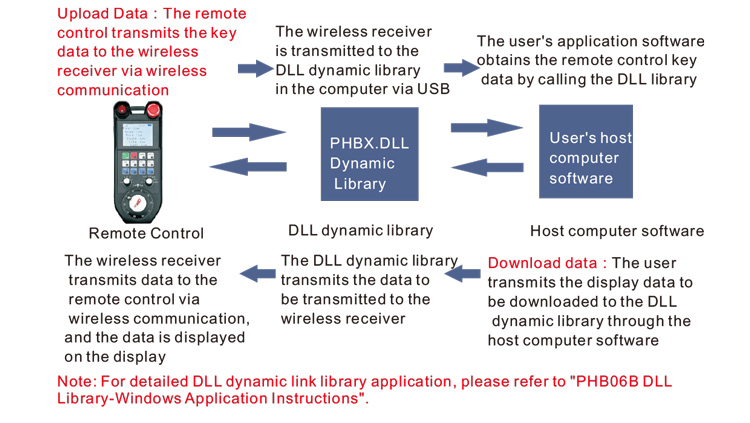
4. Imveliso yemveliso
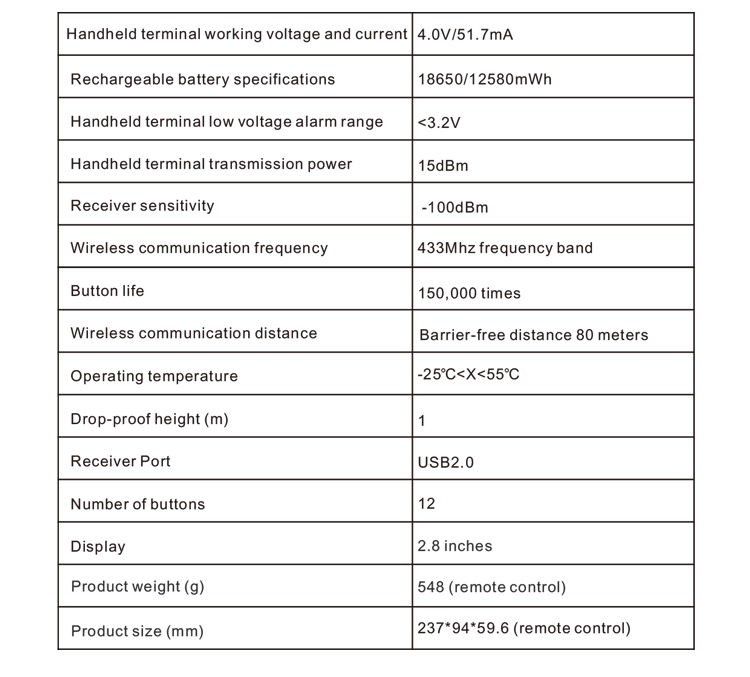
5.Umsebenzi wemveliso
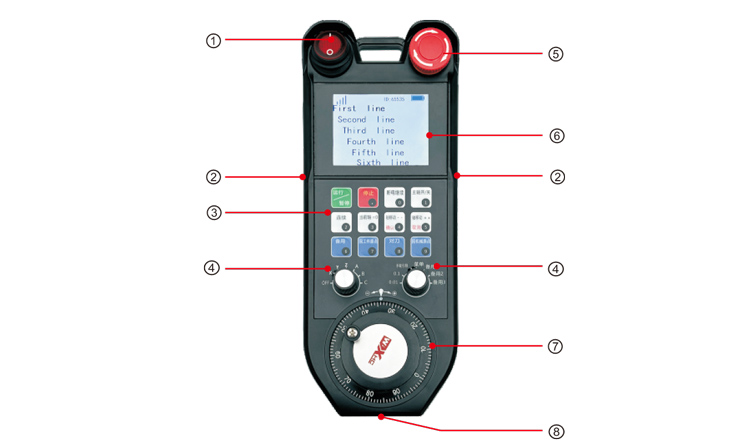
Amanqaku:
①Power switch:
Control hand wheel to open and close
②Enable buttons on both sides:
The enabling button must be pressed to crank the hand wheel;
③Custom button area
12 buttons arranged in 3X4, Inkqubo echazwe ngumsebenzisi;
④Axis selection, magnification switch
1 6-position axis selection switch, which can be customized and programmed;
1 7-position ratio switch, which can be customized and programmed
⑤ Emergency stop switch:
Handwheel emergency stop switch;
⑥Display area:
Can display current power, signal, and customized display content;
⑦Electronic hand wheel:
1 Ngomkhethe we-elektroniki, 100 pulses/turn.
⑧Charging port:
Built-in rechargeable battery, charged using Type-C charger, shaja i-voltage 5v,
okwangoku 1A-2A; charging time 7 iiyure;
6.I-Intermes yeMveliso
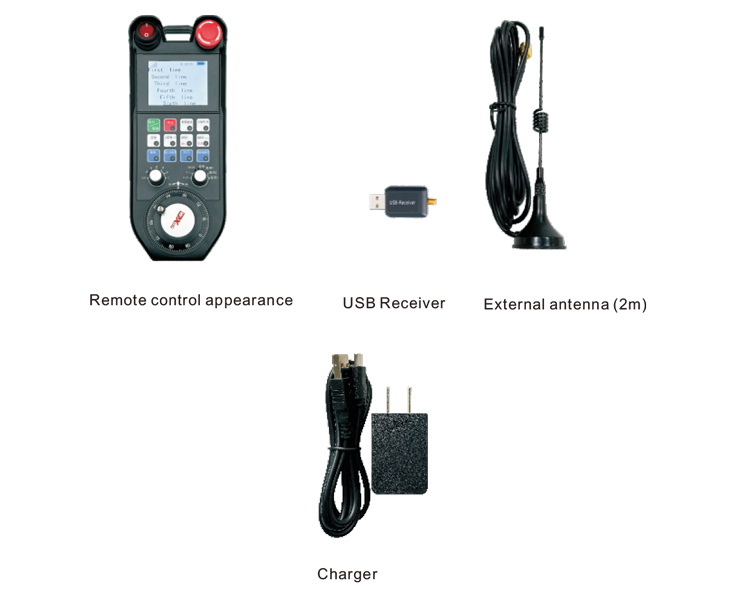
7.Isikhokelo semveliso
1. Insert the USB receiver into the computer, Ikhompyuter iya
recognize and install the USB device driver without manual installation;
2. Faka ulawulo olukude kwitshaja. Emva kokuba ibhetri ihlawulwe ngokupheleleyo, turn
on the power switch, turn on the remote control, and the display shows normal, which
means the power-on is successful;
3. Emva kokugoba, Unokwenza nawuphi na umsebenzi weqhosha. The remote control can
support dual button operation at the same time. Xa ucinezela naliphi na iqhosha, a black
square will appear next to the signal on the remote control, indicating that the button
is valid.
8.Imiyalelo yeMveliso yeMveliso
Phambi kophuhliso lwemveliso kunye nokusetyenziswa, you can use the Demo software we provide to test
the buttons and display of the remote control, or use the Demo as a reference routine for
future programming development;
Ngaphambi kokusebenzisa isoftware, Nceda ulungiselele i-pig the winb kwikhompyuter, make
sure the remote controller has sufficient power, vula i-switch yombane, kwaye uyisebenzise;
Xa nayiphi na iqhosha kulawulo olukude licinezelwe, the test software Demo will display the
corresponding key value. Emva kokukhulula, Ixabiso eliphambili lokubonisa liyanyamalala, indicating that
the button upload is normal.
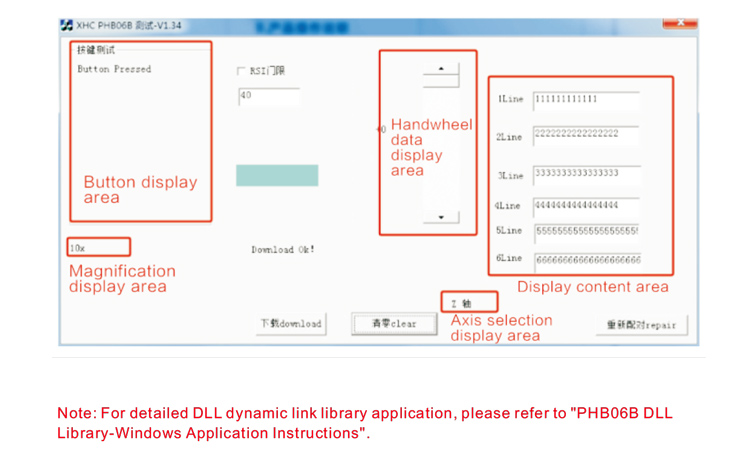
9.Impembelelo kwiNgqondo
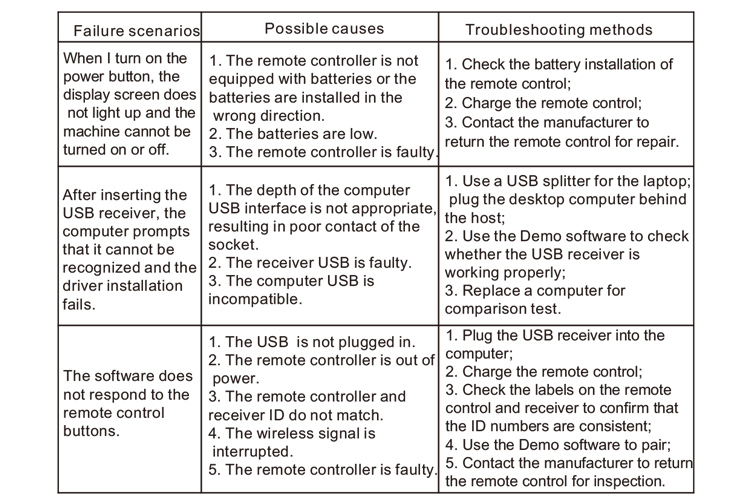
10. Ulungiso kunye noKhathalelo
1. Nceda uyisebenzise kwindawo eyomileyo eneqondo lokushisa eliqhelekileyo kunye noxinzelelo lokwandisa
Ubomi benkonzo;
2. Sukusebenzisa izinto ezibukhali ukuchukumisa indawo ephambili yokwandisa ubomi benkonzo yesitshixo;
3. Nceda ugcine eyona ndawo iphambili icocekile ukunciphisa ukunxiba;
4. Kulumkele ukuntywila kwaye uwe ukuze ubangele ukonakala kolawulo olukude;
5. Ukuba ayisetyenziswanga ixesha elide, please remove the battery and store the remote control and
battery in a clean and safe place;
6. Nika ingqalelo kumswakama-bungqina ngexesha lokugcina kunye nokuhamba.
11.Ulwazi ngoKhuseleko
1. Nceda ufunde imiyalelo ngononophelo ngaphambi kokusebenzisa. Non-professionals are prohibited
from operating.
2. Please use the original charger or a charger produced by a regular manufacturer with
the same specifications.
3. Please charge in time to avoid incorrect operation due to insufficient power causing
the remote control to be unresponsive.
4. Ukuba ukulungiswa kuyafuneka, Nceda unxibelelane noMvelisi. If the damage is caused by
self-repair, Umenzi akazukubonelela ngewaranti.