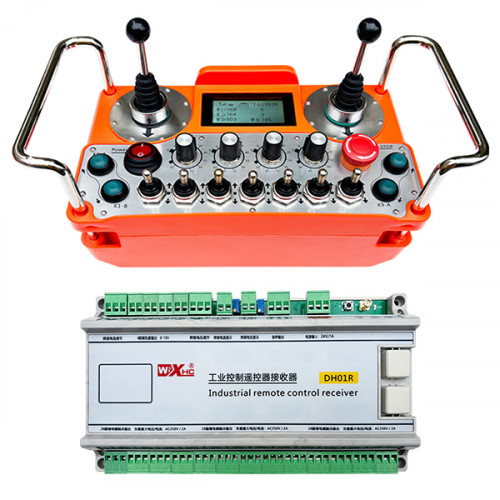Isapejuwe

1. Ifihan ọja
The crawler vehicle rope saw automatic cutting remote control is suitable for crawler rope saw cutting machines. It adopts 485ModbusRTU protocol to control the speed start and front and rear left and right direction control of the left and right crawler inverters, as well as the large motor frequency conversion RTU protocol to control the speed start and front and rear left and right direction control of the left and right crawler inverters, and the large motor frequency conversion over-current analysis and comparison, automatically adjust the left and right crawler speeds in real time to achieve automatic cutting function.
2. Awọn ẹya ọja
1. Awọn imọ-ẹrọ ti a ko gba 43MHz, Alailowaya ijinna jẹ 100 igun.
2. Gba iṣẹ Igbagbogbo Igbagbogbo Igbasilẹ Aifọwọyi Aifọwọyi, lo 32 sets of wireless remote controllers at the same time, Laisi kan ara wọn.
3. Support all inverters with 485-Modbus RTU protocol. The inverter brands that have been adapted include:Shanghai xilein, Fuji, Inovance, Zhongchen, Ẹrọ, Anchuanda. If the brand is not ada please contact us for customization.
4. Support large motor inverter start, speed regulation, and current reading.
5. Support left and right crawler inverter speed regulation, start, front and back left and right control.
6. Support left and right crawler inverter straight line correction to keep the machine moving in a straight line.
7. Support rope saw automatic cutting function, automatically adjust the left and right crawler speed in real time according to the large motor current information.
8. Ni akoko kan naa, it is compatible with direct IO output to control the start and stop of the motor, and analog voltage output to control the motor speed.
3. Awọn alaye ọja

4. Ifihan iṣẹ ọja

Awọn akọsilẹ:
Ifihan ①Sreen:

②mode yipada:
Using a 2-level switch, it is possible to switch between automatic and manual modes, and the corresponding mode will be displayed on the screen for switching.
③ Enable:
Bọtini akojọpọ, Diẹ ninu awọn iṣẹ nilo mimu bọtini ṣiṣẹ fun iṣẹ, please refer to the instructions for each switch for details.
④ Large motor switch:
Lilo Yipada atunto Iyara 3-iyara, nfa yipada yii le ṣakoso iṣipopada siwaju ati yiyipada iyipo ti moto nla. Lẹhin idasilẹ rẹ, Ipinle yoo wa, ati pe awọn ifihan ti o baamu yoo wa loju iboju. The t arrow indicates forward rotation, and the y arrow indicates reverse rotation.
MPMSTSLALSTP FẸRIN / Yipada Yipada:
Using a 3-speed self-locking switch, pulling this switch can control the small motor to move forward and backward. The corresponding display will show on the screen, with the t arrow indicating forward and the ↓ arrow indicating backward.
⑥Remote control power switch:
Iboju ifihan iṣakoso latọna jijin ti wa ni titan.
⑦ small motor turning switch:
Lilo Yipada atunto Iyara 3-iyara, Nigbati a ba ṣiṣẹ pẹlu ọwọ, Opopona kekere le ṣakoso lati yi osi tabi ọtun. Lọgan ti tu silẹ, the remote control will automatically stop this action.When in the forward state, turn this switch and the corresponding display will appear on the screen.The + arrow indicates left turn, ati awọn – arrow indicates right turn.When in reverse mode, turn this switch and the corresponding display will appear on the screen.The + arrow indicates left turn, ati awọn – arrow indicates right turn.Press and hold the enable button, then turn this switch to perform a stationary turning function, making the turn faster.
⑧ nla moto iyara:
Lilo lilo pupọ ti o wa ni isomọ, rotate the knob to adjust the speed S1 of the large motor For every 1 grid rotation, Iwọn iyara ti awọn ayipada ti o tobi pupọ nipasẹ bii 0.2 sipo, and rapid rotation can quickly modify the speed value of the large motor.
9 Small motor speed regulation (linear correction):To use the multi turn encoder knob, Ni ipo Afowoyi, for every 1 turn of the knob, the speed value of the small motor changes by approximately 0.1 sipo. Fast rotation can quickly modify the speed value of the small motor.
Ni ipo aifọwọyi, press the enable button and rotate 1 akoj ni akoko kọọkan. The speed limit value F of the small motor changes by approximately 0.1 sipo. Rapid rotation can quickly modify the speed limit value of the small motor.Press the enable button, turn the knob to the right, and the straight line correction display shows D f: osi. Each rotation of the knob increases by 1 ẹyọkan; Tan, Ifihan iyipada laini taara: Df: titọ. Each rotation of the knob increases by 1 ẹyọkan, and each correction unit corresponds to a motor speed control AVI voltage of about 0.02 V.
5. Aworan apẹrẹ ọja

6. Itọsọna fifi sori ọja ọja
6.1 Awọn igbesẹ Ami ọja
1. Install the receiver in the electrical cabinet through the buckle on the back, or install it in the electrical cabinet through the screw holes at the four corners of the receiver.
2. Tọkasi si Aworan Wirgram Wiring Wa, compare your on-site equipment, and connect the equipment to the receiver through wires.
3. Lẹhin olugba naa wa ni titunse, eriali ti ni ipese pẹlu olugba gbọdọ wa ni asopọ, ati opin itale gbọdọ wa ni fi sori ẹrọ tabi gbe ni ita minisita itanna.. O ti wa ni niyanju lati gbe lọ si oke ti minisita itanna fun ipa ifihan agbara ti o dara julọ. It is forbidden to leave the antenna unconnected or place the antenna inside the electrical cabinet, which may cause poor signal and unusable.
4. L'akotan, install the battery in the remote control, Mu ideri batiri, and then turn on the power switch of the remote control. After the remote control display shows the normal working interface, you can perform remote control operation.
6.2 Olugba awọn ifitonileti fifi sori ẹrọ

6.3 Olugba Wirgram Itọkasi Pipe

7. Awọn ilana isẹ ọja
7.1 Awọn eto paramita latọna jijin
How to enter the background parameters of the remote controller: turn the mode switch to manual mode, Ṣatunṣe iyara ti mọto kekere si 25, tabi 0, 10, 20, 40, 50, and turn the forward switch of the large motor upwards 3 times and downwards 3 igba;
Lo awọn “Iṣakoso iyara moto” knob to turn the page, press Enable and turn the small motor speed control knob to modify the parameters; after modification, tan oju-iwe si ipari, select Save and Exit, and press the Enable button to exit the menu;
Awọn paramita jẹ bi atẹle:Ti o pọju lọwọlọwọ: large motor current feedback value range, setting range 15-200A, aiyipada 60;
Awọn ohun elo Iṣakoso iyara: automatic mode small motor automatic acceleration speed, o kere ju yiyara, setting range 200-1500, aiyipada 1000;
Atunse Deramety: Set the upper limit of the motor speed change allowed. Nigbati awọn ayipada lọwọlọwọ kọja iye yii, it will decelerate. The smaller it is, the faster the left and right motors will decelerate. The range is 05-12, and the default is 06;
Isare A1: The larger the value, the faster the motor speed increases, range 00-06,default 01; Deteleration A2: The larger the value, the faster the motor speed decreases, sakani 00-06, aiyipada 02;
Mu ṣiṣẹ ilana iyara: Whether the small motor speed regulation needs to be enabled, 00 is not enabled, 01 is enabled, aiyipada 01;
Startup self-locking: Whether the large motor will automatically keep self-locking after the forward and reverse switch is released, 00 is not maintained, 01 is maintained, aiyipada 01;
Maximum travel: Maximum speed of the left and right motors, sakani 10-100, aiyipada 50;
Gige lọwọlọwọ: Maximum cutting current, the screen displays IC value, sakani 15-160, aiyipada 30, the screen displays IC: 30. The upper limit of this parameter = maximum current x 80%;
Opin iyara aiyipada: The default small motor automatic cutting speed at startup, sakani 00-100, aiyipada 10, the screen displays F1.0, this parameter is only accurate when the maximum travel is set to 50.
Wireless channel: Default is 10. When the remote control signal is unstable or there is signal interference on site, you can modify this parameter to switch channels to avoid interference;
Idajọ Iyara iyara: The upper limit of the automatic cutting speed of the small motor,sakani 00-200, aiyipada 60, the screen displays 6.0; Display value upper limit = speed limit offset × 0.1;
Agbalejo ti o pọju: The maximum speed of the large motor, sakani 10-100, aiyipada 50;
Mbus device ( di dandan ): large motor inverter model selection, sakani 00-03, aiyipada 03;
00- Shanghai xilein 01 Fuji
02- Ẹrọ 03 Inovance(Zhongchen, Roboricon)
Ohun elo SBUS (di dandan): Aṣayan Ipolowo Moto kekere, sakani 00-05, aiyipada 03;
00- Shanghai xilein 01 Fuji
02- Ẹrọ 03 Inovance(Zhongchen, Roboricon)
04-Amuanda 05-Kò si
8. Pelusisita ọja

7.2 Eto paramita ti awọn oniyipada igbohunsafẹfẹ
1. Aṣayan orisun orisun: Ibaraẹnisọrọ ibaraẹnisọrọ ikanni
2. Aṣayan orisun orisun igbohunsafẹfẹ akọkọ: Ifiweoro ti a fun
3. Oṣu Kaubedi: 19200
4. Ọna data: Ko si ijerisi, Ọna data<8-N-1>
5. Adirẹsi agbegbe: Ṣeto alayipada igbohunsafẹfẹ ti osi si 1, Olukọna igbohunsafẹfẹ ti o tọ si 2, and the large motor frequency converter to 3
7.3 Awọn ilana iṣiṣẹ Iṣakoso latọna jijin
1. Agbara lori ẹrọ, tan iṣakoso latọna jijin, enter the remote control background, set the remote control background parameters, mainlyIt is to set the models of small and large motor frequency converters (skip this step if the machine manufacturer has already set them);
2. Ṣeto awọn afiwe ti oluyipada igbohunsafẹfẹ (Foo igbesẹ yii ti olutọju ẹrọ ti ṣeto tẹlẹ);
3. Ṣeto iṣakoso latọna si Ipo Afowoyi, and then use the remote control to move the machine to the working position;
4. Ni ipo Afowoyi, set the IC value for the cutting current of the large motor and the speed of the large motor;
5. Yipada si Ipo Aifọwọyi ki o ṣeto iye iyara iyara fun ọkọ kekere;
6. Ni ipo aifọwọyi, Tan iyipada ti o tobi si lati bẹrẹ lati bẹrẹ moto nla, and then turn the small motor switch to forward or reverse. The remote control enters automatic cutting mode and begins cutting.
9.Itọju
1. Jọwọ lo o ni agbegbe gbigbẹ ni iwọn otutu yara ati titẹ lati fa igbesi aye iṣẹ rẹ gbooro.
2. Jọwọ yago fun lilo ni awọn agbegbe ajeji gẹgẹ bi ojo ati awọn akara omi lati fa igbesi aye iṣẹ naa.
3. Jọwọ jẹ ki ẹsun batiri ati agbegbe didan irin di mimọ.
4. Jọwọ yago fun biba iṣakoso latọna jijin nitori fifa ati ṣubu.
5. Ti ko ba lo fun igba pipẹ, please remove the battery and store the remote control and battery in a clean and safe place.
6.Lakoko ibi ipamọ ati gbigbe, Ifarabalẹ yẹ ki o san si ọrinrin ati resistance igboro.
10. Alaye Aabo
1. Jọwọ ka awọn itọsọna naa ni pẹkipẹki ṣaaju lilo ati idiwọ ti kii ṣe awọn akosemose lati iṣiṣẹ.
2. Please replace the battery in a timely manner when the battery is too low to avoid errors caused by insufficient power, eyiti o le ja si ni iṣakoso latọna jijin ni agbara lati ṣiṣẹ.
3. Ti Tunṣe ba nilo, Jọwọ kan si olupese. Ti ibajẹ ba fa nipasẹ titunṣe ara, Olupese naa ko ni pese atilẹyin ọja