申請:軌道車繩鋸自動切割嘅遙控器適合軌道型繩索切割機
1. 支援調節速度, 開始, 同埋大型電機頻率轉換器嘅目前讀取.
2. 支援左右軌道頻率轉換器速度調節, 開始, 前, 返回, 左右控制.
3. 支援左右軌道頻率轉換器嘅線性校正,令機器保持喺 a 入面
直線.
申請:軌道車繩鋸自動切割嘅遙控器適合軌道型繩索切割機
1. 支援調節速度, 開始, 同埋大型電機頻率轉換器嘅目前讀取.
2. 支援左右軌道頻率轉換器速度調節, 開始, 前, 返回, 左右控制.
3. 支援左右軌道頻率轉換器嘅線性校正,令機器保持喺 a 入面
直線.
軌道車繩鋸自動切割嘅遙控器適合軌道型繩鋸
切割機. 佢用嘅係 485 Modbus RTU 協定,以控制左右軌道頻率
轉換器, 同埋大型電機頻率轉換速度控制開始同前面, 後面,
左右方向控制器. 而且佢可以讀到大電機頻率嘅工作電流
轉換器穿過 485 莫德巴斯 RTU 協定. 透過分析同比較嘅流動
大電機, 左右軌道嘅速度可以自動調整到
達到自動切割功能.
1. 採用 433MHz 無線通訊技術, 無線運作距離係 100 米.
2. 採用自動跳跳功能和使用 32 無線遙控器一套
同時發生, 唔影響對方.
3. 支援所有頻率轉換器 485 莫德巴斯 RTU 協定, 同埋現時兼容嘅頻率
轉換品牌包括:上海謝林, 富士, 惠川, 中晨, INVT, 同 . 對於品牌嚟講
唔兼容, 請聯絡我哋訂製.
4. 支援調節速度, 開始, 同埋大型電機頻率轉換器嘅目前讀取.
5. 支援左右軌道頻率轉換器速度調節, 開始, 前, 返回, 左右控制.
6. 支援左右軌道頻率轉換器嘅線性校正,令機器保持喺 a 入面
直線.
7. 支援繩索鋸嘅自動切割功能, 自動調整左右軌道速度
實時根據大電機嘅現時資訊.
8. 亦都係兼容同直接 IO 輸出控制,用嚟開始同停止, 同埋模擬電壓輸出
控制電機速度.
3. 產品規格
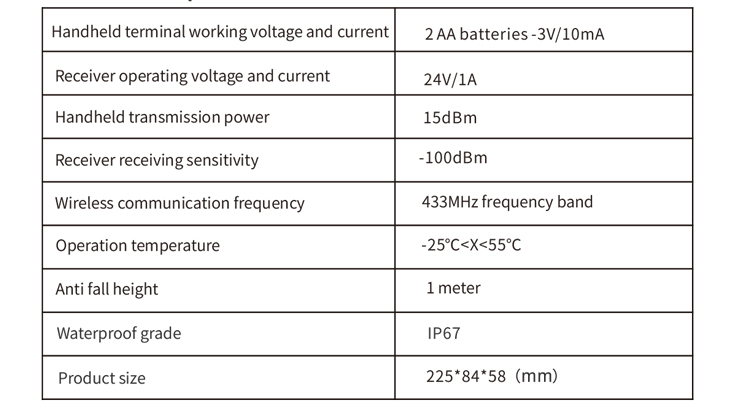
4. 產品功能介紹

筆記:
① 螢幕顯示:
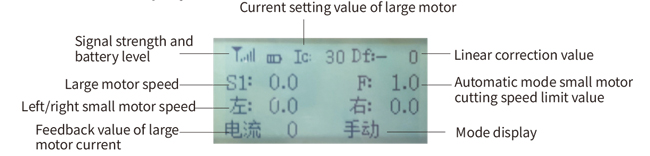
② 模式開關:
啟用:
組合掣, 有啲操作需要保持啟用掣先可以運作,詳情請參閱每個開關嘅指示.
④ 大電機開關:
使用 3 速重設開關, 拉呢個開關可以控制大電機嘅前進同逆轉. 發佈完之後, 州會繼續, 同埋畫面上面會有對應嘅顯示器. S1 ↑ 箭頭表示向前旋轉, 而 S1 ↓ 箭頭表示永恆旋轉.
⑤ 小電機向前 / 反向開關:
小電機配備 3 速自鎖開關,前面有 3 速自鎖開關,喺車前,電動車喺車前擺放,電動車喺車前擺放,電動車喺車前換開. 按下啟用掣,然後拉呢個開關,就可以控制小電機,向前同向後移動, 而相應嘅顯示器會喺畫面上面顯示。 ↑ ↑ 箭頭代表向前, 而 ↓↓ 箭頭代表向後.
⑥ 直線校正:
用多轉編碼器旋鈕, 按一下啟用掣, 轉個掣, 同埋顯示直線校正: Df: 左轉旋鈕增加咗 1 每個輪流嘅單位, 同埋左邊
電機速度會增加 0.1 單位; 轉咗旋鈕, 直線校正顯示: Df: 右邊, 掣嘅每個轉頭都會增加 1 單位, 而右電機嘅速度就會增加
喺旁邊 0.1 單位.
⑦ 小電機轉動開關:
使用 3 速重設開關, 當手動操作時, 小電機可以控制到左或右. 一旦釋放, 遙控器會自動停止呢個動作. 係前瞻狀態, 當呢個開關轉咗, 對應嘅顯示屏會喺畫面上面顯示. ←↑ 箭頭表示咗轉, 同埋 ↑ → 箭頭表示右轉, 轉呢個交換機,同埋畫面上面會顯示相應嘅顯示屏. ←↓ 箭頭表示咗轉, 而 ↓→ 箭頭表示右轉.
⑧ 大電機速度調節:
用多轉編碼器旋鈕, 旋轉 1 每次都格, 大型電機嘅速度值變化大約係 0.2 單位. 快速旋轉可以快速修改大型電機嘅速度值.
⑨ 輕微運動速度調節:
用多轉編碼器旋鈕, 喺手動模式下, 按一下啟用掣,然後一次過旋轉一個格,左右小電機嘅速度值變化大約 0.1 單位, 同埋快速旋轉可以快速修改小型電機嘅速度值。喺自動模式下, 按一下啟用按鈕,然後旋轉一個格,小型電機變化嘅速度限制值 F 大約係 0.1 單位. 快速旋轉可以快速修改小型電機嘅限速值.
⑩ 遠端控制電源開關
開啟遙控顯示屏幕.
5. 產品配件圖
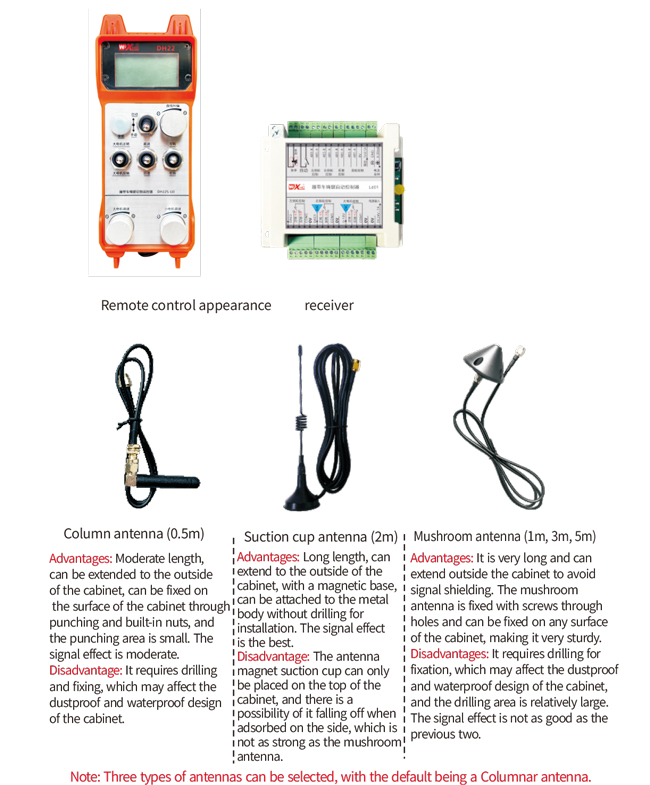
6. 產品安裝指南
6.1 產品安裝步驟
1. 透過背面嘅扣裝接收器入電櫃, 或者透過接收器四個角落嘅螺絲孔,裝入櫃入面.
2. 請參閱我哋嘅接收器接線圖,然後同你嘅現場設備比較. 透過電線將設備連接到接收器.
3. 修正咗接收器之後, 必須連接裝備接收器嘅天線,並安裝或放置電器櫃外天線嘅外端. 建議將佢放係電櫃頂部,以獲得最佳訊號效果. 禁止留天線無關,或放係電櫃入面, 因為可能會令訊號無法使用.
4. 最終, 喺遙控器上面安裝電池, 收緊電池蓋, 同埋開啟遙控器嘅電源開關. 遙控顯示屏幕顯示正常後
工作介面, 可以執行遙控操作.
6.2 接收器安裝尺寸
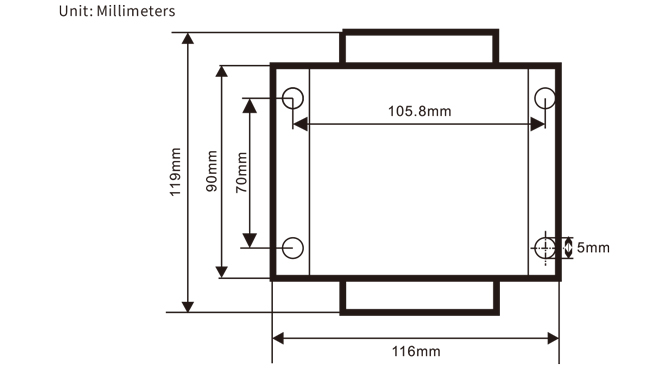
6.3 接收器接線參考圖
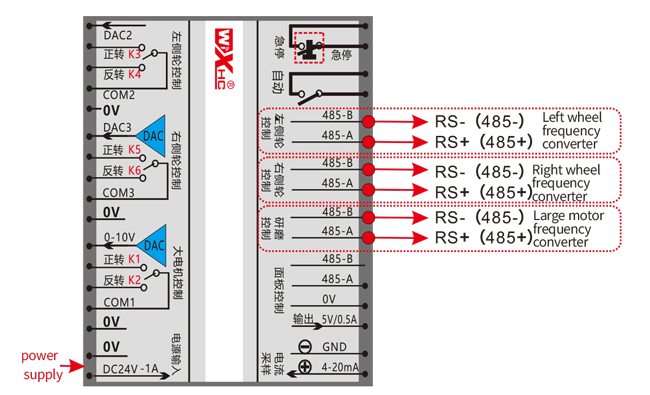
7. 產品運作指示
7.1 遠端控制參數設定
方法輸入遙控後端參數:
將模式切換轉為手動模式, 調整小型電機嘅速度,調整到 25 兩邊, 或者 0, 10, 20, 40, 50 四面八方, 並持續將大電機嘅正向開關轉動 3 時間同落去 3 次次;
用 “小型電機速度控制” 掣到翻頁頁面, 按一下啟用掣, 然後將小型電機速度控制旋鈕轉為修改參數. 修改後, 將頁面轉到最後,選擇 “保存” 出口, 同埋撳啟用掣就可以退出選單;
參數如下:
最大電流: 大型電機電流嘅反饋範圍, 集 15-200A, 預設 100;
速度控制參數: 自動模式, 小電機自動加速快或慢啲,越細越快, 設定範圍 200-1500, 預設 800;
減速參數: 設定上限,令電機速度有所變化. 當當前變化超出呢個值, 減速會發生. 越細, 左右電機減速越快, 有一系列 05-12 同埋預設係 06;
加速 a1: 電機速度越大, 越快增加, 有一系列 00-06 同埋預設係 01;
減速 a2: 電機速度越大, 佢越快減少, 有一系列 00-06 同埋預設係 02;
啟用速度調節: 小電機速度調節係咪需要啟用? 00 唔啟用, 01 啟用, 預設係 01;
開始自鎖: 大電機係咪會自動保持自我鎖定,之後向前同逆向開關釋放? 00 唔好抱住, 01 抱住, 預設 01
最大行路: 左右電機嘅最大速度, 範圍 10-100, 預設 50;
切割電流: 最大切割電流, 喺畫面上面顯示為 IC 值, 範圍 15-160, 預設 30,
對應 IC: 30 喺畫面上面顯示. 呢個參數嘅上限係 80% 最大電流嘅;
預設速度限制: 開啟時預設小型電機自動切割速度係範圍內 0-100, 預設係 10. 畫面顯示 F1.0, 而呢個參數只係喺設定到最大行路嘅時候先準確 50.
自動模式: 設定為 00, 自動 / 手動開關係一個模式開關. 設定為 01, 自動 / 手動開關設定為自動位置, 顯示屏顯示燈光, 而接收器上嘅自動端子輸出就關閉. 設定為手動時, 自動輸出端子斷開;
速度限制偏差: 小型電機範圍嘅自動切割速度嘅上限來自 00 去 200, 預設係 60 同埋對應嘅顯示 6.0 畫面上面; 顯示值上限 = 速度限制偏移 x 0.1;
最大主機: 大電機最大速度, 範圍 10-100, 預設 50;
格巴斯設備 (強制): 選擇大型電機頻率轉換器模型, 範圍 00-03, 預設 03;
00- 上海謝林 01- 富士
02-INVT 03- 創新 - 中晨, 機械人:
SBUS 設備 (強制): 小型電機頻率轉換器模型選擇, 範圍 00-05, 預設 03;
00- 上海謝林 01- 富士
02-INVT 03- 創新 - 中晨, 機械人:
04-安川達 05- 冇
7.2 頻率轉換器嘅參數設定
1. 命令來源選擇: 通訊命令頻道
2. 主要頻率來源選擇: 溝通畀咗
3. 鮑德率: 19200
4. 資料格式: 冇驗證, 資料格式<8-N-1>
5. 本地地址: 將左邊頻率轉換器設定為 1, 正確頻率轉換器到 2, 同
大型電機頻率轉換器到 3
7.3 遙控控制操作指示
1. 喺機器上面開機, 開遙控器, 輸入遙控器後端, 設定個
遙控後端參數, 主要係設定小型電機同大電機頻率
轉換器型號: (如果機器製造商已經設定咗,就 skip 呢個步驟);
2. 設定頻率轉換器嘅參數 (如果機器廠商,請 skip 呢個步驟
已經設定好咗);
3. 將遙控器設定為手動模式, 然後用遙控器將機器移動到
工作職位;
4. 係手動模式下, 將大電機嘅切割電流設定為 IC 同大電機嘅速度
5. 切換到自動模式,並為小型電機設定切割速度限制 F 值;
6. 係自動模式下, 轉大電機開關向前開始大電機, 然後轉轉
小電機開關轉轉或反向, 而遙控器就會進入自動切割
模式去開始切割.
8.產品故障排除
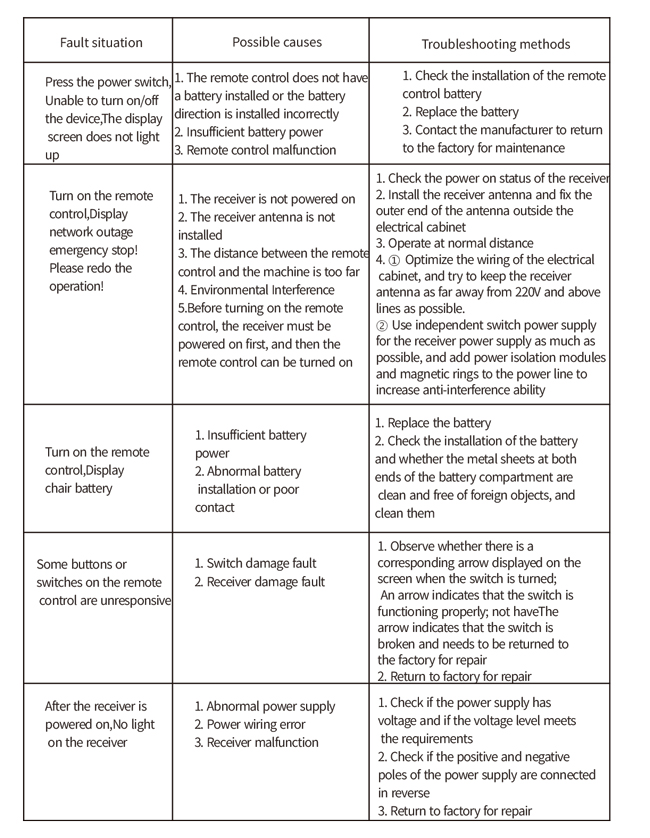
9.維護
1. 請於室溫下乾燥環境及壓力,延長使用壽命.
2. 請避免使用於雨水及水泡等異常環境,以延長使用壽命.
3. 請保持電池室及金屬碎片面積清潔.
4. 請避免因為擠壓同跌落而損壞遙控器.
5. 如果唔用好耐, 請拆下電池,並將遙控器和電池儲存於清潔中
同埋安全嘅地方.
6.儲存同運輸期間, 應該注意防潮同抗震.
10. 安全資訊
1. 使用前請仔細閱讀指示,並禁止非專業人士運作.
2. 電池太低時,請及時更換電池,以免引起嘅錯誤
權力不足, 可能會導致遙控器運作唔到.
3. 如果需要維修, 請聯絡廠商. 如果損壞係由自我修復引起, 廠商
唔會提供保養.