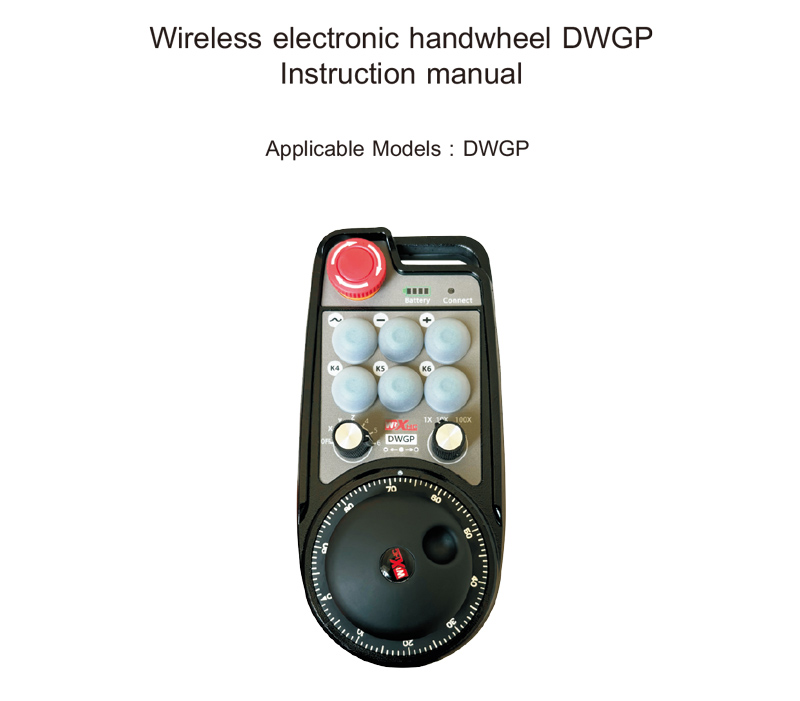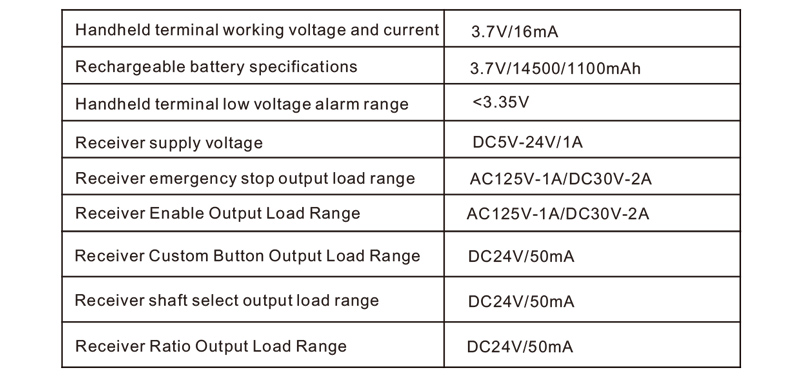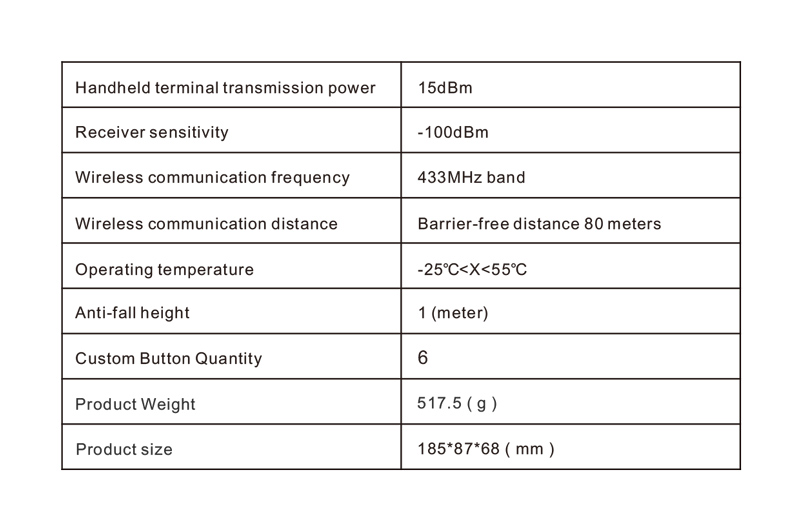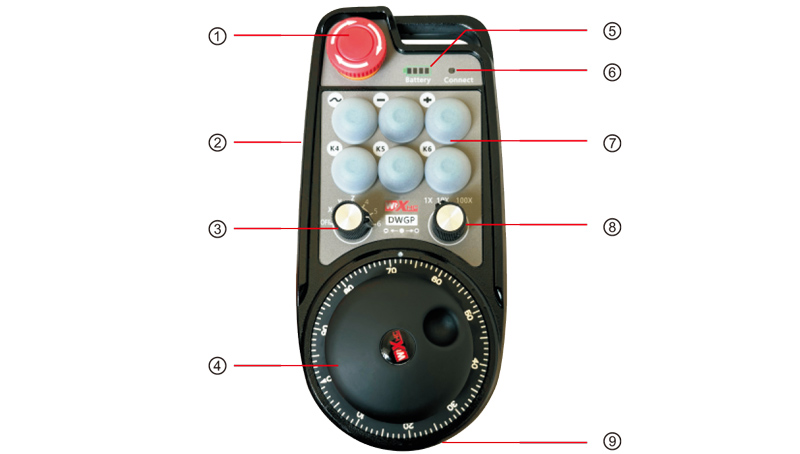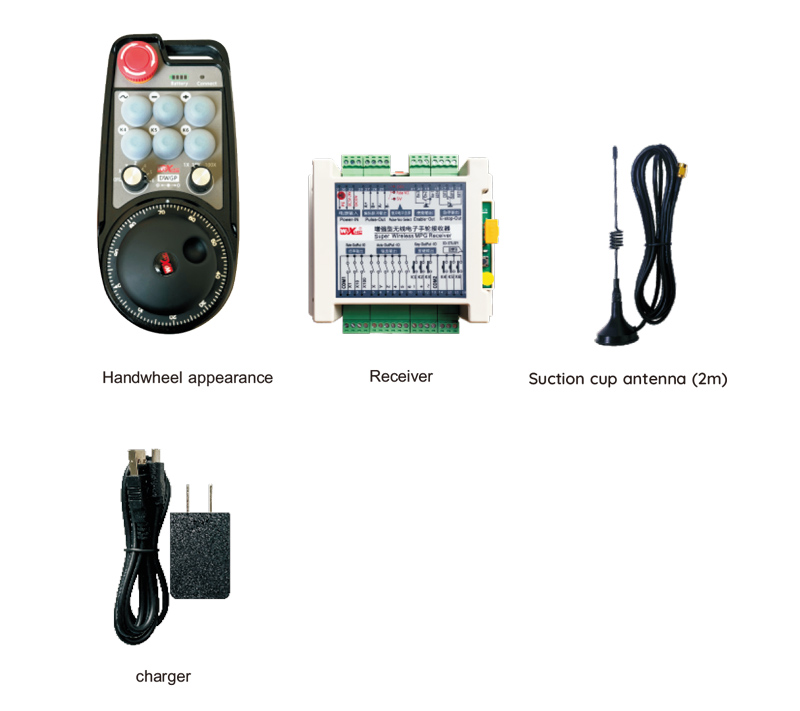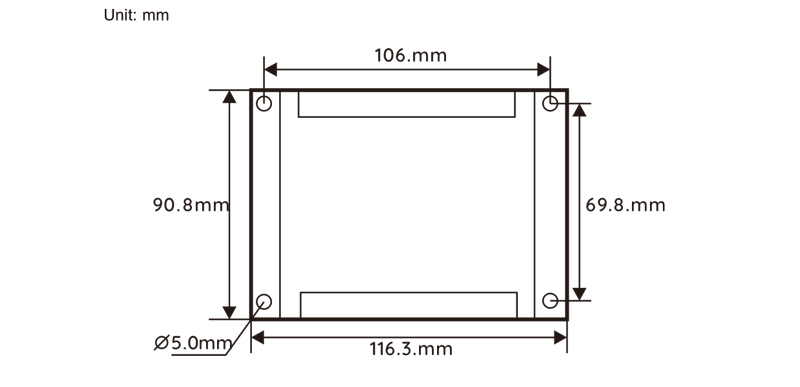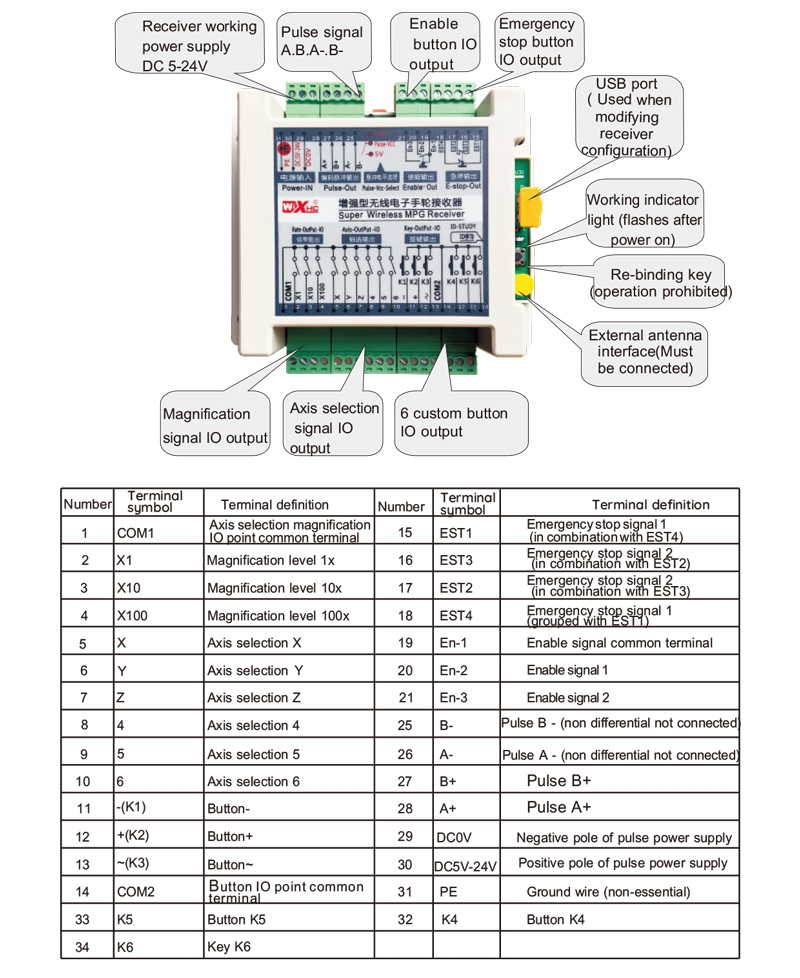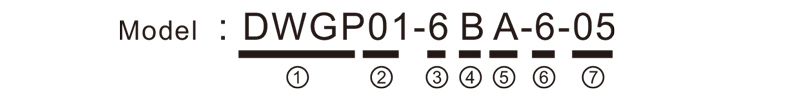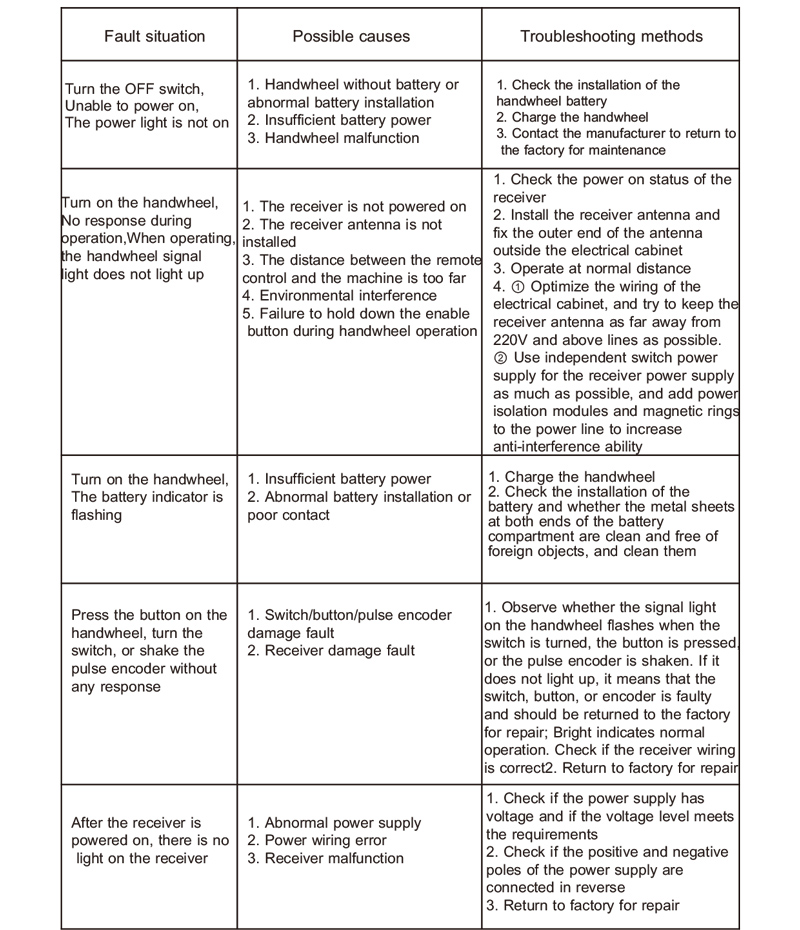Beschreibung
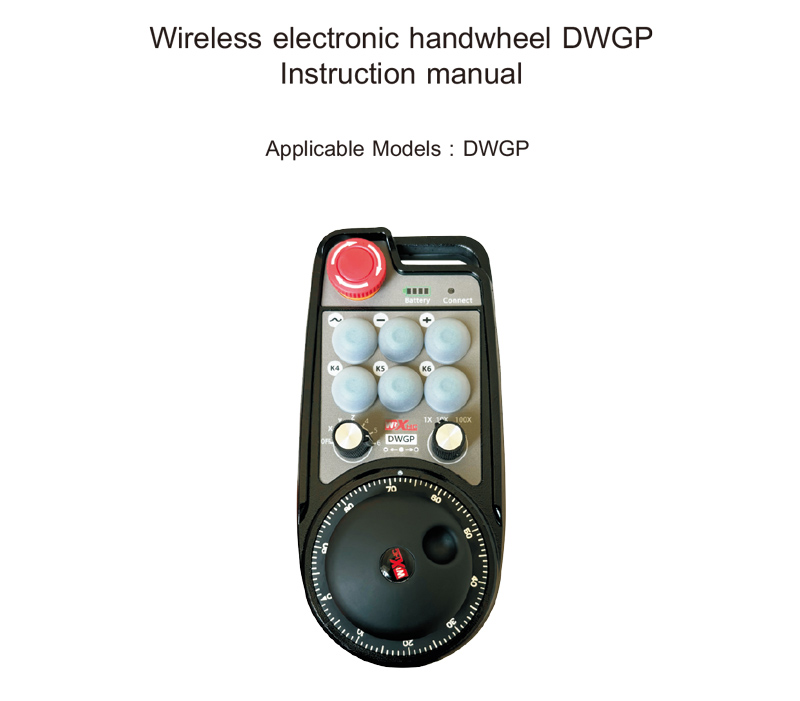
1.Produkteinführung
Zur manuellen Führung wird ein kabelloses elektronisches Handrad verwendet, Positionierung, tool setting and
other operations of CNC machine tools. Dieses Produkt nutzt drahtlose Übertragungstechnologie,
Dadurch entfällt die herkömmliche Federdrahtverbindung, Reduzierung von Geräteausfällen, die durch Kabel verursacht werden,
eliminating the disadvantages of cable dragging, oil stains, usw., and is more convenient to
operate. It is widely used in CNC machine tools such as gantry machining centers, gantry
vertical lathes, CNC gear processing machines, and can be adapted to a variety of CNC
systems on the market, such as Siemens, Mitsubishi, Fanuc, syntec and other CNC system
brands.
2.Produktmerkmale
1. Nehmen Sie die drahtlose 433-MHz-Kommunikationstechnologie an, Die Reichweite des drahtlosen Betriebs beträgt 80 Meter;
2. Automatische Frequenzsprungfunktion übernehmen, verwenden 32 sets of wireless remote controllers at the
same time without affecting each other;
3. Not-Aus-Taste unterstützen, and after the handwheel is turned off, the emergency stop
button is still valid;
4. Unterstützung 6 Benutzerdefinierte Tasten, IO-Signalausgang umschalten;
5. Unterstützt 6-Achsen-Steuerung, 7-12 Die Achssteuerung kann individuell angepasst werden;
6. Unterstützt 1X,10X, 100X-Steuerung und kann maximal 1000X anpassbar sein;
7. Supports the enable button function, output switch l0 sianals. Achsenauswahl,maanification
and encoder.;
8. Support axis selection and magnification selection encoder output;
9. Unterstützen Sie Standard-Typ-C-Ladevorgänge, 5V-2A-Ladespezifikation, built-in battery specification
14500/1100mAh.
3.Produktspezifikationen
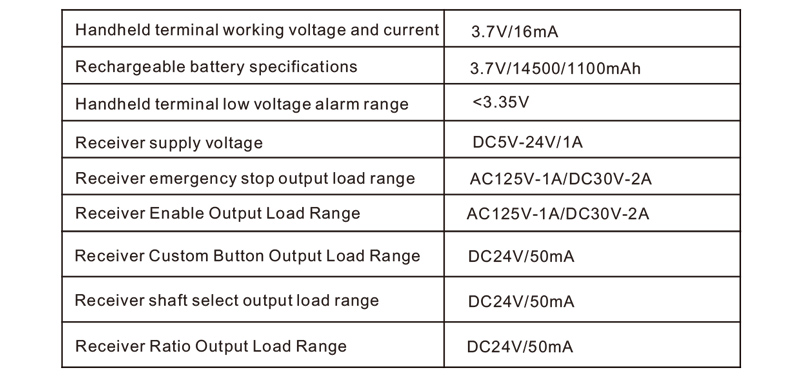
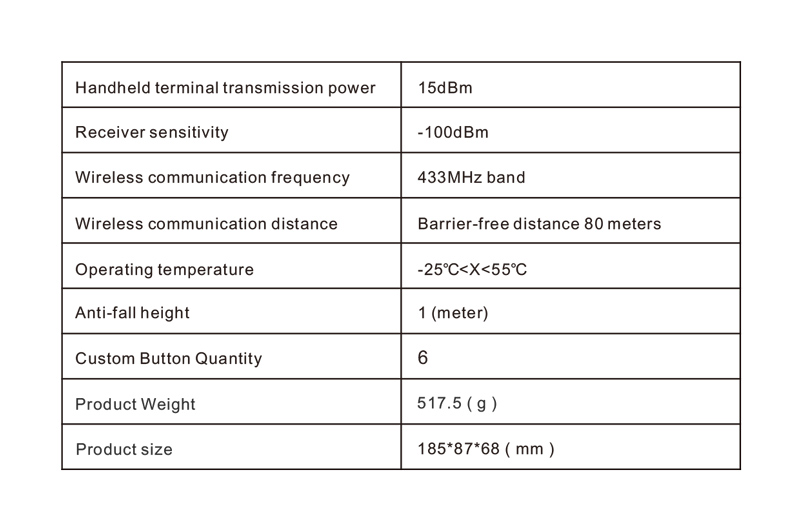
4.Produktfunktion Einführung
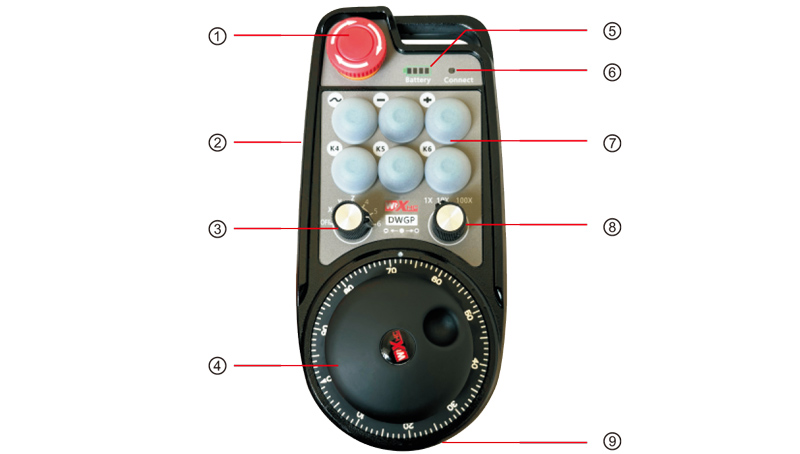
Notizen:
①Not-Aus-Taste:
Wenn der Not-Aus-Knopf gedrückt wird, the two emergency stop IO outputs on
the receiver are disconnected, and all handwheel functions are invalid. When the emergency
stop is released, Der Notstopp-IO-Ausgang am Empfänger ist geschlossen, and all handwheel
functions are restored; and after the handwheel is turned off, the emergency stop IO output
of the receiver is still valid when the emergency stop button is pressed.
②Enable button:
Press any one of the enable buttons on both sides, and the two groups of enable IO
outputs on the receiver will be turned on. Release the enable button and the enable IO
output will be turned off. Zusätzlich, you need to press and hold the enable button before
switching the axis selection ratio and shaking the handwheel. This function can be
canceled through the configuration software.
③Axis selection switch (power switch):
Press and hold the enable button and switch the axis selection switch to switch the
moving axis controlled by the handwheel. Switch this switch from OFF to any axis and
turn on the handwheel power.
④Pulse encoder:
Halten Sie die Aktivierungstaste gedrückt und schütteln Sie den Impulsgeber, um einen Impuls auszusenden
Signal zur Steuerung der Bewegung der Maschinenachse.
⑤Battery indicator:
The hand wheel power display, all bright means full power, all off means it is not
turned on or has no power, the first left grid flashes, indicating that the power is too low,
please charge in time.
⑥Signal Lights:
If the signal light is on, it means the handwheel is being operated and the signal is
normal; if the signal light is off, it means there is no operation, or it is being operated but
the wireless signal is not connected.
5.Produktzubehör Diagramm
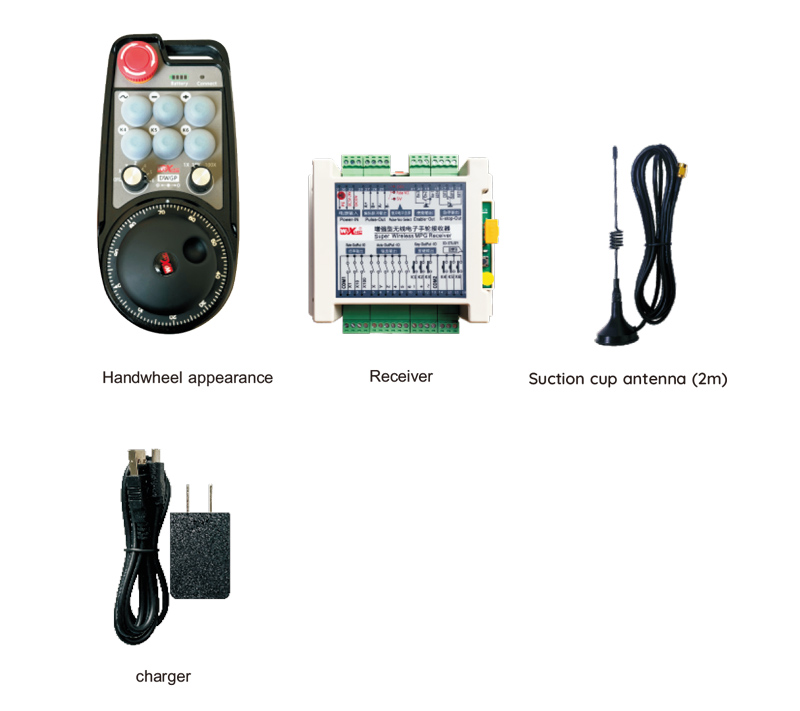
6.Produktinstallationshandbuch
6.1 Schritte zur Produktinstallation
1. Install the receiver in the electrical cabinet using the clips on the back, or install it in
the electrical cabinet using the screw holes at the four corners of the receiver.
2.Weitere Informationen finden Sie in unserem Schaltplan für den Empfänger, Vergleichen Sie es mit Ihrer Ausrüstung vor Ort, und verbinden
Das Gerät wird über Kabel mit dem Empfänger verbunden.
3.Nachdem der Empfänger repariert ist, Die mit dem Empfänger ausgestattete Antenne muss angeschlossen sein,
und das äußere Ende der Antenne muss außerhalb des Schaltschranks installiert oder platziert werden. Es
is recommended to place it on the top of the electrical cabinet for the best signal effect. It is
forbidden to leave the antenna unconnected or place the antenna inside the electrical cabinet,
Dies kann dazu führen, dass das Signal unbrauchbar wird.
4. Endlich, Schalten Sie den Handrad-Netzschalter ein und Sie können die Maschine damit bedienen
Handrad-Fernbedienung.
6.2 Einbaumaße des Empfängers
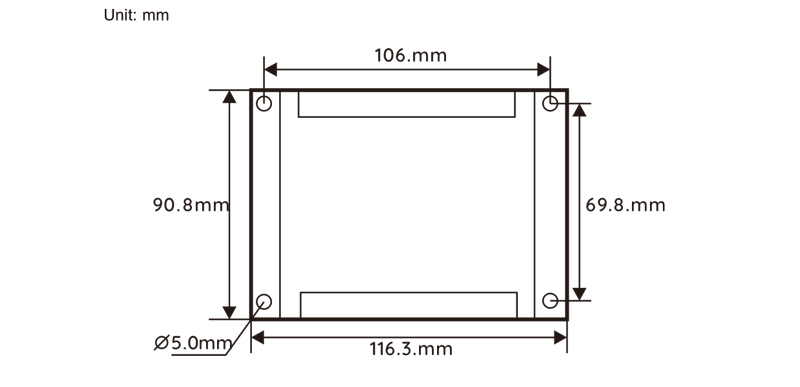
6.3 Referenzdiagramm zur Empfängerverkabelung
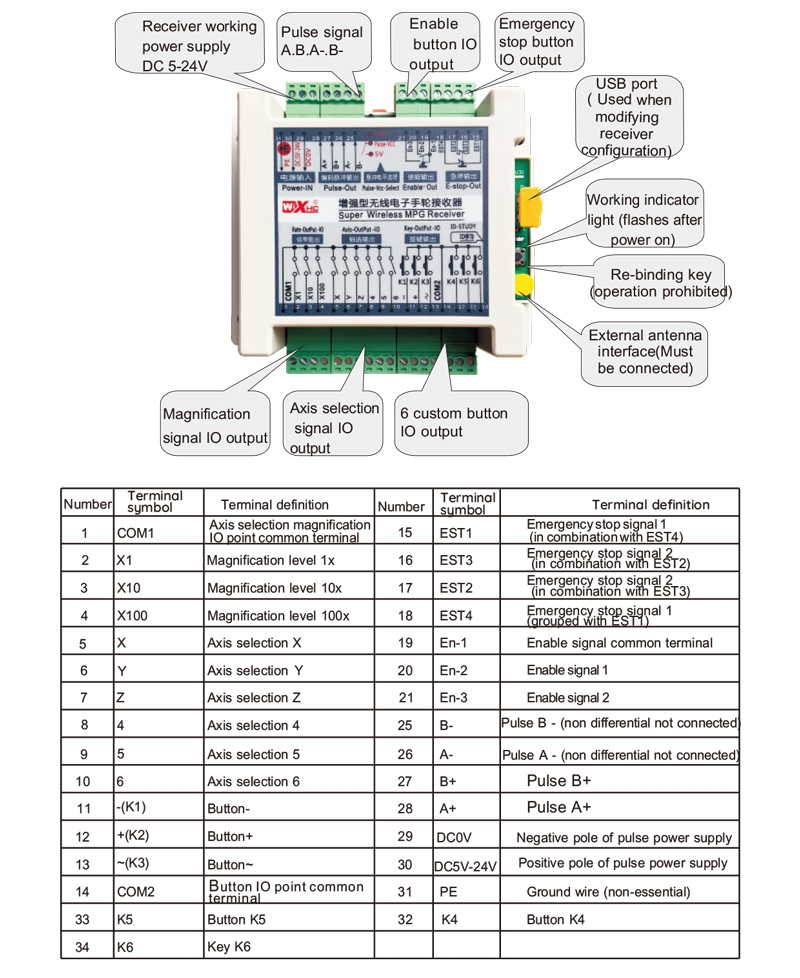
7.Produktbetriebsanweisungen
1. The machine is powered on, the receiver is powered on, the receiver working indicator
light flashes, the wireless electronic handwheel has the battery installed, the battery cover
is fastened, the wireless electronic handwheel power switch is turned on, und die
handwheel power light is on;
2. Select the coordinate axis: Halten Sie die Aktivierungstaste gedrückt, switch the axis selection
schalten, and select the axis you want to operate on;
3. Vergrößerung auswählen: Halten Sie die Aktivierungstaste gedrückt, switch the magnification switch,
and select the magnification level you need;
4. Bewegliche Achse: Halten Sie die Aktivierungstaste gedrückt, Wählen Sie den Achsenauswahlschalter, wählen
the magnification switch, and then rotatethe pulse encoder to rotate the positive moving axis
clockwise and the negative moving axis counterclockwise;
5. Press and hold any custom button, and the corresponding button IO output of the
receiver will be turned on. Release the button to turn off the output;
6. Drücken Sie den Not-Aus-Knopf, the corresponding emergency stop IO output of the
receiver is disconnected, the handwheel function is disabled, release the emergency stop
Taste, the emergency stop IO output is closed, and the handwheel function is restored;
7. If the handwheel is not operated for a period of time, it will automatically enter sleep
mode to reduce power consumption. When it is used again, the handwheel can be
activated by pressing the enable button;
8. If the handwheel is not used for a long time,it is recommended to switch the handwheel
shaft to the OFF position, turn off the handwheel power, and extend the battery life.
8.Beschreibung des Produktmodells
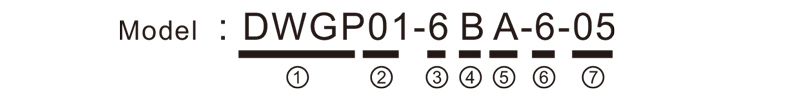
① :DWGP represents the appearance style
② :Pulse output parameters:
01: Indicates that the pulse output signals are A and B, and the pulse voltage is 5V; Pulse
quantity 100PPR;
02: Indicates that the pulse output signals are A and B, and the pulse voltage is 12V; Pulse
quantity 25PPR;
03: Indicates that the pulse output signal is A B、A-、B-; Pulse voltage 5V; Pulse quantity 1
00PPR;
04: Indicates a low-level NPN open circuit output, with pulse output signals of A and B; Die
number of pulses is 100PPR;05: Indicates high-level PNP source output, pulse output signals
are A and B; pulse quantity is 100PPR;
③ : stellt die Anzahl der Achsenauswahlschalter dar, 6 represents 6 Achse, 7 represents 7 Achse.
④ : represents the type of axis selection switch signal, A represents point-to-point output signal,
B represents encoded output signal;
⑤ : represents the type of magnification switch signal,
A represents point-to-point output signal, B represents encoded output signal;
⑥ : represents the number of custom buttons, 6 represents 6 Benutzerdefinierte Tasten;
⑦ : represents the power supply for the system handwheel, 05 represents 5V power supply,
Und 24 represents 24V power supply.
9.Produktbehebung bei Produkten
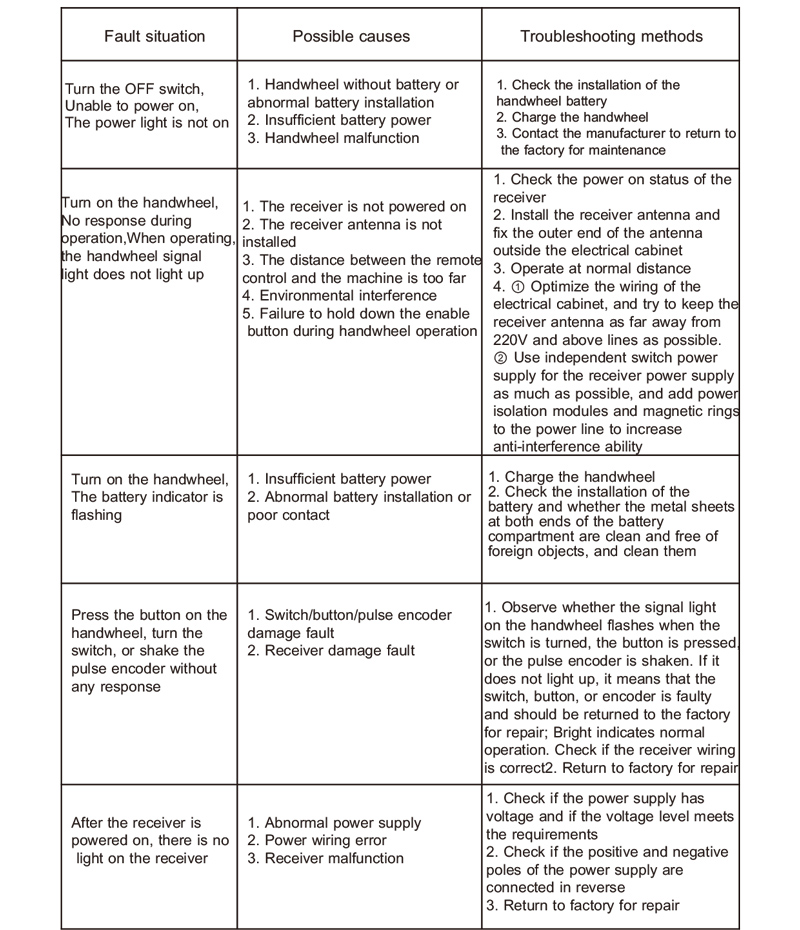
10. Wartung und Pflege
1. Bitte verwenden Sie es in einer trockenen Umgebung bei Raumtemperatur und Druck, um seine Lebensdauer zu verlängern;
2. Bitte vermeiden Sie die Verwendung in ungewöhnlichen Umgebungen wie Regen und Wasserblasen, um die Lebensdauer zu verlängern;
3. Bitte halten Sie das Erscheinungsbild des Handrads sauber, um seine Lebensdauer zu verlängern;
4. Bitte vermeiden Sie Quetschungen, fallen, stoßen, usw. to prevent damage to the precision components inside
the handwheel or accuracy errors;
5. Wenn es lange nicht verwendet wird, Bitte bewahren Sie das Handrad an einem sauberen und sicheren Ort auf;
6.Während der Lagerung und des Transports, Dabei ist auf Feuchtigkeits- und Stoßbeständigkeit zu achten.
11.Sicherheitsinformationen
1. Bitte lesen Sie die Anweisungen vor der Verwendung sorgfältig durch und verbieten Sie die Bedienung durch Laien;
2. When the battery level is too low, please charge it in time to avoid errors caused by insufficient
battery and inability to operate the handwheel;
3. Wenn Reparatur erforderlich ist, Bitte wenden Sie sich an den Hersteller. Wenn der Schaden durch Selbstreparatur verursacht wurde, Der Hersteller übernimmt keine Garantie.