433MHzワイヤレス通信技術を採用します, ワイヤレス動作距離はです 80 メーター;
サポート 6 カスタムボタン, スイッチIO信号出力;
6軸制御をサポート, 7-12 軸制御はカスタマイズ可能;
1Xをサポート,10×, 100Xコントロールと最大1000Xまでカスタマイズ可能;
£500.00
433MHzワイヤレス通信技術を採用します, ワイヤレス動作距離はです 80 メーター;
サポート 6 カスタムボタン, スイッチIO信号出力;
6軸制御をサポート, 7-12 軸制御はカスタマイズ可能;
1Xをサポート,10×, 100Xコントロールと最大1000Xまでカスタマイズ可能;
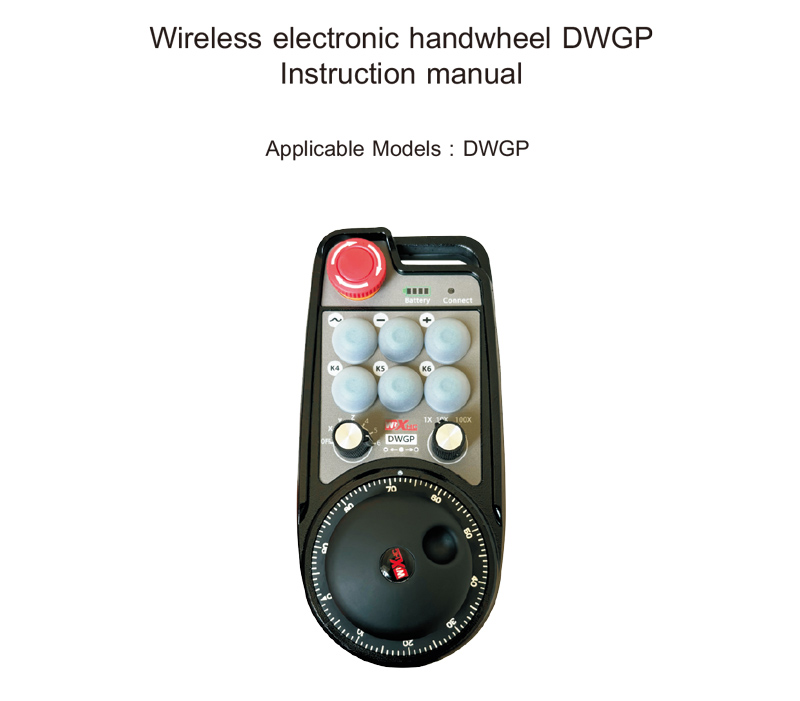
1.製品の紹介
手動ガイダンスにはワイヤレス電子ハンドホイールを使用, 位置決め, tool setting and
other operations of CNC machine tools. この製品は無線伝送技術を採用しています,
従来のスプリングワイヤー接続を排除, ケーブルに起因する機器の故障を減らす,
eliminating the disadvantages of cable dragging, oil stains, 等, and is more convenient to
operate. It is widely used in CNC machine tools such as gantry machining centers, gantry
vertical lathes, CNC gear processing machines, and can be adapted to a variety of CNC
systems on the market, シーメンスなどの, 三菱, ファナック, syntec and other CNC system
brands.
2.製品機能
1. 433MHzワイヤレス通信技術を採用します, ワイヤレス動作距離はです 80 メーター;
2. 自動周波数ホッピング関数を採用します, 使用 32 sets of wireless remote controllers at the
same time without affecting each other;
3. 緊急停止ボタンをサポート, and after the handwheel is turned off, the emergency stop
button is still valid;
4. サポート 6 カスタムボタン, スイッチIO信号出力;
5. 6軸制御をサポート, 7-12 軸制御はカスタマイズ可能;
6. 1Xをサポート,10×, 100Xコントロールと最大1000Xまでカスタマイズ可能;
7. Supports the enable button function, output switch l0 sianals. 軸の選択,maanification
and encoder.;
8. Support axis selection and magnification selection encoder output;
9. 標準の Type-C 充電をサポート, 5V-2A充電仕様, built-in battery specification
14500/1100mAh.
3.製品仕様
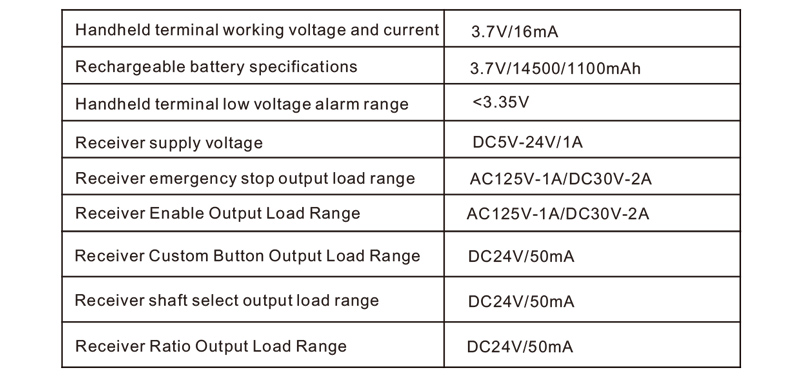
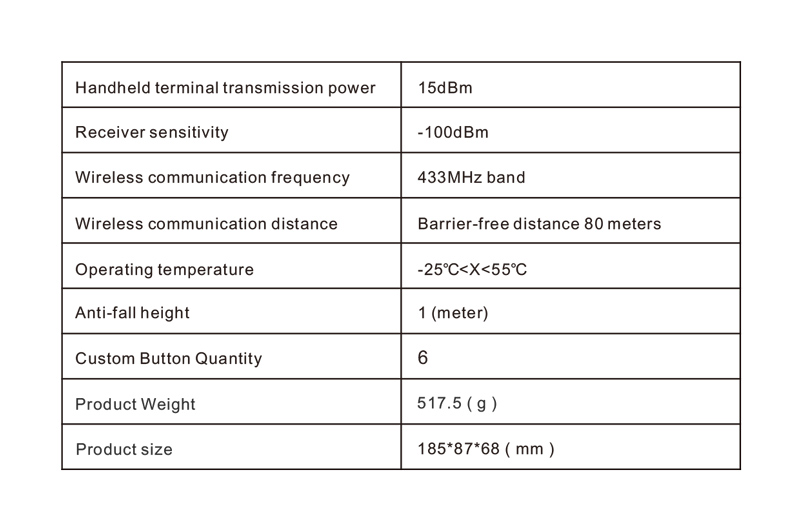
4.製品機能の紹介
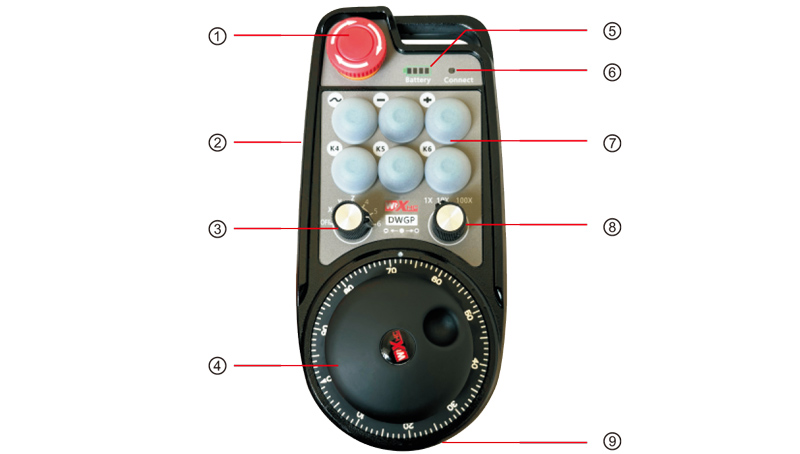
メモ:
①非常停止ボタン:
非常停止ボタンが押されたとき, the two emergency stop IO outputs on
the receiver are disconnected, and all handwheel functions are invalid. When the emergency
stop is released, 受信機の緊急停止 IO 出力が閉じられている, and all handwheel
functions are restored; and after the handwheel is turned off, the emergency stop IO output
of the receiver is still valid when the emergency stop button is pressed.
②Enable button:
Press any one of the enable buttons on both sides, and the two groups of enable IO
outputs on the receiver will be turned on. Release the enable button and the enable IO
output will be turned off. In addition, you need to press and hold the enable button before
switching the axis selection ratio and shaking the handwheel. This function can be
canceled through the configuration software.
③Axis selection switch (電源スイッチ):
Press and hold the enable button and switch the axis selection switch to switch the
moving axis controlled by the handwheel. Switch this switch from OFF to any axis and
turn on the handwheel power.
④Pulse encoder:
イネーブルボタンを押したままにして、パルスエンコーダーを振ってパルスを送信します。
機械軸の動きを制御する信号.
⑤Battery indicator:
The hand wheel power display, all bright means full power, all off means it is not
turned on or has no power, the first left grid flashes, indicating that the power is too low,
please charge in time.
⑥Signal Lights:
If the signal light is on, it means the handwheel is being operated and the signal is
normal; if the signal light is off, it means there is no operation, or it is being operated but
the wireless signal is not connected.
5.製品アクセサリー図
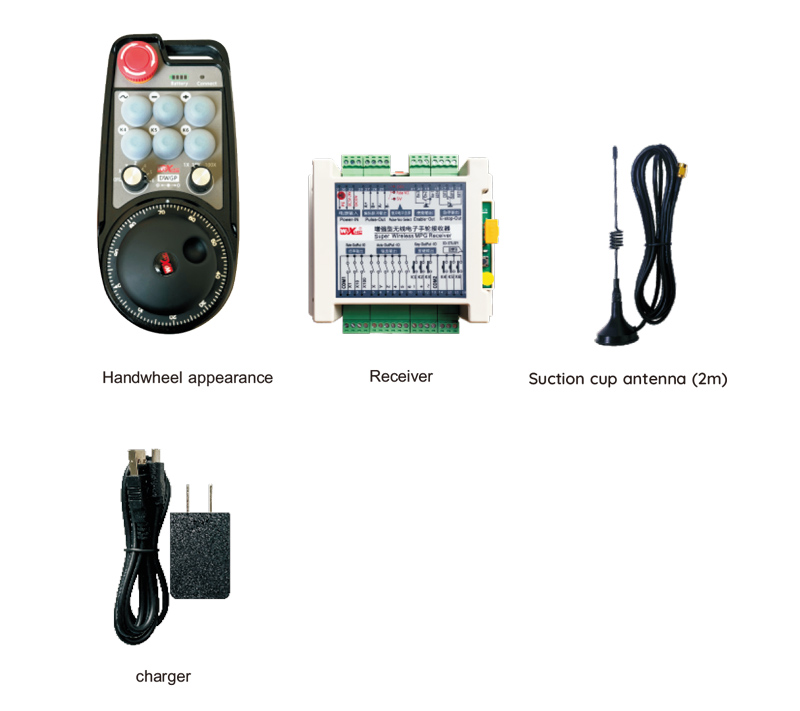
6.製品インストールガイド
6.1 製品のインストール手順
1. Install the receiver in the electrical cabinet using the clips on the back, or install it in
the electrical cabinet using the screw holes at the four corners of the receiver.
2.レシーバー配線図を参照してください, 現場の設備と比較してください, そして接続します
機器をケーブル経由で受信機に接続.
3.受信機が固定された後, 受信機を装備したアンテナを接続する必要があります,
アンテナの外側の端は、電気キャビネットの外に設置または配置する必要があります. それ
is recommended to place it on the top of the electrical cabinet for the best signal effect. It is
forbidden to leave the antenna unconnected or place the antenna inside the electrical cabinet,
信号が使用できなくなる可能性があります.
4. ついに, ハンドルの電源スイッチをオンにすると、次の操作で機械を操作できます。
ハンドルリモコン.
6.2 受信機のインストール寸法
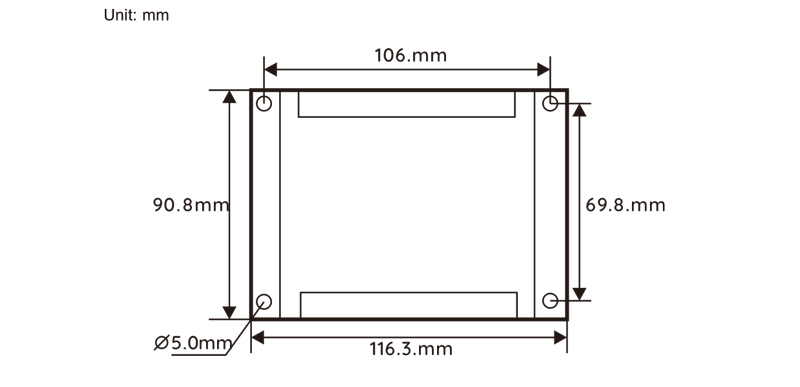
6.3 レシーバー配線参照図
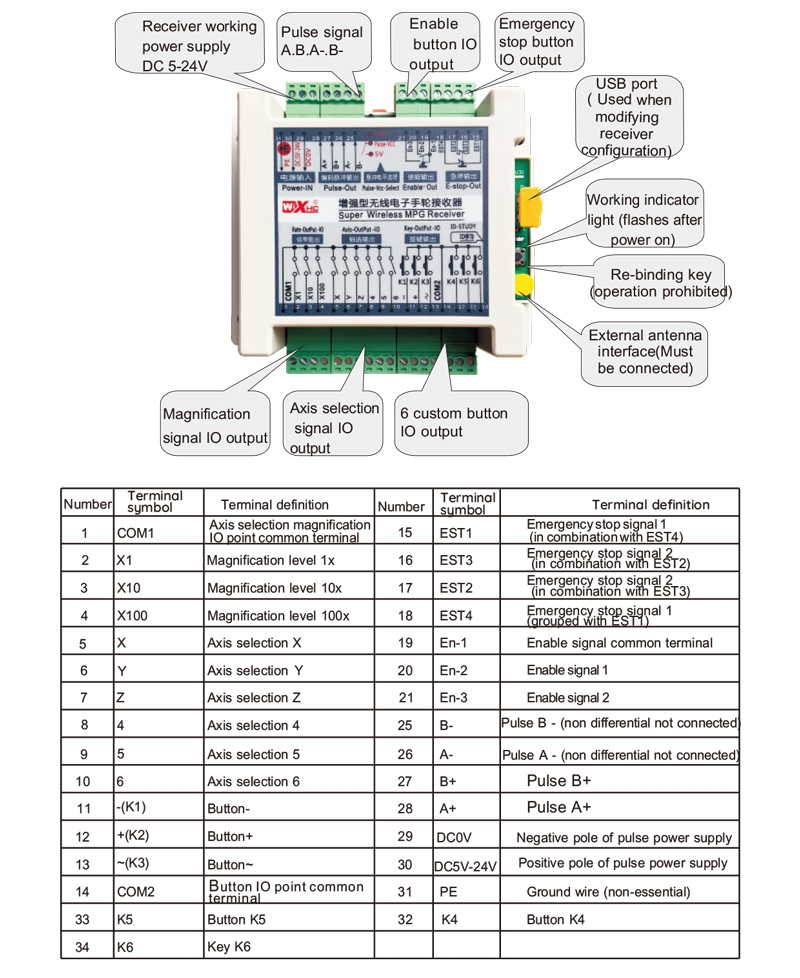
7.製品の操作説明書
1. The machine is powered on, the receiver is powered on, the receiver working indicator
light flashes, the wireless electronic handwheel has the battery installed, the battery cover
is fastened, the wireless electronic handwheel power switch is turned on, そして
handwheel power light is on;
2. 座標軸を選択してください: 有効化ボタンを押し続けます, switch the axis selection
スイッチ, and select the axis you want to operate on;
3. 倍率を選択してください: 有効化ボタンを押し続けます, switch the magnification switch,
and select the magnification level you need;
4. 移動軸: 有効化ボタンを押し続けます, 軸選択スイッチを選択します, select
the magnification switch, and then rotatethe pulse encoder to rotate the positive moving axis
clockwise and the negative moving axis counterclockwise;
5. 任意のカスタムボタンを押し続けます, and the corresponding button IO output of the
receiver will be turned on. Release the button to turn off the output;
6. 非常停止ボタンを押す, the corresponding emergency stop IO output of the
receiver is disconnected, the handwheel function is disabled, release the emergency stop
button, the emergency stop IO output is closed, and the handwheel function is restored;
7. ハンドルを一定時間操作しなかった場合, it will automatically enter sleep
mode to reduce power consumption. 再度使用する場合, the handwheel can be
activated by pressing the enable button;
8. ハンドルを長期間使用しなかった場合,it is recommended to switch the handwheel
shaft to the OFF position, ハンドルの電源をオフにする, バッテリー寿命を延ばします.
8.製品モデルの説明
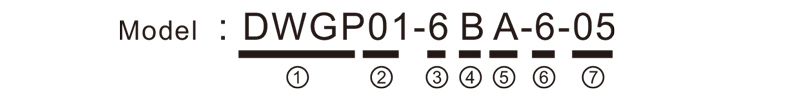
① :DWGP represents the appearance style
② :パルス出力パラメータ:
01: Indicates that the pulse output signals are A and B, and the pulse voltage is 5V; Pulse
quantity 100PPR;
02: Indicates that the pulse output signals are A and B, and the pulse voltage is 12V; Pulse
quantity 25PPR;
03: Indicates that the pulse output signal is A B、A-、B-; パルス電圧5V; Pulse quantity 1
00PPR;
04: ローレベルのNPNオープン回路出力を示します, A、Bのパルス出力信号付き; の
number of pulses is 100PPR;05: ハイレベルPNPソース出力を示します, pulse output signals
are A and B; pulse quantity is 100PPR;
③ : 軸選択スイッチの数を表します, 6 を表します 6 軸, 7 を表します 7 軸.
④ : represents the type of axis selection switch signal, A はポイントツーポイント出力信号を表します,
B represents encoded output signal;
⑤ : represents the type of magnification switch signal,
A はポイントツーポイント出力信号を表します, B represents encoded output signal;
⑥ : represents the number of custom buttons, 6 を表します 6 カスタムボタン;
⑦ : represents the power supply for the system handwheel, 05 5V電源を表します,
そして 24 represents 24V power supply.
9.製品のトラブルシューティング
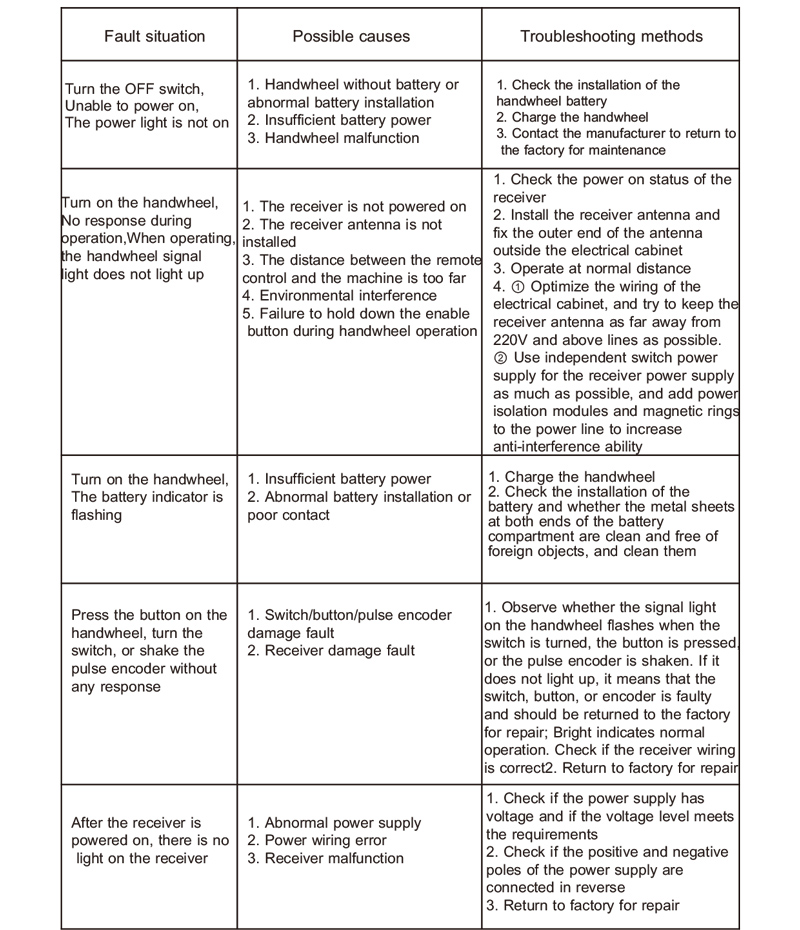
10. メンテナンスとケア
1. 室温と圧力の乾燥環境でそれを使用して、そのサービス寿命を延ばしてください;
2. 雨や水の泡などの異常な環境で使用して、サービスの寿命を延ばしないでください;
3. 寿命を延ばすために、ハンドホイールの外観を清潔に保ってください。;
4. 圧迫は避けてください, 落ちる, ぶつかる, 等. to prevent damage to the precision components inside
the handwheel or accuracy errors;
5. 長い間使用されていない場合, ハンドホイールは清潔で安全な場所に保管してください;
6.貯蔵および輸送中, 水分と衝撃耐性に注意を払う必要があります.
11.安全情報
1. 使用する前に指示を注意深く読んで、非専門家が運営を禁止してください;
2. When the battery level is too low, please charge it in time to avoid errors caused by insufficient
battery and inability to operate the handwheel;
3. 修理が必要な場合, メーカーに連絡してください. 損傷が自己修復によって引き起こされる場合, メーカーは保証を提供しません.