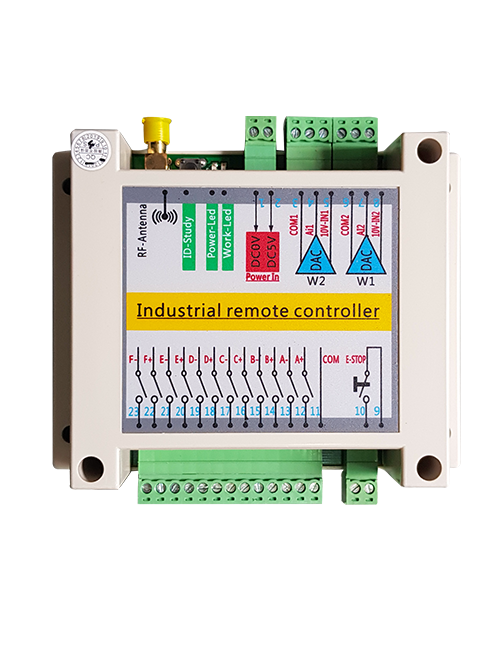Beschrijving

1. Productintroductie
De automatische zaagafstandsbediening voor rupsvoertuigen is geschikt voor snijmachines voor rupskabelzagen. Het maakt gebruik van het 485ModbusRTU-protocol om de snelheidsstart en de richtingscontrole links en rechts van de linker en rechter rupsomvormers te regelen, evenals het grote RTU-protocol voor motorfrequentieconversie voor het regelen van de snelheidsstart en de richtingsregeling voor en achter links en rechts van de linker en rechter rupsomvormers, en de analyse en vergelijking van de grote motorfrequentieomzetting overstroom, pas automatisch de linker en rechter rupssnelheid in realtime aan om een automatische snijfunctie te bereiken.
2. Productfuncties
1. Gebruik 433MHZ draadloze communicatietechnologie, draadloze werkingsafstand is 100 meter.
2. Gebruik de automatische frequentie-hopping-functie, gebruik 32 sets draadloze afstandsbedieningen tegelijk, zonder elkaar te beïnvloeden.
3. Ondersteuning van alle omvormers met het 485-Modbus RTU-protocol. De omvormermerken die zijn aangepast zijn onder andere:Shanghai Xielin, Fuji, Innovatie, Zhongchen, Invt, Anchuanda. Als het merk niet ada is, neem dan contact met ons op voor maatwerk.
4. Ondersteuning van het starten van grote motoromvormers, snelheidsregeling, en huidige lezing.
5. Ondersteuning van de snelheidsregeling van de linker en rechter rupsomvormer, begin, voor en achter links en rechts controle.
6. Ondersteun de rechte lijncorrectie van de linker en rechter rupsomvormer om de machine in een rechte lijn te laten bewegen.
7. Ondersteuning van de automatische snijfunctie van de touwzaag, pas automatisch de linker en rechter kruipsnelheid in realtime aan op basis van de grote motorstroominformatie.
8. Tegelijkertijd, het is compatibel met directe IO-uitgang om het starten en stoppen van de motor te regelen, en analoge spanningsuitgang om het motortoerental te regelen.
3. Productspecificaties

4. Introductie van productfuncties

Aantekeningen:
①Screen Display:

②mode schakelaar:
Met behulp van een 2-niveauschakelaar, het is mogelijk om te schakelen tussen automatische en handmatige modus, en de overeenkomstige modus wordt op het scherm weergegeven om te schakelen.
③ Inschakelen:
Combinatie knoppen, Sommige bewerkingen moeten de knop inschakelen ingedrukt houden voor werking, Raadpleeg de instructies voor elke schakelaar voor meer informatie.
④ Grote motorschakelaar:
Met behulp van een resetschakelaar met 3 versnellingen, Het trekken van deze schakelaar kan de voorwaartse en omgekeerde rotatie van de grote motor regelen. Na het vrijgeven, De staat zal blijven, en er zullen bijbehorende displays op het scherm zijn. De t-pijl geeft voorwaartse rotatie aan, en de y-pijl geeft omgekeerde rotatie aan.
⑤ Small Motor Forward/Reverse Switch:
Met behulp van een zelfvergrendelende schakelaar met 3 snelheden, Als u aan deze schakelaar trekt, kunt u de kleine motor besturen om vooruit en achteruit te bewegen. Het bijbehorende display verschijnt op het scherm, waarbij de t-pijl vooruit aangeeft en de ↓-pijl achteruit aangeeft.
⑥Aan/uit-schakelaar op afstand:
Het scherm afstandsbediening is ingeschakeld.
⑦ kleine motordraaischakelaar:
Met behulp van een resetschakelaar met 3 versnellingen, Wanneer het handmatig wordt bediend, De kleine motor kan worden geregeld om links of rechts te draaien. Eenmaal vrijgegeven, de afstandsbediening stopt deze actie automatisch. In de voorwaartse toestand, draai deze schakelaar en het bijbehorende display verschijnt op het scherm + pijl geeft linksaf aan, en de – De pijl geeft de bocht naar rechts aan. In de achteruitmodus, draai deze schakelaar en het bijbehorende display verschijnt op het scherm + pijl geeft linksaf aan, en de – De pijl geeft de bocht naar rechts aan. Houd de inschakelknop ingedrukt, draai vervolgens aan deze schakelaar om een stationaire draaifunctie uit te voeren, waardoor de bocht sneller wordt.
⑧ Grote motorsnelheidsregeling:
Met behulp van een multi turn -encoderknop, draai aan de knop om de snelheid S1 van de grote motor aan te passen. Voor elke 1 rasterrotatie, De snelheidswaarde van de grote motor verandert ongeveer 0.2 eenheden, en snelle rotatie kan de snelheidswaarde van de grote motor snel wijzigen.
9 Kleine motorsnelheidsregeling (lineaire correctie):Om de multi-turn encoderknop te gebruiken, in handmatige modus, voor elke 1 draai aan de knop, de snelheidswaarde van de kleine motor verandert met ongeveer 0.1 eenheden. Snelle rotatie kan de snelheidswaarde van de kleine motor snel wijzigen.
In de automatische modus, druk op de inschakelknop en draai 1 rooster elke keer. De snelheidslimietwaarde F van de kleine motor verandert met ongeveer 0.1 eenheden. Snelle rotatie kan de snelheidslimietwaarde van de kleine motor snel wijzigen. Druk op de inschakelknop, draai de knop naar rechts, en het correctiedisplay voor rechte lijnen toont Df: links. Elke rotatie van de knop neemt toe met 1 eenheid; Draai de linkerknop, Rechte lijncorrectieweergave: DF: rechts. Elke rotatie van de knop neemt toe met 1 eenheid, en elke correctie-eenheid komt overeen met een AVI-spanning voor motorsnelheidsregeling van ongeveer 0.02 V.
5. Productaccessoire diagram

6. Productinstallatiehandleiding
6.1 Productinstallatiestappen
1. Installeer de ontvanger in de schakelkast via de gesp aan de achterkant, of installeer hem in de elektriciteitskast via de schroefgaten op de vier hoeken van de ontvanger.
2. Raadpleeg ons bedradingsschema voor de ontvanger, vergelijk uw apparatuur ter plaatse, en sluit de apparatuur via draden aan op de ontvanger.
3. Nadat de ontvanger is gerepareerd, de antenne die met de ontvanger is uitgerust, moet zijn aangesloten, en het uiteinde van de antenne moet buiten de elektrische kast worden geïnstalleerd of geplaatst. Het wordt aanbevolen om het op de bovenkant van de elektrische kast te plaatsen voor het beste signaaleffect. Het is verboden de antenne los te laten of de antenne in de elektrische kast te plaatsen, Dit kan een slecht signaal veroorzaken en onbruikbaar zijn.
4. Eindelijk, plaats de batterij in de afstandsbediening, Draai de batterijoverdekking vast, en zet vervolgens de aan/uit-schakelaar van de afstandsbediening aan. Nadat het display van de afstandsbediening de normale werkinterface toont, u kunt de bediening op afstand uitvoeren.
6.2 Installatie van de ontvangerafmetingen

6.3 Referentiediagram

7. Productbedieningsinstructies
7.1 Instellingen voor parameter afstandsbediening
Hoe u de achtergrondparameters van de afstandsbediening invoert: zet de modusschakelaar op handmatige modus, Pas de snelheid van de kleine motor aan aan 25, of 0, 10, 20, 40, 50, en draai de vooruitschakelaar van de grote motor naar boven 3 keer en naar beneden 3 tijd;
Gebruik de “Kleine motorsnelheidsregeling” knop om de pagina om te slaan, druk op Enable en draai aan de kleine motorsnelheidsregelknop om de parameters te wijzigen; na wijziging, Draai de pagina naar het einde, selecteer Opslaan en afsluiten, en druk op de knop Inschakelen om het menu te verlaten;
De parameters zijn als volgt:Maximale stroom: groot motorstroomfeedbackwaardebereik, instelbereik 15-200A, standaard 60;
Speed Control Parameters: automatische modus kleine motor automatische acceleratiesnelheid, Hoe kleiner hoe sneller, instelbereik 200-1500, standaard 1000;
Vertragingsparameter: Stel de bovengrens van de toegestane verandering van het motortoerental in. Wanneer de stroom verder verandert dan deze waarde, het zal vertragen. Hoe kleiner het is, hoe sneller de linker- en rechtermotoren zullen vertragen. Het bereik is 05-12, en de standaard is 06;
Versnelling A1: Hoe groter de waarde, hoe sneller het motortoerental toeneemt, bereik 00-06, standaard 01; Vertraging A2: Hoe groter de waarde, hoe sneller het motortoerental afneemt, bereik 00-06, standaard 02;
Schakel snelheidsregelgeving in: Of de kleine motorsnelheidsregeling moet worden ingeschakeld, 00 is niet ingeschakeld, 01 is ingeschakeld, standaard 01;
Opstarten zelfremmend: Of de grote motor automatisch zelfremmend blijft nadat de vooruit- en achteruitschakelaar wordt losgelaten, 00 wordt niet gehandhaafd, 01 wordt gehandhaafd, standaard 01;
Maximale reis: Maximale snelheid van de linker- en rechtermotoren, bereik 10-100, standaard 50;
Snijstroom: Maximale snijstroom, het scherm geeft de IC-waarde weer, bereik 15-160, standaard 30, op het scherm wordt IC weergegeven: 30. De bovengrens van deze parameter = maximale stroom x 80%;
Standaardsnelheidslimiet: De standaard automatische snijsnelheid van de kleine motor bij het opstarten, bereik 00-100, standaard 10, op het scherm wordt F1.0 weergegeven, deze parameter is alleen nauwkeurig als de maximale slag is ingesteld op 50.
Draadloos kanaal: Standaard is 10. Wanneer het signaal van de afstandsbediening onstabiel is of er ter plaatse signaalinterferentie is, U kunt deze parameter wijzigen om van kanaal te wisselen om interferentie te voorkomen;
Offset snelheidslimiet: De bovengrens van de automatische snijsnelheid van de kleine motor,bereik 00-200, standaard 60, het scherm verschijnt 6.0; Weergavewaarde bovengrens = snelheidslimietafwijking × 0.1;
Maximale gastheer: De maximale snelheid van de grote motor, bereik 10-100, standaard 50;
Mbus-apparaat ( verplicht ): grote selectie van motoromvormermodellen, bereik 00-03, standaard 03;
00- Shanghai Xielin 01 Fuji
02- Invt 03 Inovance(Zhongchen, Robicon)
SBUS -apparatuur (verplicht): Selectie van kleine motorfrequentie -convertiemodel, bereik 00-05, standaard 03;
00- Shanghai Xielin 01 Fuji
02- Invt 03 Inovance(Zhongchen, Robicon)
04-Anchuanda 05-geen
8. Productoplossing

7.2 Parameterinstelling van frequentieconverter
1. Opdrachtbronselectie: Communicatie Command Channel
2. Hoofdfrequentiebronselectie: Communicatie gegeven
3. Baudrente: 19200
4. Gegevensformaat: Geen verificatie, gegevensformaat<8-N-1>
5. Lokaal adres: Stel de linker frequentie -omzetter in op 1, de juiste frequentie -omzetter 2, en de grote motorfrequentieomvormer 3
7.3 Instructies op afstand van de afstandsbediening
1. Stroom op de machine, Schakel de afstandsbediening in, voer de achtergrond van de afstandsbediening in, stel de achtergrondparameters van de afstandsbediening in, voornamelijkHet is om de modellen van kleine en grote motorfrequentieomvormers in te stellen (sla deze stap over als de machinefabrikant deze al heeft ingesteld);
2. Stel de parameters in van de frequentieconverter (Sla deze stap over als de machinefabrikant deze al heeft ingesteld);
3. Stel de afstandsbediening in op de handmatige modus, en gebruik vervolgens de afstandsbediening om de machine naar de werkpositie te verplaatsen;
4. In handmatige modus, stel de IC-waarde in voor de snijstroom van de grote motor en de snelheid van de grote motor;
5. Schakel over naar de automatische modus en stel de snijsnelheidslimiet in voor de kleine motor;
6. In de automatische modus, Draai de grote motorschakelaar naar voren om de grote motor te starten, en draai vervolgens de kleine motorschakelaar naar vooruit of achteruit. De afstandsbediening gaat naar de automatische snijmodus en begint met snijden.
9.Onderhoud
1. Gebruik het in een droge omgeving bij kamertemperatuur en druk om de levensduur te verlengen.
2. Vermijd het gebruik in abnormale omgevingen zoals regen- en waterbellen om de levensduur te verlengen.
3. Houd het batterijcompartiment en het metalen granaatscherven schoon.
4. Vermijd het beschadigen van de afstandsbediening door knijpen en vallen.
5. Als het lang niet lang wordt gebruikt, Verwijder de batterij en bewaar de afstandsbediening en de batterij op een schone en veilige plaats.
6.Tijdens opslag en transport, Er moet aandacht worden besteed aan vocht- en schokweerstand.
10. Veiligheidsinformatie
1. Lees de instructies zorgvuldig voor gebruik en verbied niet -professionals om te werken.
2. Vervang de batterij tijdig als de batterij te laag is om fouten veroorzaakt door onvoldoende stroom te voorkomen, waardoor de afstandsbediening niet kan werken.
3. Als reparatie vereist is, Neem contact op met de fabrikant. Als de schade wordt veroorzaakt door zelfreparatie, de fabrikant geeft geen garantie