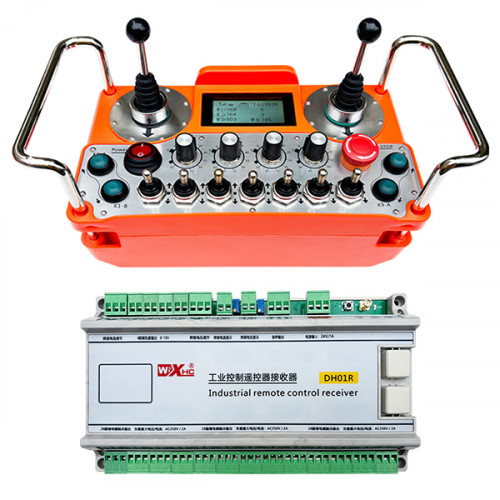Описание

1. Введение продукта
The crawler vehicle rope saw automatic cutting remote control is suitable for crawler rope saw cutting machines. It adopts 485ModbusRTU protocol to control the speed start and front and rear left and right direction control of the left and right crawler inverters, as well as the large motor frequency conversion RTU protocol to control the speed start and front and rear left and right direction control of the left and right crawler inverters, and the large motor frequency conversion over-current analysis and comparison, automatically adjust the left and right crawler speeds in real time to achieve automatic cutting function.
2. Особенности продукта
1. Принять технологию беспроводной коммуникации 433 МГц, Беспроводное расстояние 100 метры.
2. Принять функцию автоматического перерыва частоты, использовать 32 sets of wireless remote controllers at the same time, не влияя друг на друга.
3. Support all inverters with 485-Modbus RTU protocol. The inverter brands that have been adapted include:Шанхай Ксилин, Фудзи, Inovance, Чжунхен, Инвентарь, Anchuanda. If the brand is not ada please contact us for customization.
4. Support large motor inverter start, speed regulation, and current reading.
5. Support left and right crawler inverter speed regulation, start, front and back left and right control.
6. Support left and right crawler inverter straight line correction to keep the machine moving in a straight line.
7. Support rope saw automatic cutting function, automatically adjust the left and right crawler speed in real time according to the large motor current information.
8. В то же время, it is compatible with direct IO output to control the start and stop of the motor, and analog voltage output to control the motor speed.
3. Спецификации продукта

4. Введение функции продукта

Примечания:
① Экранный дисплей:

②mode переключатель:
Using a 2-level switch, it is possible to switch between automatic and manual modes, and the corresponding mode will be displayed on the screen for switching.
③ Enable:
Комбинированные кнопки, Некоторые операции требуют удержания кнопки включения для работы, please refer to the instructions for each switch for details.
④ Large motor switch:
Использование 3-ступенчатого переключателя сброса, Потягивание этого переключателя может управлять передним и обратным вращением большого двигателя. После выпуска его, Государство останется, и на экране будут соответствующие дисплеи. The t arrow indicates forward rotation, and the y arrow indicates reverse rotation.
⑤small Двигатель вперед/обратный переключатель:
Using a 3-speed self-locking switch, pulling this switch can control the small motor to move forward and backward. The corresponding display will show on the screen, with the t arrow indicating forward and the ↓ arrow indicating backward.
⑥Remote control power switch:
Экран дисплея дистанционного управления включен.
⑦ small motor turning switch:
Использование 3-ступенчатого переключателя сброса, Когда работают вручную, Небольшой двигатель можно контролировать, чтобы повернуть налево или вправо. После выпуска, the remote control will automatically stop this action.When in the forward state, turn this switch and the corresponding display will appear on the screen.The + arrow indicates left turn, and the – arrow indicates right turn.When in reverse mode, turn this switch and the corresponding display will appear on the screen.The + arrow indicates left turn, and the – arrow indicates right turn.Press and hold the enable button, then turn this switch to perform a stationary turning function, making the turn faster.
⑧ Большое регулирование скорости двигателя:
Использование ручки энкодера с несколькими шагами, rotate the knob to adjust the speed S1 of the large motor For every 1 grid rotation, Значение скорости большого двигателя изменяется приблизительно 0.2 единицы, and rapid rotation can quickly modify the speed value of the large motor.
9 Small motor speed regulation (linear correction):To use the multi turn encoder knob, в ручном режиме, for every 1 turn of the knob, the speed value of the small motor changes by approximately 0.1 единицы. Fast rotation can quickly modify the speed value of the small motor.
В автоматическом режиме, press the enable button and rotate 1 сетка каждый раз. The speed limit value F of the small motor changes by approximately 0.1 единицы. Rapid rotation can quickly modify the speed limit value of the small motor.Press the enable button, turn the knob to the right, and the straight line correction display shows D f: левый. Each rotation of the knob increases by 1 единица; Поверните левую ручку, Поправочная линия прямой линии: Дф: верно. Each rotation of the knob increases by 1 единица, and each correction unit corresponds to a motor speed control AVI voltage of about 0.02 В.
5. Диаграмма аксессуаров продукта

6. Руководство по установке продукта
6.1 Шаги установки продукта
1. Install the receiver in the electrical cabinet through the buckle on the back, or install it in the electrical cabinet through the screw holes at the four corners of the receiver.
2. Обратитесь к нашей схеме подключения приемника, compare your on-site equipment, and connect the equipment to the receiver through wires.
3. После исправления приемника, Антенна, оснащенная приемником, и внешний конец антенны должен быть установлен или размещен за пределами электрического шкафа. Рекомендуется поместить его на верхнюю часть электрического шкафа для лучшего эффекта сигнала. It is forbidden to leave the antenna unconnected or place the antenna inside the electrical cabinet, which may cause poor signal and unusable.
4. Окончательно, install the battery in the remote control, Затяните крышку аккумулятора, and then turn on the power switch of the remote control. After the remote control display shows the normal working interface, you can perform remote control operation.
6.2 Установка приемника

6.3 Справочная диаграмма подключения приемника

7. Инструкции по эксплуатации продукта
7.1 Настройки параметра дистанционного управления
How to enter the background parameters of the remote controller: turn the mode switch to manual mode, отрегулировать скорость небольшого мотора до 25, или 0, 10, 20, 40, 50, and turn the forward switch of the large motor upwards 3 times and downwards 3 раз;
Используйте “Маленький контроль скорости двигателя” knob to turn the page, press Enable and turn the small motor speed control knob to modify the parameters; after modification, Поверните страницу до конца, select Save and Exit, and press the Enable button to exit the menu;
Параметры следующие:Максимальный ток: large motor current feedback value range, setting range 15-200A, по умолчанию 60;
Параметры управления скоростью: automatic mode small motor automatic acceleration speed, Чем меньше, тем быстрее, setting range 200-1500, по умолчанию 1000;
Параметр замедления: Set the upper limit of the motor speed change allowed. Когда ток меняется за пределы этого значения, it will decelerate. The smaller it is, the faster the left and right motors will decelerate. The range is 05-12, and the default is 06;
Ускорение A1: The larger the value, the faster the motor speed increases, range 00-06,default 01; Замедление A2: The larger the value, the faster the motor speed decreases, диапазон 00-06, по умолчанию 02;
Включить регулирование скорости: Whether the small motor speed regulation needs to be enabled, 00 is not enabled, 01 is enabled, по умолчанию 01;
Startup self-locking: Whether the large motor will automatically keep self-locking after the forward and reverse switch is released, 00 is not maintained, 01 is maintained, по умолчанию 01;
Maximum travel: Maximum speed of the left and right motors, диапазон 10-100, по умолчанию 50;
Резкий ток: Maximum cutting current, the screen displays IC value, диапазон 15-160, по умолчанию 30, the screen displays IC: 30. The upper limit of this parameter = maximum current x 80%;
Ограничение скорости по умолчанию: The default small motor automatic cutting speed at startup, диапазон 00-100, по умолчанию 10, the screen displays F1.0, this parameter is only accurate when the maximum travel is set to 50.
Wireless channel: Default is 10. When the remote control signal is unstable or there is signal interference on site, you can modify this parameter to switch channels to avoid interference;
Скорочное смещение ограничения: The upper limit of the automatic cutting speed of the small motor,диапазон 00-200, по умолчанию 60, the screen displays 6.0; Display value upper limit = speed limit offset × 0.1;
Максимальный хост: The maximum speed of the large motor, диапазон 10-100, по умолчанию 50;
Mbus device ( обязательный ): large motor inverter model selection, диапазон 00-03, по умолчанию 03;
00- Шанхай Ксилин 01 Фудзи
02- Инвентарь 03 Inovance(Zhongchen, Робикон)
Оборудование SBUS (обязательный): Выбор модели крови частоты моторного трансформатора, диапазон 00-05, по умолчанию 03;
00- Шанхай Ксилин 01 Фудзи
02- Инвентарь 03 Inovance(Zhongchen, Робикон)
04-Анщеда 05-None
8. Устранение неполадок продукта

7.2 Настройка параметров преобразователя частот
1. Выбор источника команды: Командный канал связи
2. Выбор основного источника частоты: общение дано
3. Скорость бода: 19200
4. Формат данных: Нет проверки, формат данных<8-N-1>
5. Местный адрес: Установить левый преобразователь частоты на 1, Правильный преобразователь частоты в 2, and the large motor frequency converter to 3
7.3 Инструкции по эксплуатации дистанционного управления
1. Питание на машине, Включите пульт дистанционного управления, enter the remote control background, set the remote control background parameters, mainlyIt is to set the models of small and large motor frequency converters (skip this step if the machine manufacturer has already set them);
2. Установите параметры преобразователя частот (Пропустите этот шаг, если производитель машины уже установил его);
3. Установите пульт дистанционного управления в ручный режим, and then use the remote control to move the machine to the working position;
4. В ручном режиме, set the IC value for the cutting current of the large motor and the speed of the large motor;
5. Переключитесь в автоматический режим и установите значение F -предела скорости резания для небольшого двигателя;
6. В автоматическом режиме, Поверните большой переключатель двигателя, чтобы запустить большой двигатель, and then turn the small motor switch to forward or reverse. The remote control enters automatic cutting mode and begins cutting.
9.Обслуживание
1. Пожалуйста, используйте его в сухой среде при комнатной температуре и давлении, чтобы продлить срок службы.
2. Пожалуйста, избегайте использования в аномальных условиях, таких как дождь и пузыри воды, чтобы продлить срок службы.
3. Пожалуйста, держите батарею и металлическую шрапнутную зону в чистоте.
4. Пожалуйста, не повреждайте пульт дистанционного управления из -за сжимания и падения.
5. Если не используется в течение долгого времени, please remove the battery and store the remote control and battery in a clean and safe place.
6.Во время хранения и транспорта, Внимание должно быть уделено влажности и шоковой сопротивлении.
10. Информация о безопасности
1. Пожалуйста, внимательно прочитайте инструкции перед использованием и запрещайте не специалистам работать.
2. Please replace the battery in a timely manner when the battery is too low to avoid errors caused by insufficient power, что может привести к тому, что пульт дистанционного управления не сможет работать.
3. Если требуется ремонт, Пожалуйста, свяжитесь с производителем. Если ущерб вызван самостоятельным ремонтом, Производитель не предоставит гарантию