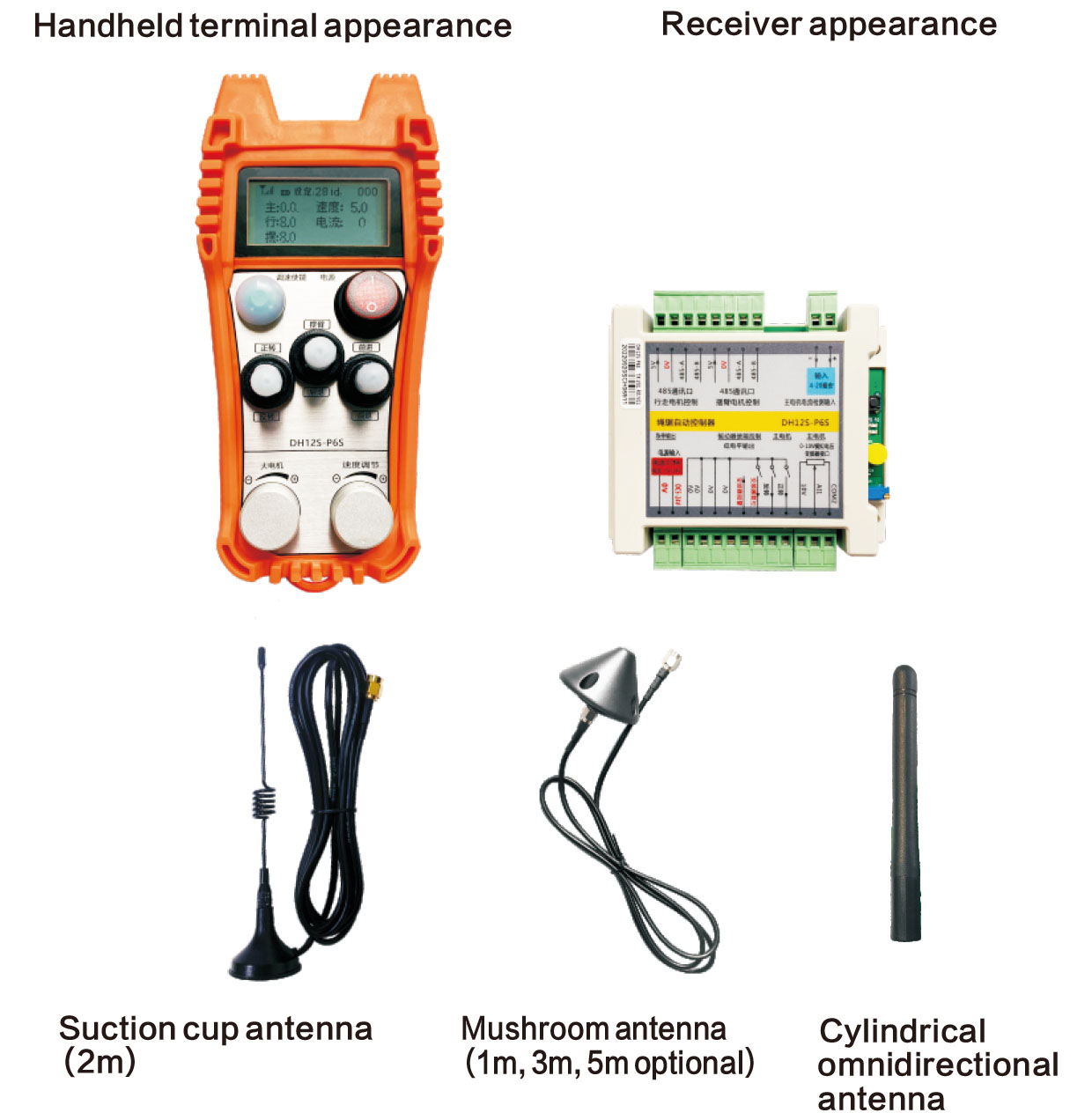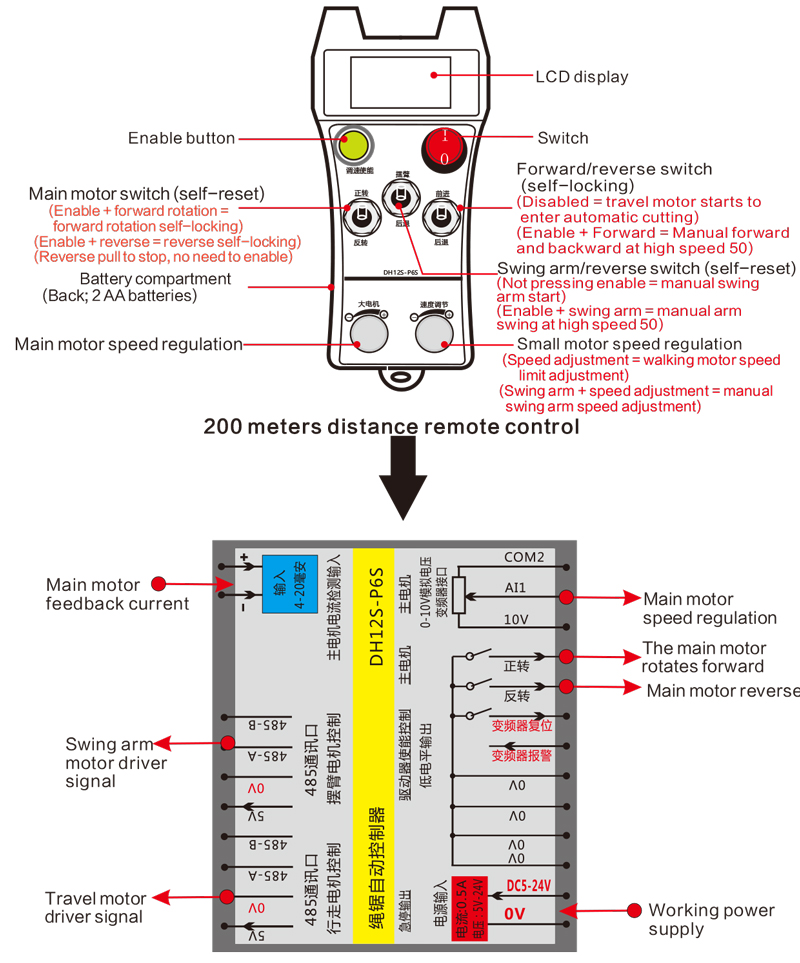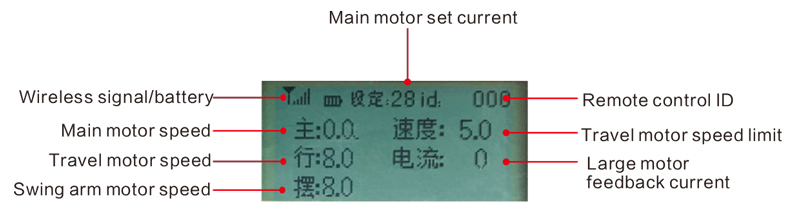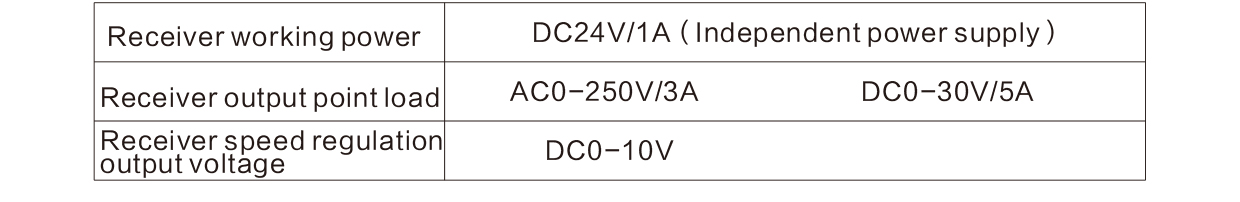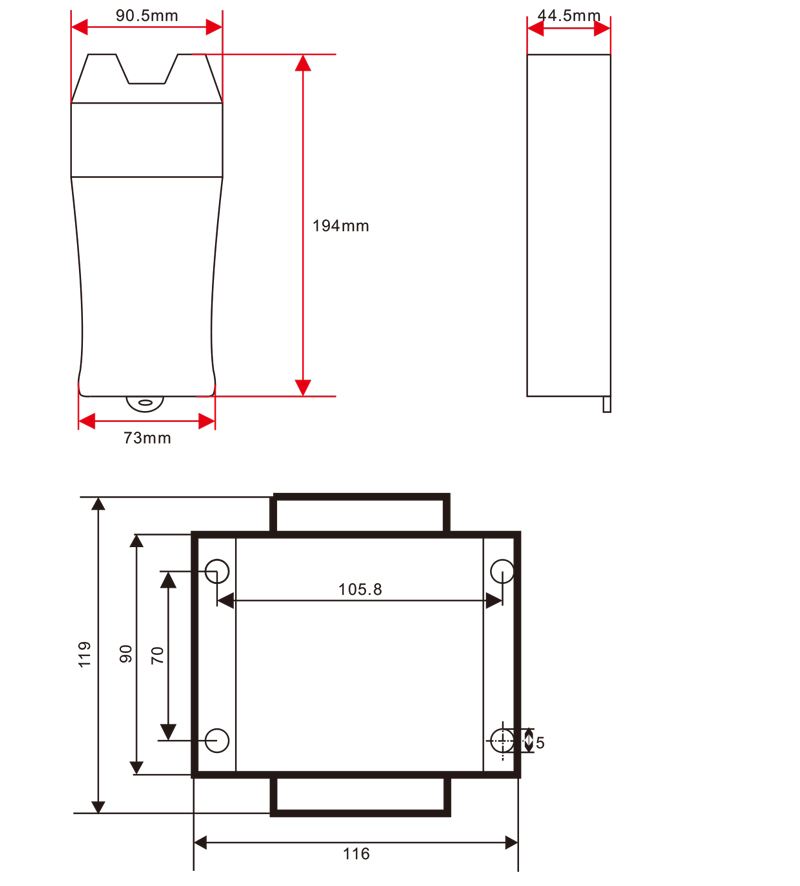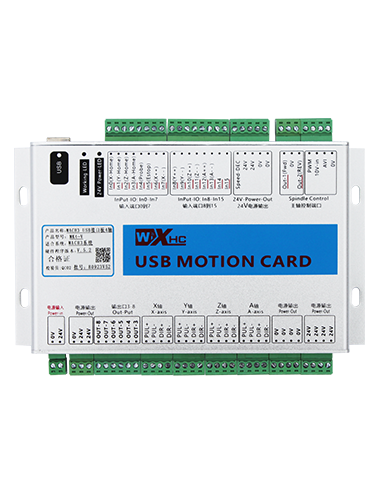Paglalarawan
1.Modelo ng produkto

Modelo: DH12S-P6S
Naaangkop na kagamitan:Wire saw/blade saw machine
2.Diagram ng mga accessory ng produkto
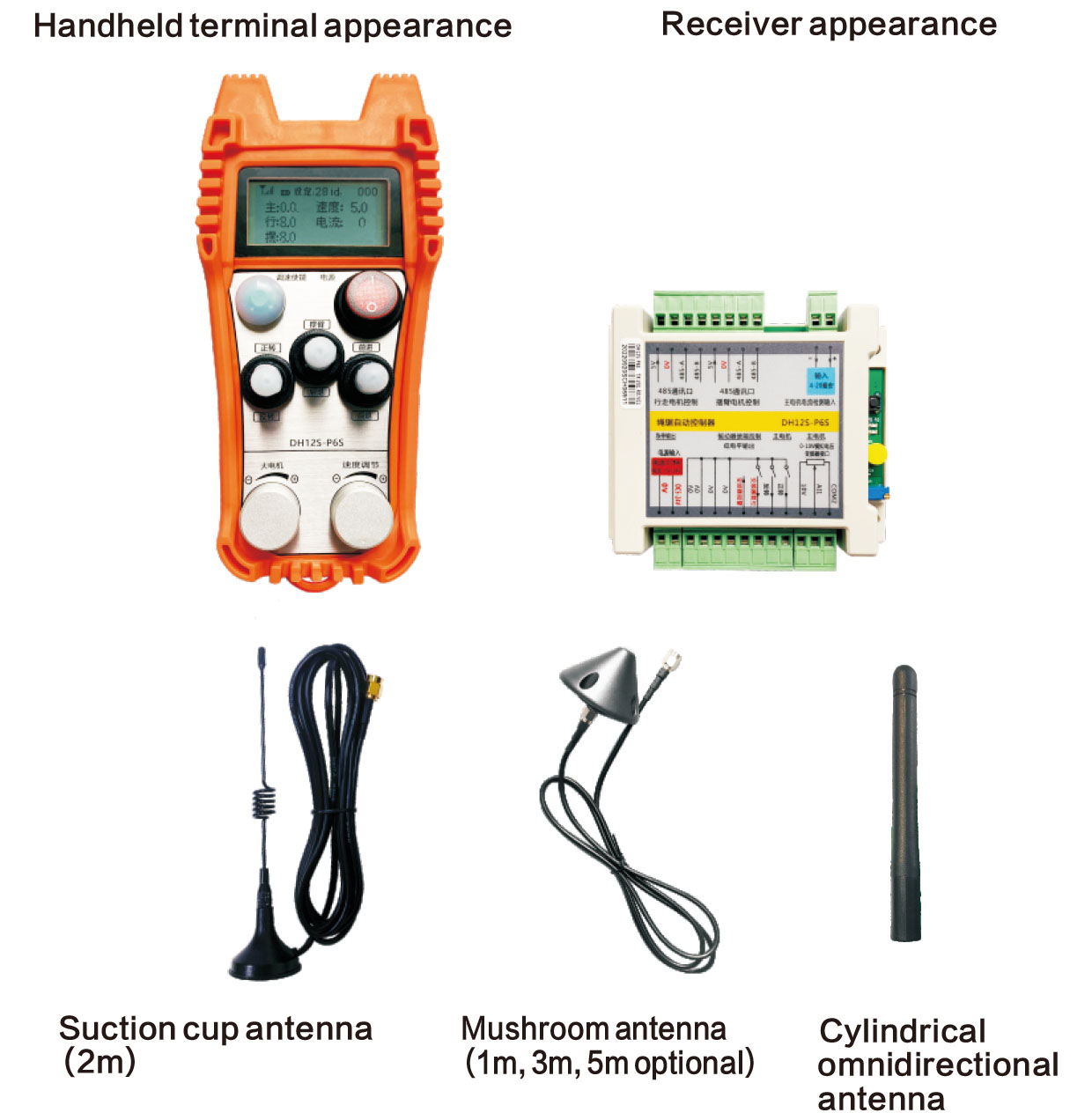
Tandaan: Maaari kang pumili ng isa sa tatlong mga antenna. Ang antena ng suction cup ay pamantayan sa pamamagitan ng default.
3.Paglalarawan ng Remote Control Switch
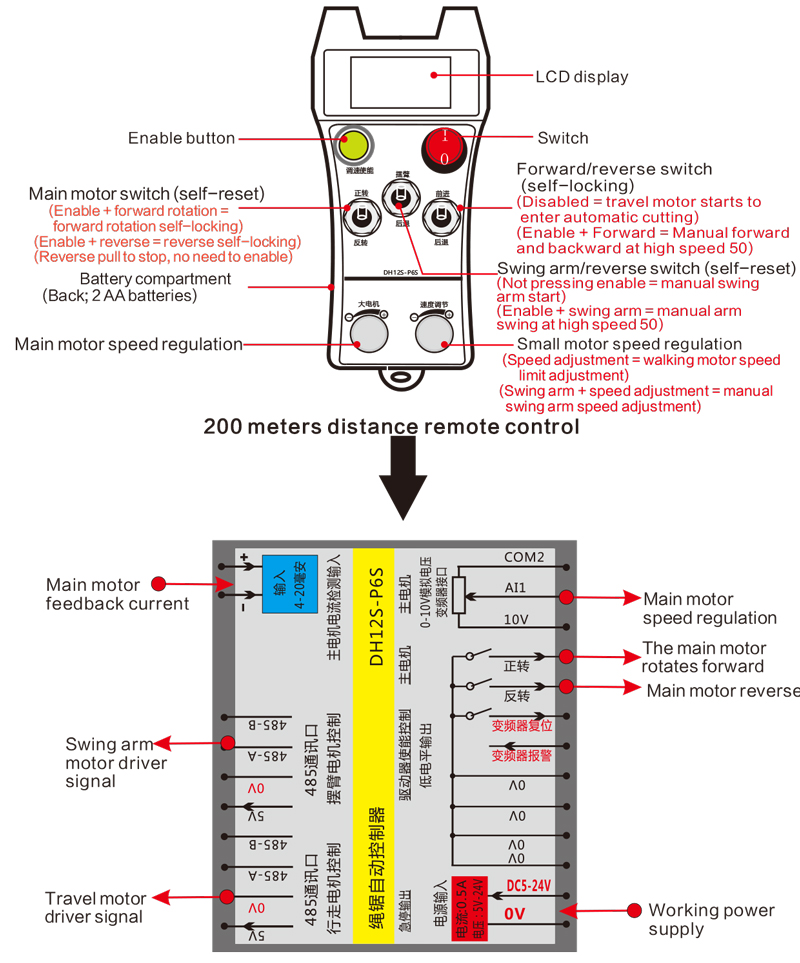
4.Panimula ng DisplayContent
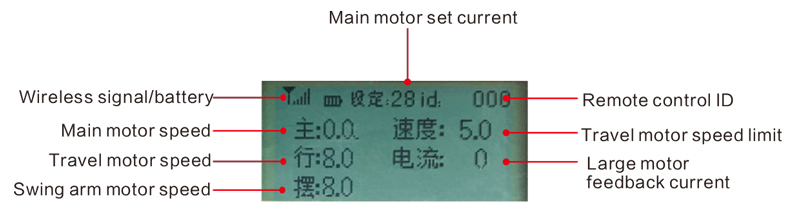
Pangunahing bilis ng motor: Pangunahing: 0-50
Ang bilis ng paglalakbay sa motor: Linya: 0-50
Pinakamataas na limitasyon ng bilis ng awtomatikong pagputol ng naglalakbay na motor: Bilis: 0-30
(nababagay ang mga parameter)
Awtomatikong pagputol ng pangunahing setting ng motor kasalukuyang: Setting: 28 (nababagay ang mga parameter)
Bilis ng motor ng swing braso: Swing: 0-50

Mababang boltahe: Ang baterya ng remote control ay masyadong mababa, Mangyaring palitan ang baterya.

Bumagsak ang network: Ang wireless signal ay nagambala. Mangyaring suriin ang lakas ng tatanggap, i -kapangyarihan ito muli, at i -restart ang remote control.
5.Mga tagubilin sa operasyon ng Remote Control Function
1) I -on ang remote control
Kapag ang tatanggap ay pinapagana, Ang ilaw ng D2 power sa tatanggap ay palaging nasa, at ang ilaw ng signal ng D1 ay nagsisimula sa pag -flash; Mag -install ng dalawang baterya ng AA sa remote control, I -on ang switch ng kuryente, At ang display ay magpapakita ng bilis ng motor, nagpapahiwatig ng matagumpay na pagsisimula.
2) Malaking regulasyon ng motor at bilis/pangunahing regulasyon ng motor at bilis
Pindutin at hawakan “Paganahin ang regulasyon ng bilis”, Lumiko ang “Pasulong/baligtad” Lumipat sa pasulong, At ang pangunahing motor ng tatanggap ay i -on;
Pindutin at hawakan “Paganahin ang regulasyon ng bilis”, Lumiko ang “Pasulong/baligtad” Lumipat upang baligtarin, At ang pangunahing motor ng tatanggap ay baligtad at i -on;Ilipat lamang ang switch sa gitna o baligtad na direksyon, At ang pangunahing motor ay titigil kaagad nang hindi pinipilit ang pindutan ng pag -andar ng bilis ng bilis;Paikutin ang “Malaking motor” Knob upang ayusin ang boltahe ng regulasyon ng bilis ng pangunahing motor ng tagatanggap sa 0-10V;
3) Naglalakbay na motor
Pindutin at hawakan “Paganahin ang pagsasaayos ng bilis”, Lumiko ang “Pasulong/baligtad” Lumipat sa pasulong o paatras, At ang naglalakad na motor ay lilipat sa isang mataas na bilis ng 50;
4) Swing arm motor at regulasyon ng bilis
Lumiko ang “Swing Arm/Reverse” Lumipat sa swing arm o retreat, At nagsisimula ang swing arm motor ng tatanggap; Pagkatapos ay paikutin ang “Pagsasaayos ng bilis” Knob upang ayusin ang bilis ng motor ng swing braso;
Pindutin at hawakan “Paganahin ang pagsasaayos ng bilis”, At pagkatapos ay hilahin ang “Swing Arm/Reverse” Lumipat, ang motor ng swing braso ay lilipat sa isang mataas na bilis ng 50;
5) Pagsasaayos ng Limitasyon ng Limitasyon ng Bilis ng Paglalakbay
Pindutin at hawakan ang “Paganahin ang pagsasaayos ng bilis” pindutan at paikutin ang “pagsasaayos ng bilis” Upang ayusin ang maximum na limitasyon ng bilis ng naglalakbay na motor sa panahon ng awtomatikong paggupit;
6) Awtomatikong paggupit
Ang unang hakbang ay upang simulan ang pangunahing motor; Ang pangalawang hakbang ay upang ayusin ang maximum na limitasyon ng bilis ng paglalakad na motor; Ang pangatlong hakbang ay upang ilipat ang “pasulong/baligtad” Lumipat o paatras upang ipasok ang awtomatikong mode ng paggupit;
7) Menu ng parameter (Ipinagbabawal ang mga gumagamit na baguhin ito nang walang pahintulot)
Ipasok ang menu ng parameter:Sa manu -manong mode, Kapag ang pangunahing bilis ng motor ay 0, Itulak ang pasulong/reverse switch up ng tatlong beses sa isang hilera, At pagkatapos ay itulak ito nang tatlong beses sa isang hilera upang ipasok ang menu ng parameter;
Lumabas sa menu ng parameter: Lumiko ang bilis ng pagsasaayos ng bilis, Piliin ang I -save o hindi i -save, at pindutin ang pindutan ng Paganahin upang kumpirmahin;
Na -rate na kasalukuyang: Ang maximum na halaga ng pangunahing motor kasalukuyang, unit ampere;
Mga parameter ng pagsasaayos ng bilis: Awtomatikong mga parameter ng control control, default 800, Pangalawa ng Unit Milli,Ipinagbabawal ang pagbabago;
Parameter ng Deceleration: Kapag ang pagputol ng kasalukuyang halaga ng pagbabago ay lumampas sa halagang ito, Nagsisimula ang mabilis na pagkabulok, unit ampere;
Acceleration A1: Kapag ang pagputol kasalukuyang ay mas mababa kaysa sa itinakdang kasalukuyang pagputol, Ang halaga ng bilis ay nadagdagan ng bawat pagpabilis ng naglalakad na motor;
Deceleration A2: Kapag ang pagputol kasalukuyang ay mas mataas kaysa sa itinakdang kasalukuyang pagputol, Ang halaga ng bilis na nabawasan ng bawat pagkabulok ng naglalakad na motor;
Swing arm kasalukuyang: Default na halaga, Ipinagbabawal ang pagbabago;
Itigil ang oras: Matapos ang awtomatikong mode na kasalukuyang pag -shutdown ng labis na pag -shutdown, Ang kasalukuyang ay makikita muli pagkatapos ng isang tagal ng oras. Kung ito ay mas mababa sa itinakdang kasalukuyang, Ang naglalakad na motor ay awtomatikong magsisimula; Pangalawa ng yunit, default na halaga, Ipinagbabawal ang pagbabago;
Pinakamataas na kasalukuyang: Ang saklaw ng pangunahing feedback ng motor kasalukuyang, unit ampere;
Pinakamataas na host: Remote Control Main Motor Speed Adjustment Display Range;
Pinakamataas na paglalakad: Di -wastong parameter;
Bilis ng limitasyon ng bilis: Sa panahon ng awtomatikong paggupit, Ang Remote Control Display Walking Motor Speed Limit = 50% ng parameter na ito;
Dagdagan ang pagiging sensitibo: Kapag ang pangunahing feedback ng motor ay kasalukuyang pagtaas, sa bawat oras na ang pagtaas ay lumampas sa halagang ito, Pabilisin ang naglalakad na motor;
Bawasan ang pagiging sensitibo: Kapag bumababa ang feedback ng pangunahing motor, at sa bawat oras na ang pagbawas ng halaga ay lumampas sa halagang ito, Ang naglalakad na motor ay nag -decelerates;
Offset ng Sensitivity: Idagdag at ibawas ang offset na pagdaragdag ng parameter ng sensitivity;
Itakda ang kasalukuyang: Awtomatikong paggupit, Ang threshold ng pangunahing motor feedback kasalukuyang. Kung ang halagang ito ay lumampas,Ang naglalakad na motor ay nagsisimula upang mabulok;Sa ibaba ng halagang ito, Ang naglalakad na motor ay nagsisimula upang mapabilis;unit: Ampere;
Idle exit: Kapag nagsisimula ang awtomatikong mode, Kung ang pangunahing feedback ng feedback ng motor ay mas mababa sa halagang ito,ito ay nasa mode ng idling.Kung ito ay mas malaki ang halagang ito, lalabas ito sa mode na idling at ipasok ang mode ng paggupit.Unit ay ampere;
Walang-load kasalukuyang:Kapag nagsimula ang awtomatikong mode, Kung ang pangunahing feedback ng feedback ng motor ay mas mababa sa halagang ito,Ito ay nasa mode na walang-load.Kung ito ay mas malaki ang halagang ito, lalabas ito ng mode na walang-load at ipasok ang mode ng paggupit.Unit ay ampere;
Bilis ng braso ng swing: Paunang bilis ng swing arm motor kapag nagsisimula;
Mode ng pagputol: Lumipat sa pagitan ng blade saw at mga wire na nakakita ng mga mode, at ang mga parameter ay lilipat nang naaayon pagkatapos ng switch; sa mode ng talim ng talim, Ang remote control display ay nagdaragdag ng isang swing arm motor, Habang nasa wire saw mode, Walang motor ng swing arm;
Oras ng debounce: Kapag ang pangunahing feedback ng motor ay lumampas sa paghinto ng kasalukuyang, Ang kasalukuyang feedback ay patuloy na napansin. Ang oras ng debounce ay ang tagal ng tuluy -tuloy na pagtuklas na ito. Pagkatapos ng oras na ito, Kung ang pangunahing motor kasalukuyang lumampas pa rin sa paghinto ng kasalukuyang, Hihinto ang naglalakad na motor;kung hindi man, Hihinto ang naglalakad na motor. Ang motor ay magpapatuloy;
Itigil ang kasalukuyang: Ang pangunahing feedback ng motor ay lumampas sa halagang ito, At titigil ang naglalakad na motor;Ang yunit ay ampere;
I -offset ang default: Ang paunang halaga ng limitasyon ng bilis ng paglalakad ng motor kapag naka -on ang remote control = 50% ng halagang ito;
6.Remote control na mga katangian ng elektrikal
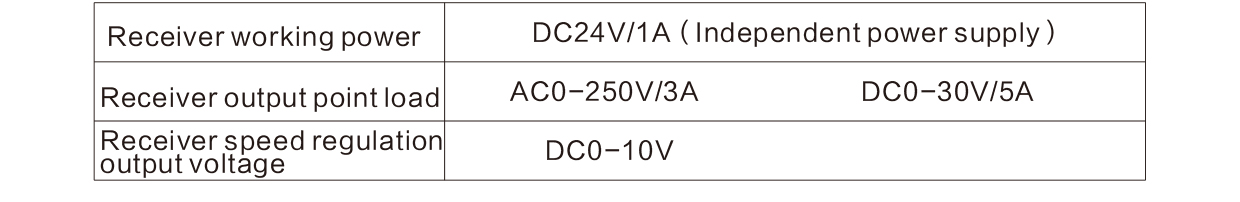
7.Laki ng Remote Control
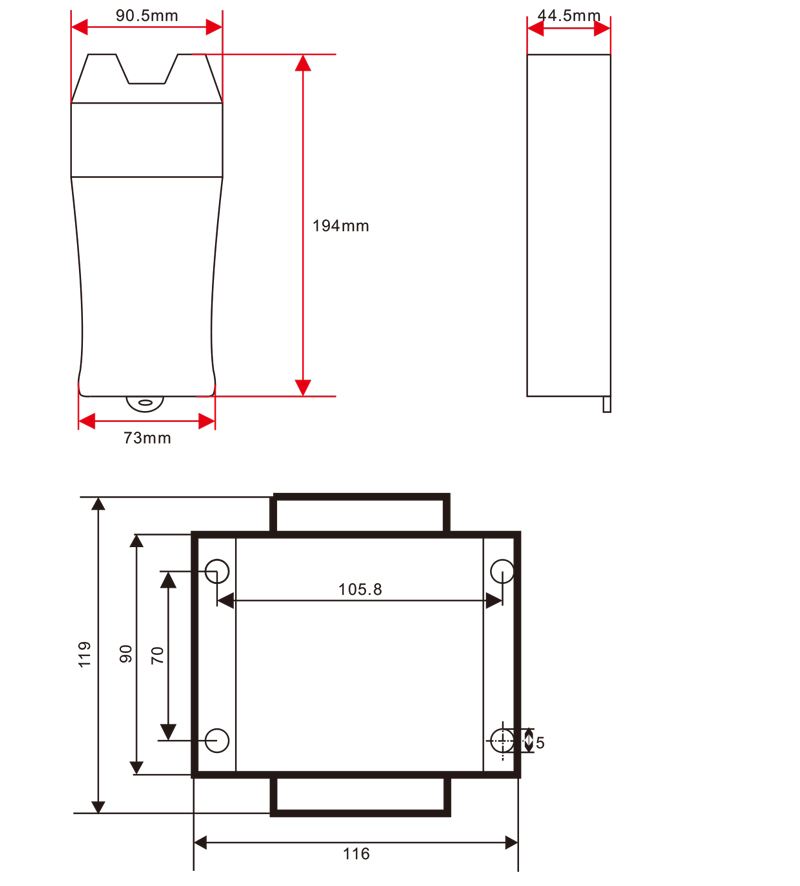
Ang pangwakas na interpretasyon na karapatan ng produktong ito ay kabilang lamang sa aming kumpanya.